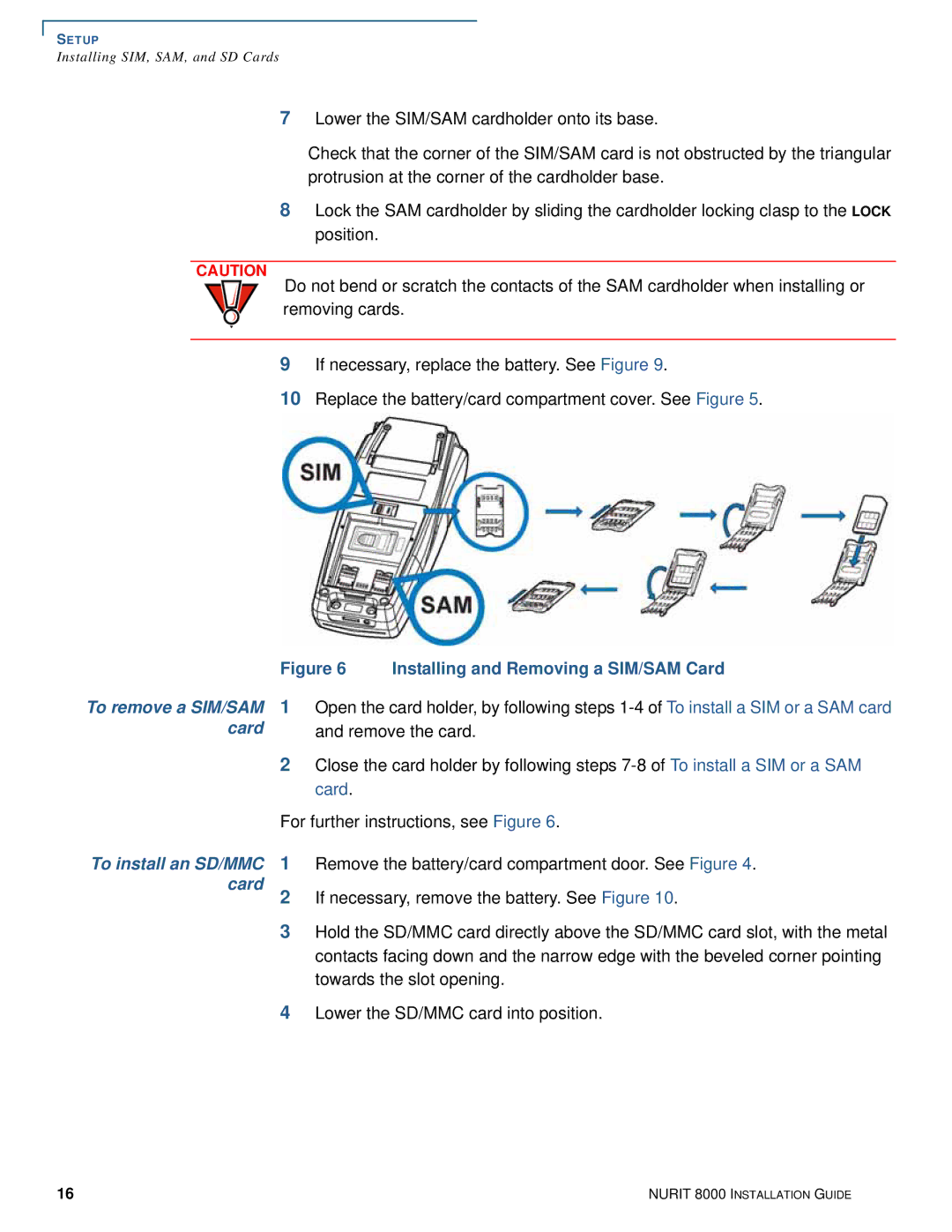SETUP
Installing SIM, SAM, and SD Cards
7Lower the SIM/SAM cardholder onto its base.
Check that the corner of the SIM/SAM card is not obstructed by the triangular protrusion at the corner of the cardholder base.
8Lock the SAM cardholder by sliding the cardholder locking clasp to the LOCK position.
CAUTION
Do not bend or scratch the contacts of the SAM cardholder when installing or removing cards.
9If necessary, replace the battery. See Figure 9.
10Replace the battery/card compartment cover. See Figure 5.
To remove a SIM/SAM card
To install an SD/MMC card
Figure 6 Installing and Removing a SIM/SAM Card
1Open the card holder, by following steps
2Close the card holder by following steps
For further instructions, see Figure 6.
1Remove the battery/card compartment door. See Figure 4.
2If necessary, remove the battery. See Figure 10.
3Hold the SD/MMC card directly above the SD/MMC card slot, with the metal contacts facing down and the narrow edge with the beveled corner pointing towards the slot opening.
4Lower the SD/MMC card into position.
16 | NURIT 8000 INSTALLATION GUIDE |