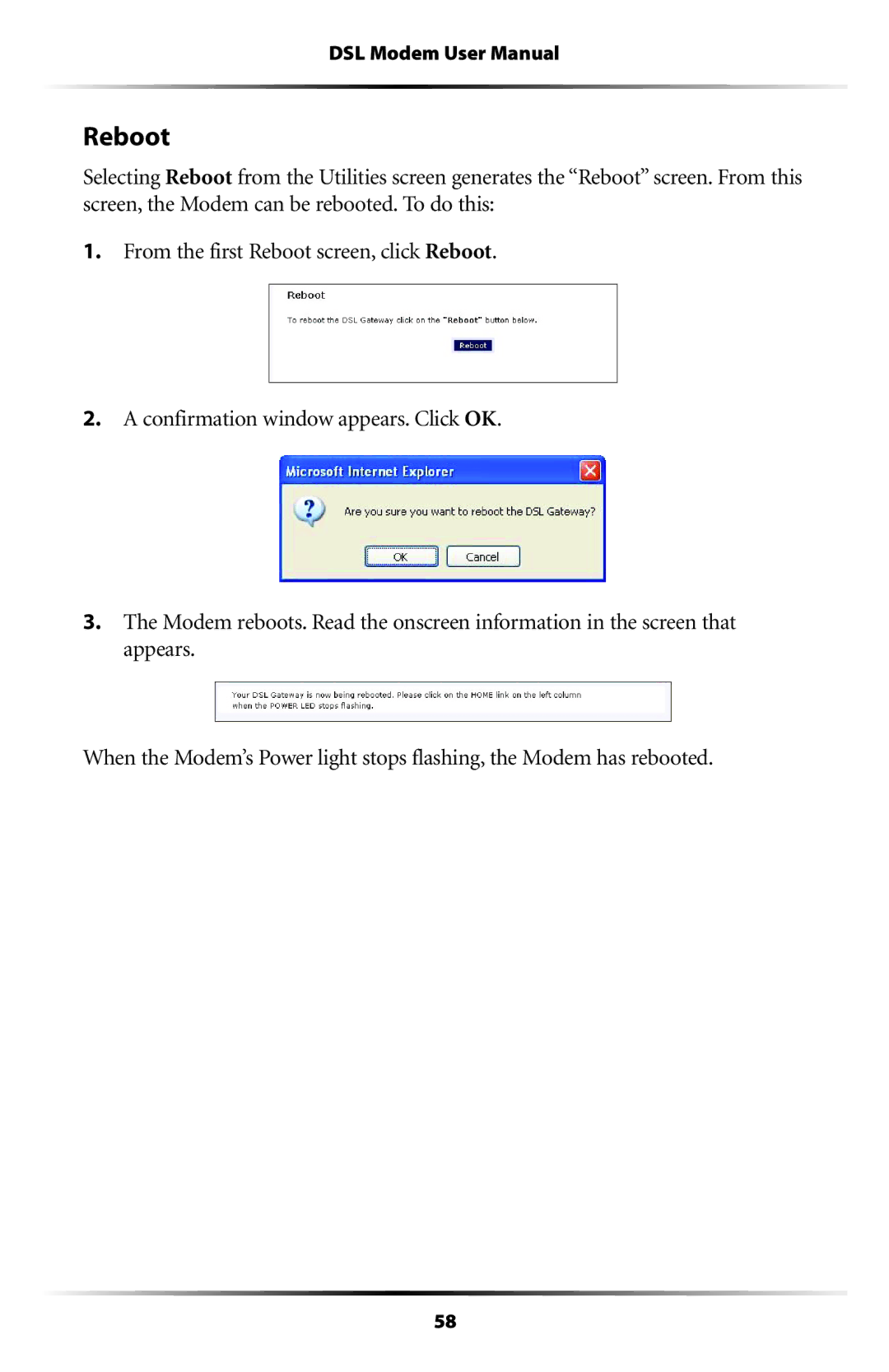DSL Modem User Manual
Reboot
Selecting Reboot from the Utilities screen generates the “Reboot” screen. From this screen, the Modem can be rebooted. To do this:
1.From the first Reboot screen, click Reboot.
2.A confirmation window appears. Click OK.
3.The Modem reboots. Read the onscreen information in the screen that appears.
When the Modem’s Power light stops flashing, the Modem has rebooted.
58