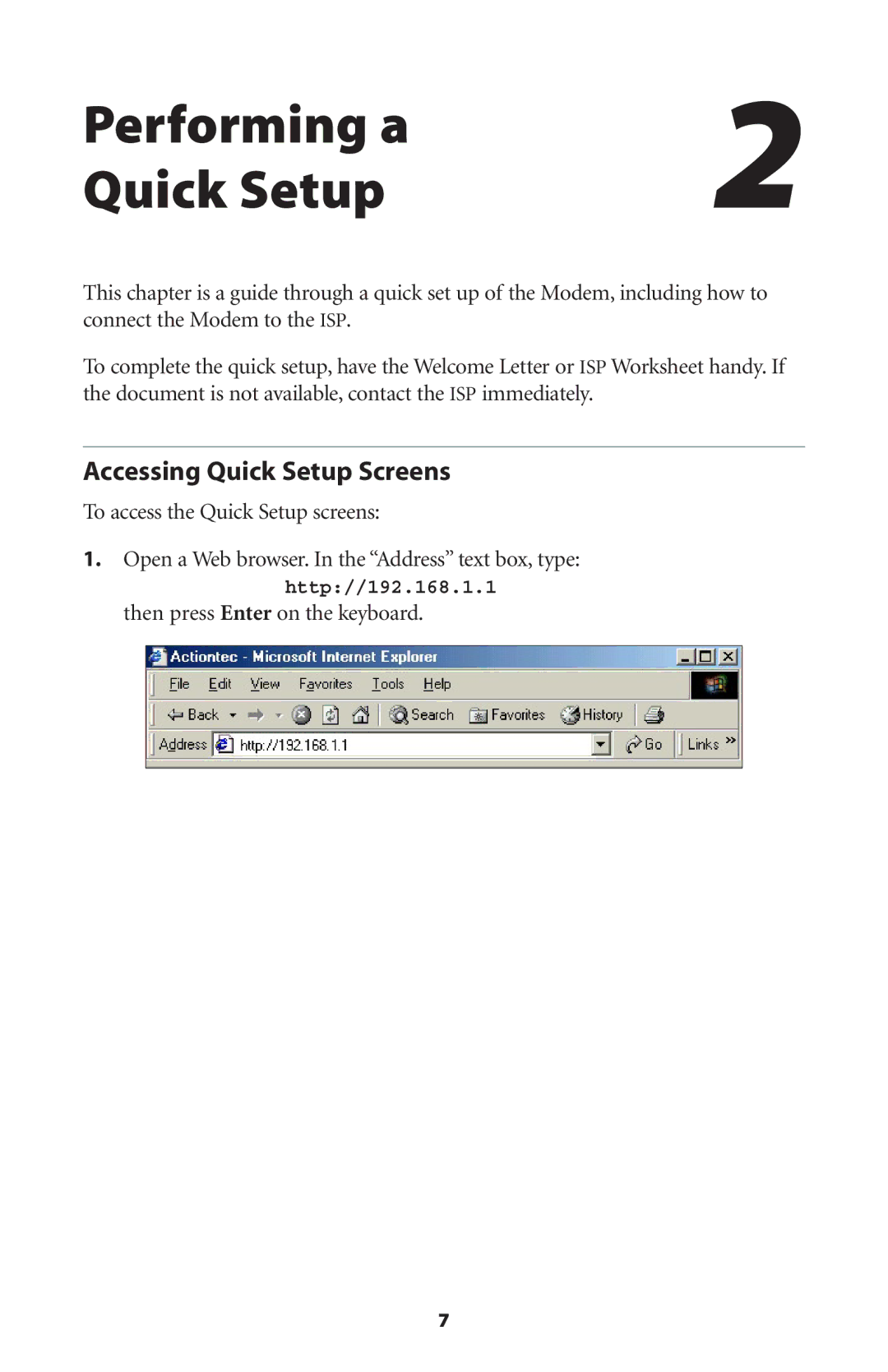Performing a | 2 |
Quick Setup |
This chapter is a guide through a quick set up of the Modem, including how to connect the Modem to the ISP.
To complete the quick setup, have the Welcome Letter or ISP Worksheet handy. If the document is not available, contact the ISP immediately.
Accessing Quick Setup Screens
To access the Quick Setup screens:
1.Open a Web browser. In the “Address” text box, type: http://192.168.1.1
then press Enter on the keyboard.
7