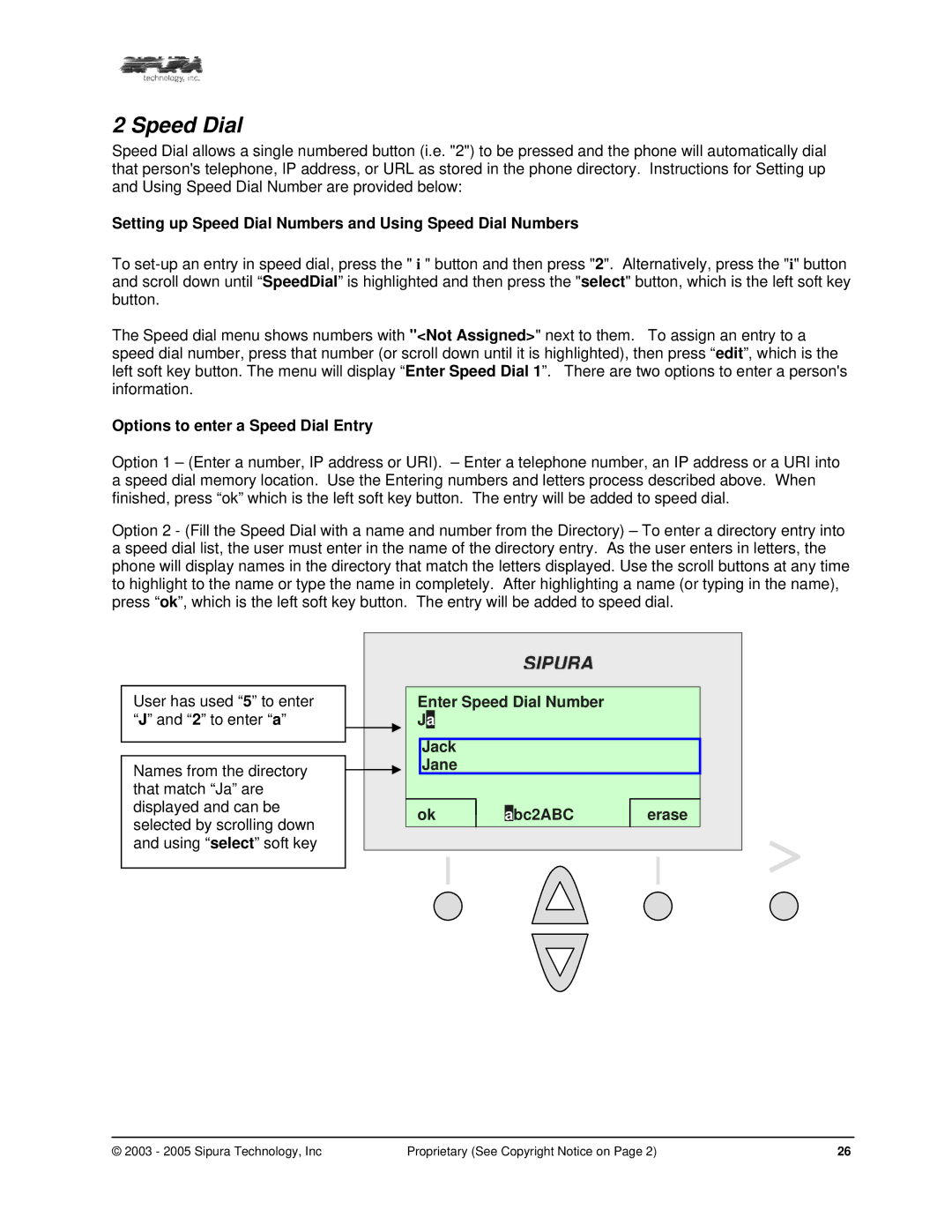2 Speed Dial
Speed Dial allows a single numbered button (i.e. "2") to be pressed and the phone will automatically dial that person's telephone, IP address, or URL as stored in the phone directory. Instructions for Setting up and Using Speed Dial Number are provided below:
Setting up Speed Dial Numbers and Using Speed Dial Numbers
To
The Speed dial menu shows numbers with "<Not Assigned>" next to them. To assign an entry to a speed dial number, press that number (or scroll down until it is highlighted), then press “edit”, which is the left soft key button. The menu will display “Enter Speed Dial 1”. There are two options to enter a person's information.
Options to enter a Speed Dial Entry
Option 1 – (Enter a number, IP address or URI). – Enter a telephone number, an IP address or a URI into a speed dial memory location. Use the Entering numbers and letters process described above. When finished, press “ok” which is the left soft key button. The entry will be added to speed dial.
Option 2 - (Fill the Speed Dial with a name and number from the Directory) – To enter a directory entry into a speed dial list, the user must enter in the name of the directory entry. As the user enters in letters, the phone will display names in the directory that match the letters displayed. Use the scroll buttons at any time to highlight to the name or type the name in completely. After highlighting a name (or typing in the name), press “ok”, which is the left soft key button. The entry will be added to speed dial.
User has used “5” to enter “J” and “2” to enter “a”
Names from the directory that match “Ja” are displayed and can be selected by scrolling down and using “select” soft key
| SIPURA |
|
Enter Speed Dial Number |
| |
Ja |
|
|
Jack |
|
|
Jane |
|
|
ok | abc2ABC | erase |
© 2003 - 2005 Sipura Technology, Inc | Proprietary (See Copyright Notice on Page 2) | 26 |