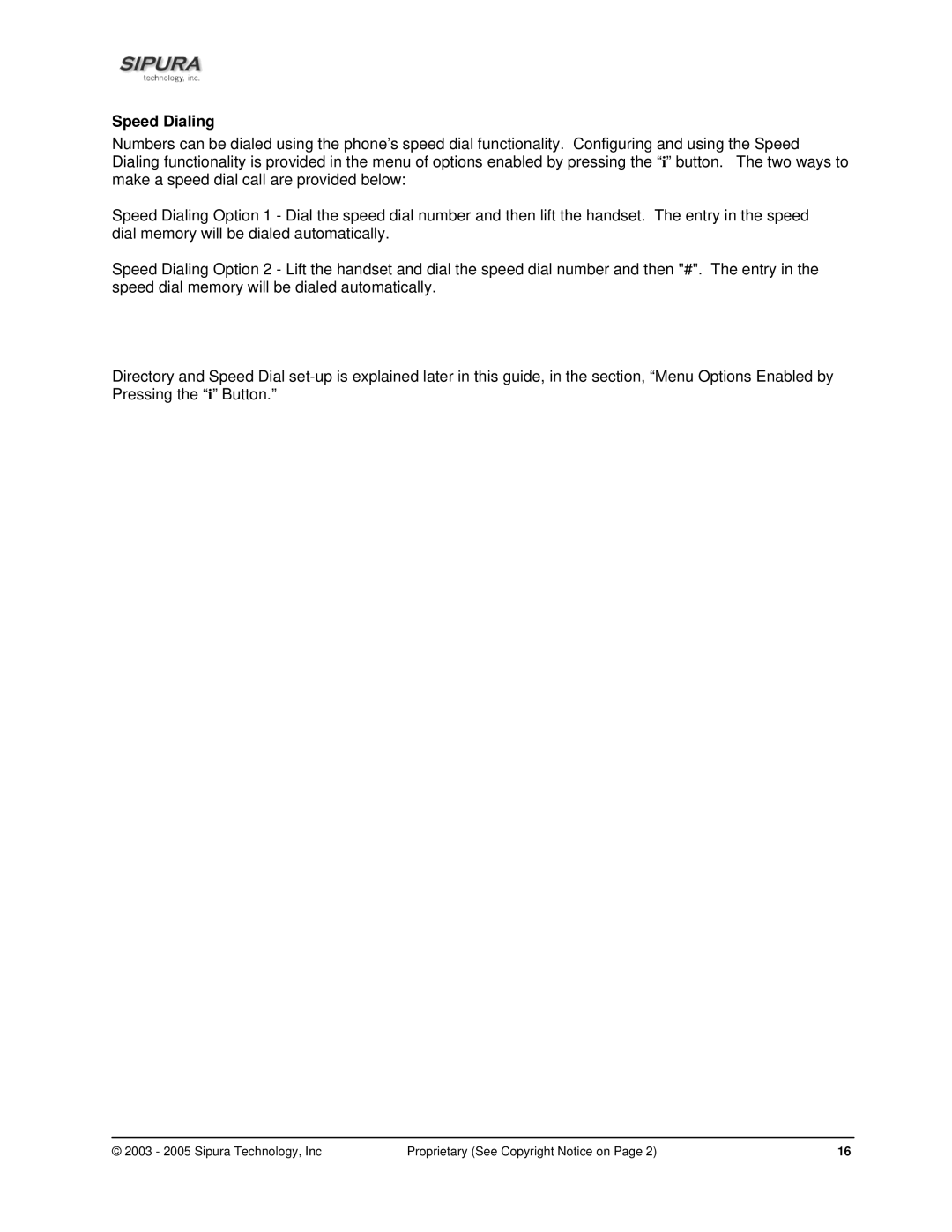Speed Dialing
Numbers can be dialed using the phone’s speed dial functionality. Configuring and using the Speed Dialing functionality is provided in the menu of options enabled by pressing the “i” button. The two ways to make a speed dial call are provided below:
Speed Dialing Option 1 - Dial the speed dial number and then lift the handset. The entry in the speed dial memory will be dialed automatically.
Speed Dialing Option 2 - Lift the handset and dial the speed dial number and then "#". The entry in the speed dial memory will be dialed automatically.
Directory and Speed Dial
© 2003 - 2005 Sipura Technology, Inc | Proprietary (See Copyright Notice on Page 2) | 16 |