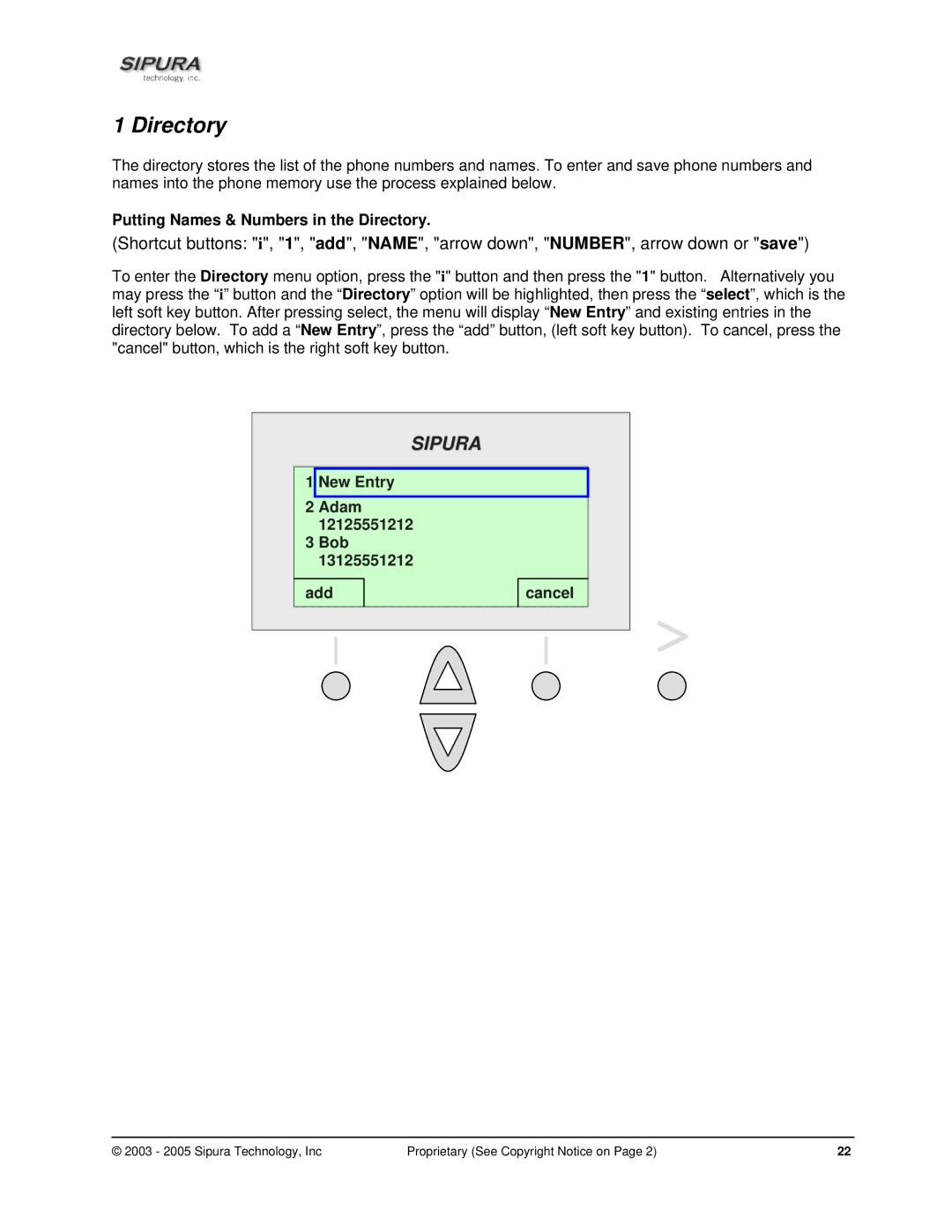1 Directory
The directory stores the list of the phone numbers and names. To enter and save phone numbers and names into the phone memory use the process explained below.
Putting Names & Numbers in the Directory.
(Shortcut buttons: "i", "1", "add", "NAME", "arrow down", "NUMBER", arrow down or "save")
To enter the Directory menu option, press the "i" button and then press the "1" button. Alternatively you may press the “i” button and the “Directory” option will be highlighted, then press the “select”, which is the left soft key button. After pressing select, the menu will display “New Entry” and existing entries in the directory below. To add a “New Entry”, press the “add” button, (left soft key button). To cancel, press the "cancel" button, which is the right soft key button.
SIPURA
1 New Entry
2Adam 12125551212
3Bob 13125551212
addcancel
© 2003 - 2005 Sipura Technology, Inc | Proprietary (See Copyright Notice on Page 2) | 22 |