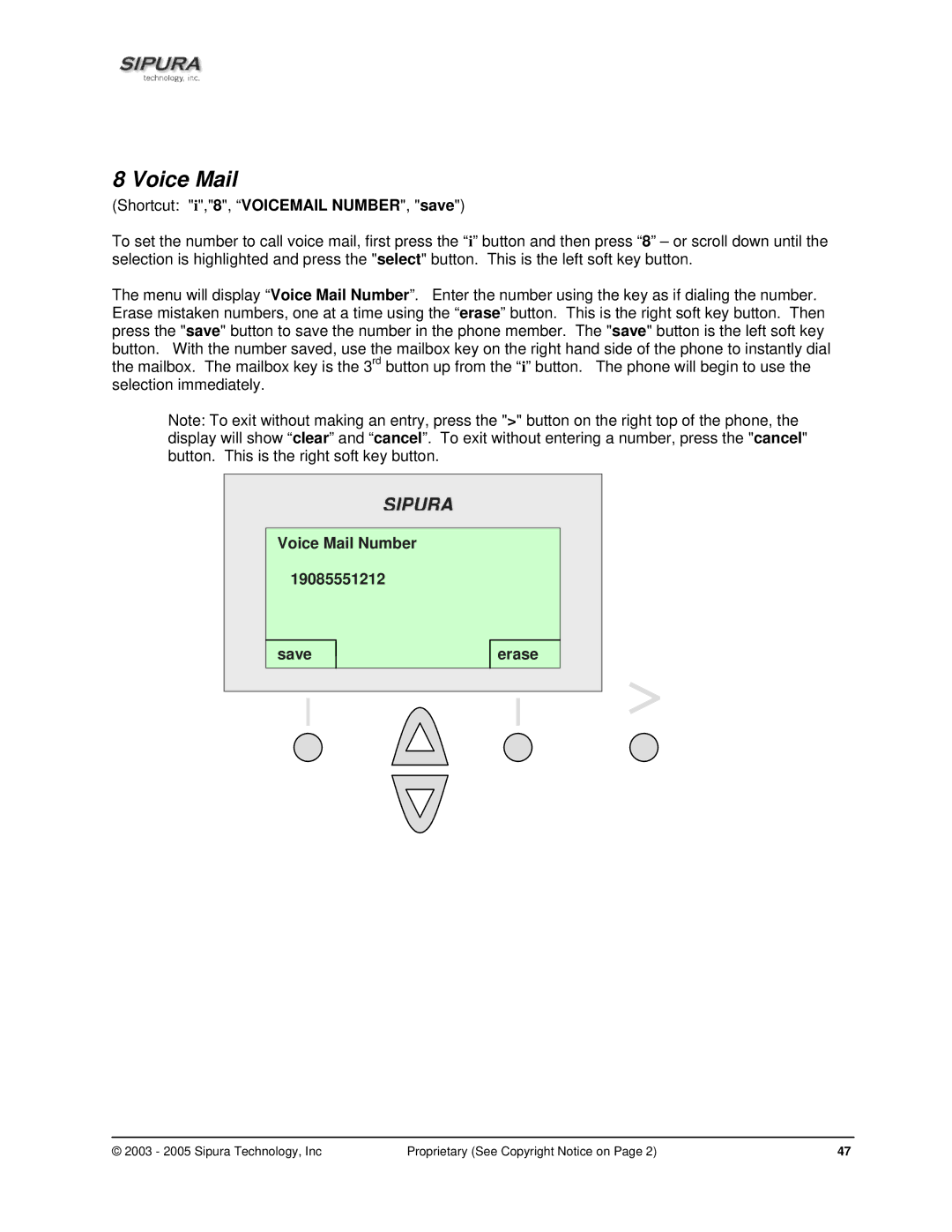8 Voice Mail
(Shortcut: "i","8", “VOICEMAIL NUMBER", "save")
To set the number to call voice mail, first press the “i” button and then press “8” – or scroll down until the selection is highlighted and press the "select" button. This is the left soft key button.
The menu will display “Voice Mail Number”. Enter the number using the key as if dialing the number. Erase mistaken numbers, one at a time using the “erase” button. This is the right soft key button. Then press the "save" button to save the number in the phone member. The "save" button is the left soft key button. With the number saved, use the mailbox key on the right hand side of the phone to instantly dial the mailbox. The mailbox key is the 3rd button up from the “i” button. The phone will begin to use the selection immediately.
Note: To exit without making an entry, press the ">" button on the right top of the phone, the display will show “clear” and “cancel”. To exit without entering a number, press the "cancel" button. This is the right soft key button.
SIPURA
Voice Mail Number
19085551212
save
erase
© 2003 - 2005 Sipura Technology, Inc | Proprietary (See Copyright Notice on Page 2) | 47 |