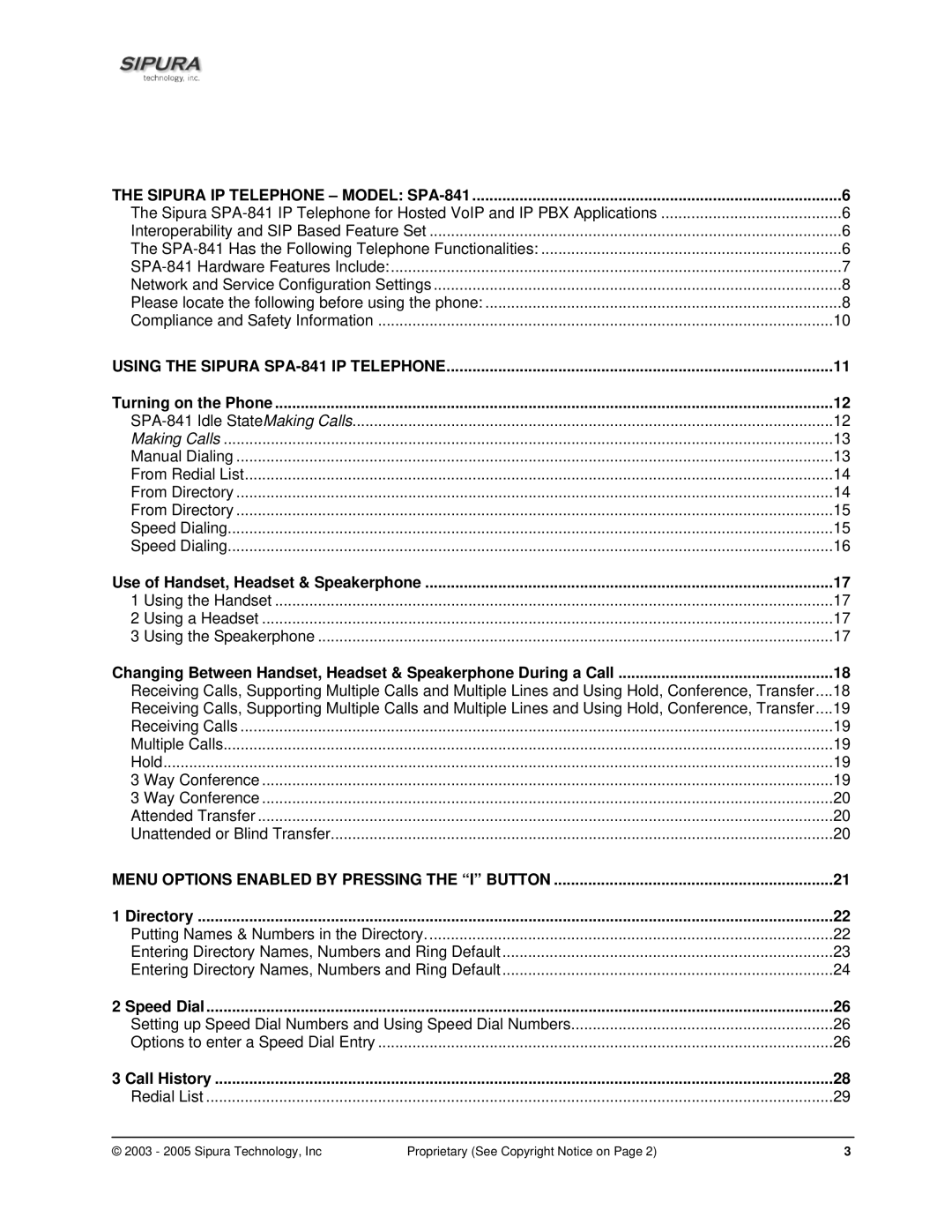THE SIPURA IP TELEPHONE – MODEL: | 6 | |
The Sipura | 6 | |
Interoperability and SIP Based Feature Set | 6 | |
The | 6 | |
| ......................................................................................................... | 7 |
Network and Service Configuration Settings | 8 | |
Please locate the following before using the phone: | 8 | |
Compliance and Safety Information | 10 | |
USING THE SIPURA | 11 | |
Turning on the Phone | 12 | |
12 | ||
Making Calls | 13 | |
Manual Dialing | 13 | |
From Redial List | 14 | |
From Directory | 14 | |
From Directory | 15 | |
Speed Dialing | 15 | |
Speed Dialing | 16 | |
Use of Handset, Headset & Speakerphone | 17 | |
1 Using the Handset | 17 | |
2 Using a Headset | 17 | |
3 Using the Speakerphone | 17 | |
Changing Between Handset, Headset & Speakerphone During a Call | 18 | |
Receiving Calls, Supporting Multiple Calls and Multiple Lines and Using Hold, Conference, Transfer.... | 18 | |
Receiving Calls, Supporting Multiple Calls and Multiple Lines and Using Hold, Conference, Transfer.... | 19 | |
Receiving Calls | 19 | |
Multiple Calls | 19 | |
Hold | 19 | |
3 Way Conference | 19 | |
3 Way Conference | 20 | |
Attended Transfer | 20 | |
Unattended or Blind Transfer | 20 | |
MENU OPTIONS ENABLED BY PRESSING THE “I” BUTTON | 21 | |
1 Directory | 22 | |
Putting Names & Numbers in the Directory | 22 | |
Entering Directory Names, Numbers and Ring Default | 23 | |
Entering Directory Names, Numbers and Ring Default | 24 | |
2 Speed Dial | 26 | |
Setting up Speed Dial Numbers and Using Speed Dial Numbers | 26 | |
Options to enter a Speed Dial Entry | 26 | |
3 Call History | 28 | |
Redial List | 29 | |
© 2003 - 2005 Sipura Technology, Inc | Proprietary (See Copyright Notice on Page 2) | 3 |