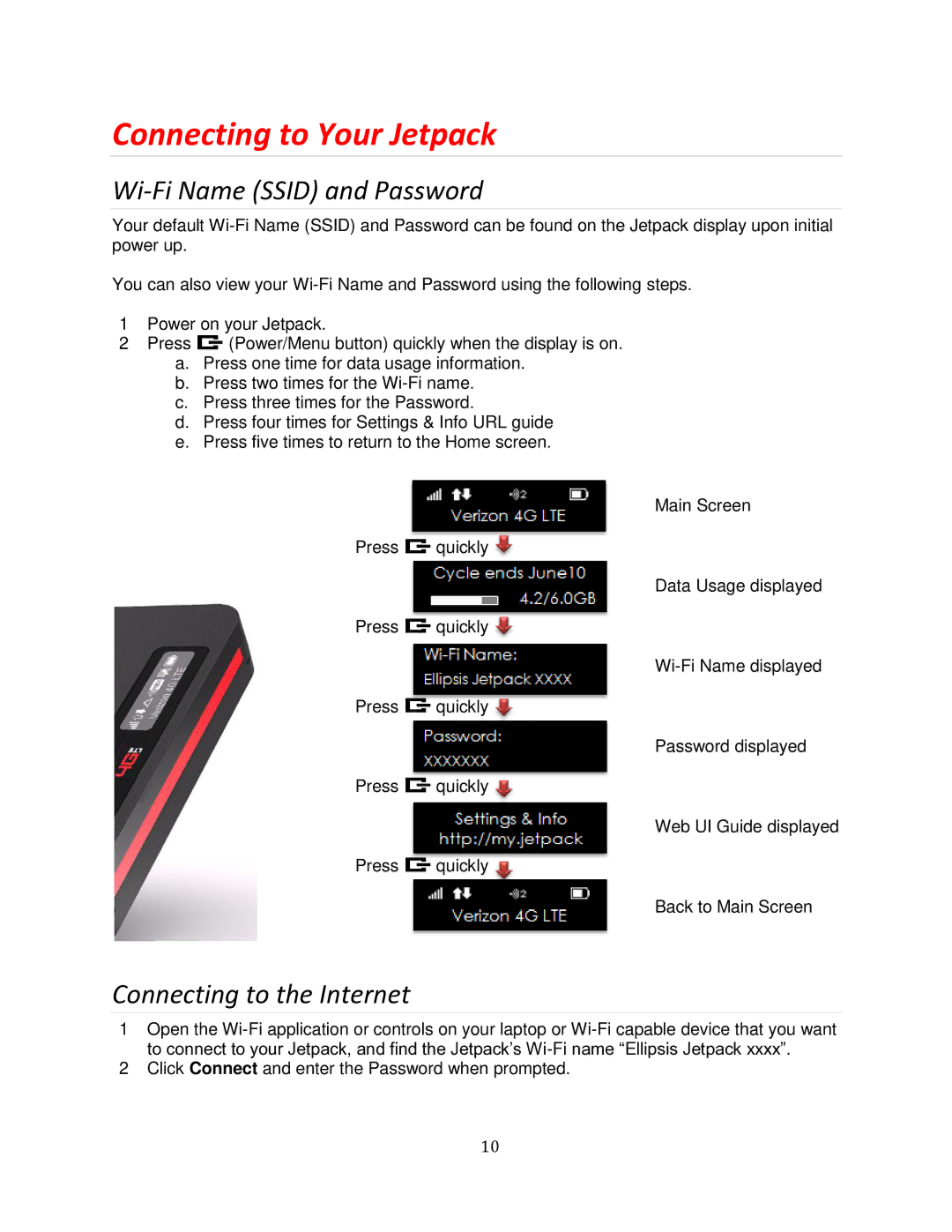Connecting to Your Jetpack
Wi-Fi Name (SSID) and Password
Your default
You can also view your
1Power on your Jetpack.
2Press ![]() (Power/Menu button) quickly when the display is on.
(Power/Menu button) quickly when the display is on.
a.Press one time for data usage information.
b.Press two times for the
c.Press three times for the Password.
d.Press four times for Settings & Info URL guide
e.Press five times to return to the Home screen.
Main Screen
Press quickly
Data Usage displayed
Press quickly
Press quickly
Password displayed
Press quickly
Web UI Guide displayed
Press quickly
Back to Main Screen
Connecting to the Internet
1Open the
2Click Connect and enter the Password when prompted.
10