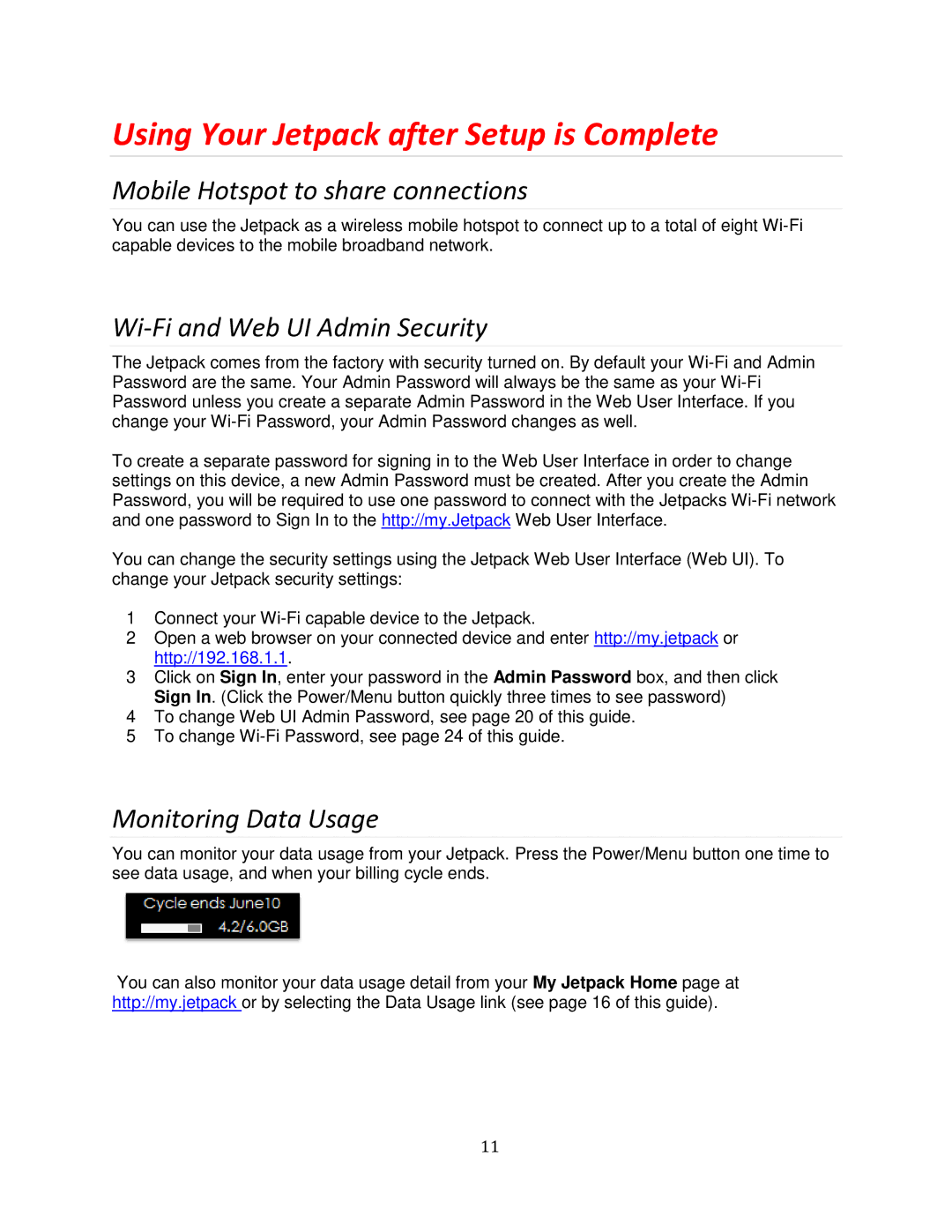Using Your Jetpack after Setup is Complete
Mobile Hotspot to share connections
You can use the Jetpack as a wireless mobile hotspot to connect up to a total of eight
Wi-Fi and Web UI Admin Security
The Jetpack comes from the factory with security turned on. By default your
To create a separate password for signing in to the Web User Interface in order to change settings on this device, a new Admin Password must be created. After you create the Admin Password, you will be required to use one password to connect with the Jetpacks
You can change the security settings using the Jetpack Web User Interface (Web UI). To change your Jetpack security settings:
1Connect your
2Open a web browser on your connected device and enter http://my.jetpack or http://192.168.1.1.
3Click on Sign In, enter your password in the Admin Password box, and then click Sign In. (Click the Power/Menu button quickly three times to see password)
4To change Web UI Admin Password, see page 20 of this guide.
5To change
Monitoring Data Usage
You can monitor your data usage from your Jetpack. Press the Power/Menu button one time to see data usage, and when your billing cycle ends.
You can also monitor your data usage detail from your My Jetpack Home page at http://my.jetpack or by selecting the Data Usage link (see page 16 of this guide).
11