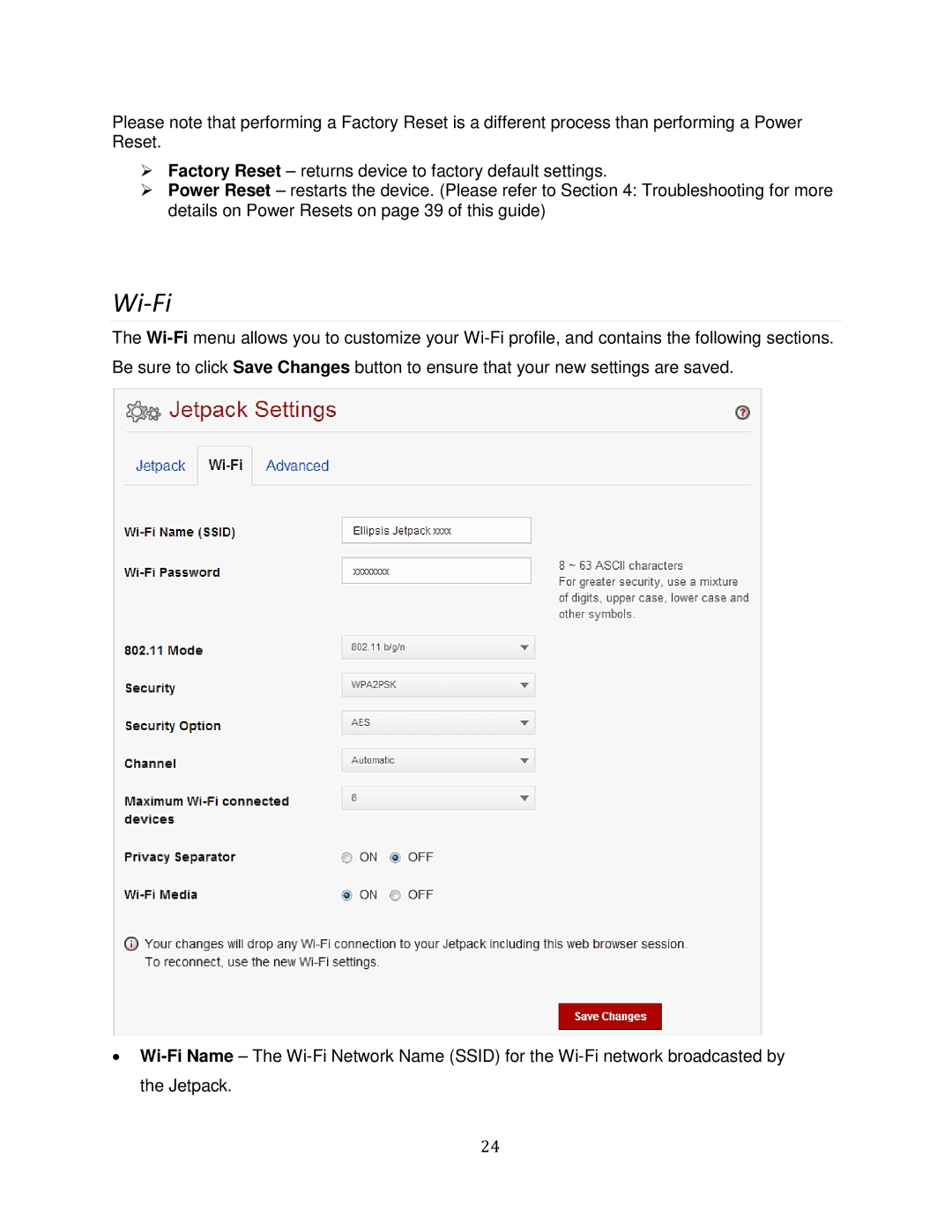Please note that performing a Factory Reset is a different process than performing a Power Reset.
Factory Reset – returns device to factory default settings.
Power Reset – restarts the device. (Please refer to Section 4: Troubleshooting for more details on Power Resets on page 39 of this guide)
Wi-Fi
The
∙
24