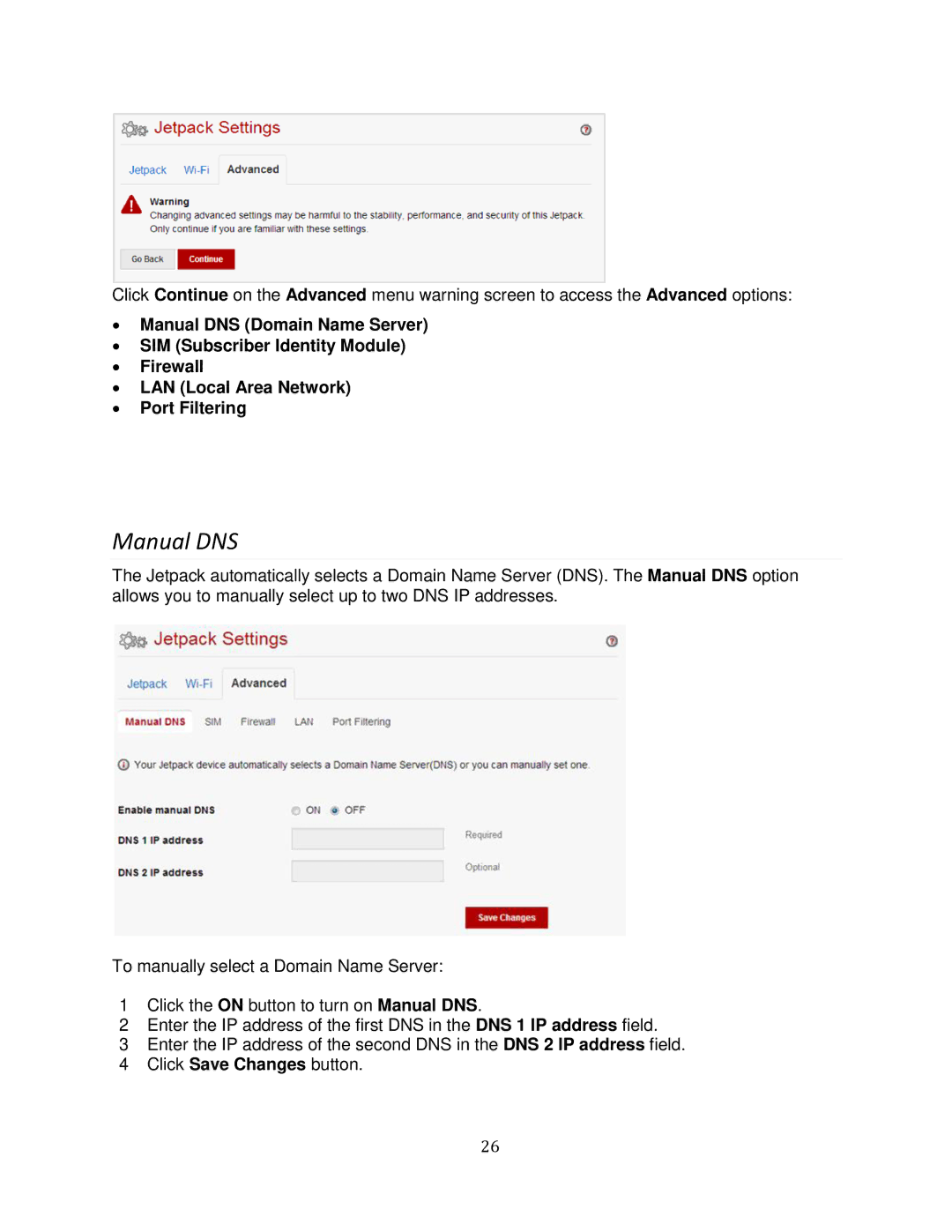Click Continue on the Advanced menu warning screen to access the Advanced options:
∙Manual DNS (Domain Name Server)
∙SIM (Subscriber Identity Module)
∙Firewall
∙LAN (Local Area Network)
∙Port Filtering
Manual DNS
The Jetpack automatically selects a Domain Name Server (DNS). The Manual DNS option allows you to manually select up to two DNS IP addresses.
To manually select a Domain Name Server:
1Click the ON button to turn on Manual DNS.
2Enter the IP address of the first DNS in the DNS 1 IP address field.
3Enter the IP address of the second DNS in the DNS 2 IP address field.
4Click Save Changes button.
26