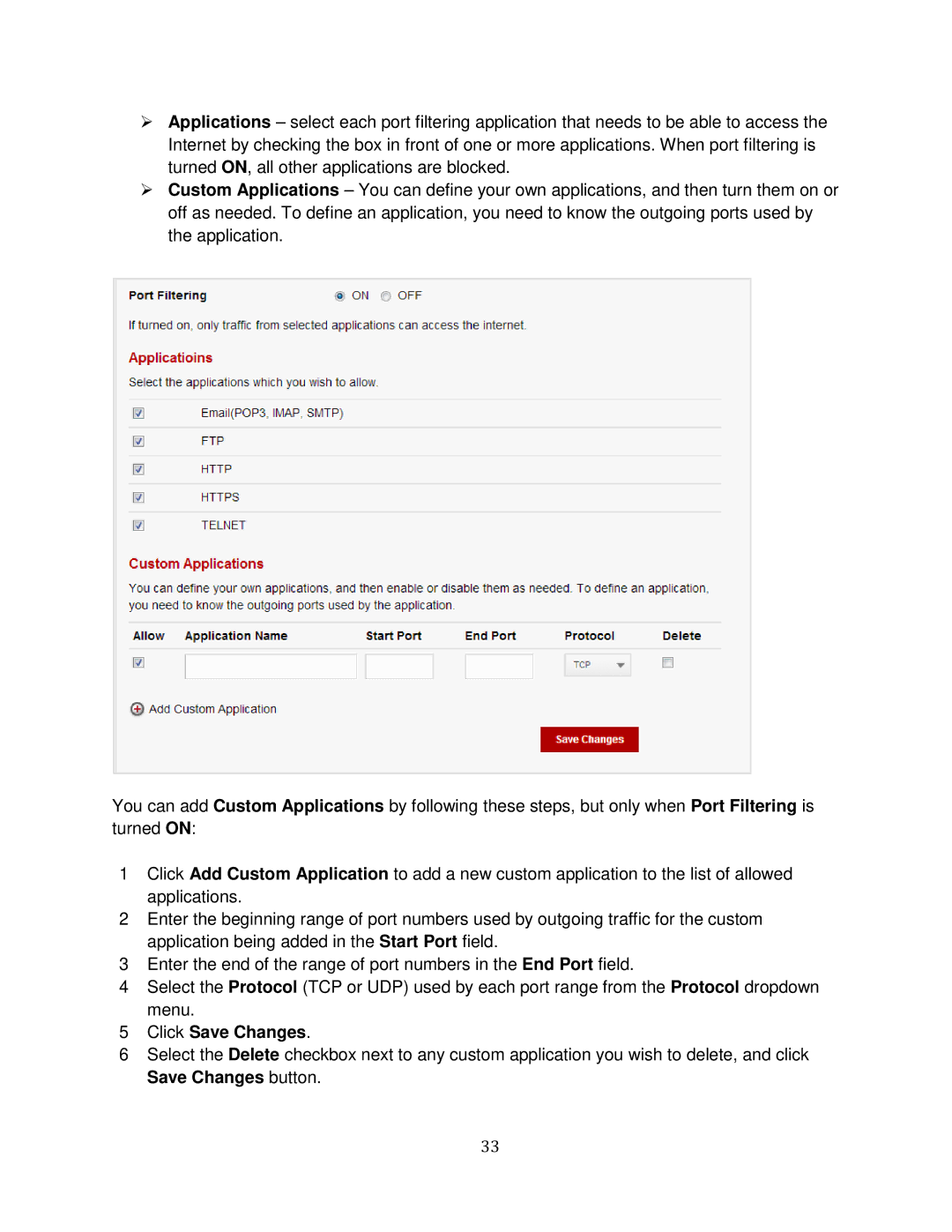Applications – select each port filtering application that needs to be able to access the Internet by checking the box in front of one or more applications. When port filtering is turned ON, all other applications are blocked.
Custom Applications – You can define your own applications, and then turn them on or off as needed. To define an application, you need to know the outgoing ports used by the application.
You can add Custom Applications by following these steps, but only when Port Filtering is turned ON:
1Click Add Custom Application to add a new custom application to the list of allowed applications.
2Enter the beginning range of port numbers used by outgoing traffic for the custom application being added in the Start Port field.
3Enter the end of the range of port numbers in the End Port field.
4Select the Protocol (TCP or UDP) used by each port range from the Protocol dropdown menu.
5Click Save Changes.
6Select the Delete checkbox next to any custom application you wish to delete, and click Save Changes button.
33