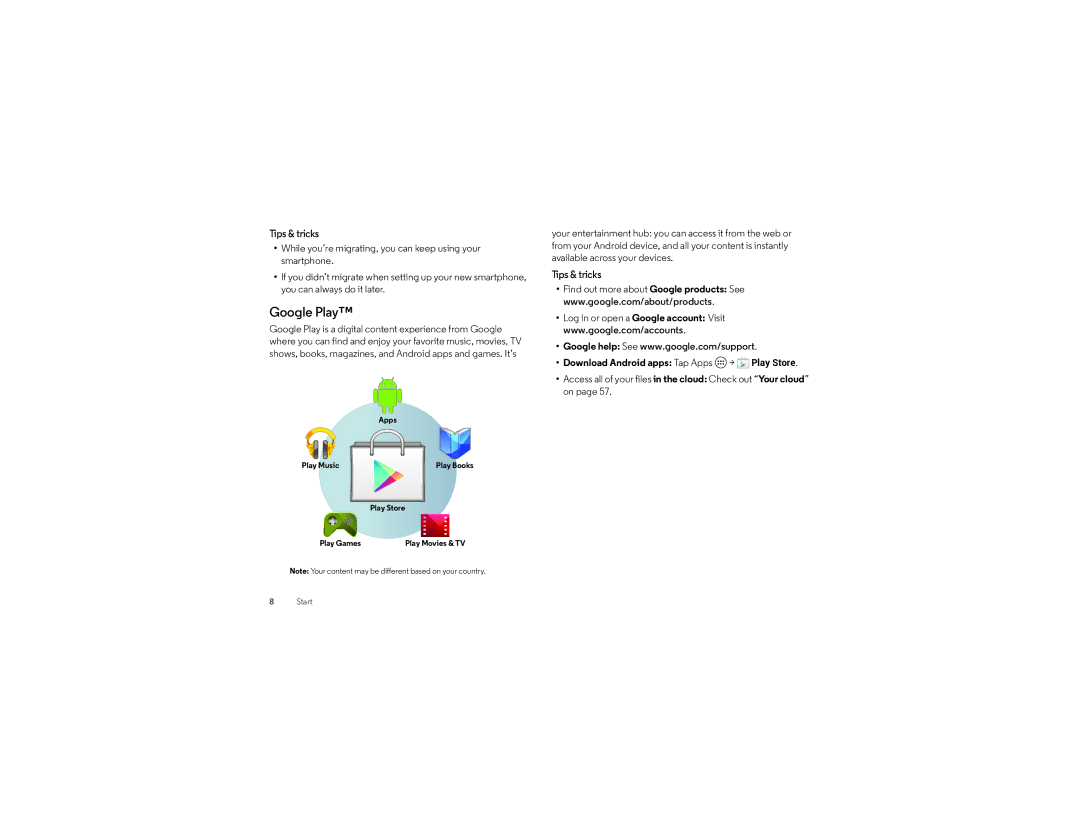User’s Guide
Page
Check it out
First look
Tips & tricks
Top topics
Power on & charge up
SIM
Battery life
Wireless Charging
Sign
Old phone to new phone
For help with your Google account, visit
Google Play
Tips & tricks Download Android apps Tap Apps Play Store
Quick start Home screen & apps
Redecorate your home
Help
Help
Search
Google Now
Touchless control
Status & notifications
Active Display
Google Play
Download apps
Motorola Connect
Apps from the web
Take care of your apps
Settings Apps. a bar at the bottom tells you how
Share, show, or clear app details Tap Apps
Update your smartphone
Quick start Control & customize
Drag Move items on the home screen
On, off, lock & unlock
Tips & tricks Tap Choose an icon or option
Speak Tap
Sleeping smartphone, active display When your
Touch
Press
Power key
Volume keys
Speak
Customize your smartphone’s sounds and appearance
Customize
Message alert To change your new message notification
Motorola Assist
Quick settings
Top of the screen
TalkBack
Accessibility
Voice recognition
Explore by touch
Braille
Accessibility shortcut
Caller ID
Display brightness
Volume & vibrate
Zoom
Touchscreen & keys
Hearing aids
Apps
Dial numbers, recent calls, or contacts, all from one app
Quick start Calls
Make, answer & end calls
Find it Tap Phone
Way calls
Recent calls
Favorites
End a call Tap
Quick start Contacts
Your phone number
Emergency calls
To dial a second call, tap Add call, enter a number from
Call, text, or email contacts
Create contacts
Call, text, or email Tap a contact, then tap an option
Share contacts
Edit, delete, or hide contacts
Get contacts
Http//mail.google.com
Quick start Messages
Groups
My details
Stay in touch with messages and pictures
Set your default messaging app
Read, reply, forward & delete text messages
Quick responses
Change account settings To change Gmail account
Create a quick response Tap Apps Email
Chat using Google Hangouts
Wireless Emergency Alerts
Capital letters Tap
Quick start Type
Close the keyboard Tap Back Tips & tricks
Voice entry Tap
Text entry settings & dictionary
Cut, copy & paste
Socialize
Quick start Socialize
Quick start Chrome
Web connection
Downloads
Automatic form completion When you enter your name
Bookmarks
Browser options
Quick start Photos & Videos
Tap to stop recording
Perfect shot
Take photos
Record videos
Edit, share, or delete photos & videos
YouTube
Capture your screen
Play Movies & TV
Wallpaper or contact
Quick start Music
Quick start Books
Magazines and more Tap Apps Play Newsstand
Quick start Games
Download and play the latest fun games
Locate & navigate
Quick start Locate & navigate
Office network
Corporate sync
Quickoffice
Connection, see Virtual Private Networks VPN on
Clock
Google Drive
Stopwatch For a stopwatch, touch
Print
Calendar
Go to today’s date Tap
Connect & transfer
Quick start Connect & transfer
Connect devices
Bluetooth wireless
Turn Bluetooth power on/off
Manage devices
Wi-Fi Networks
Wi-Fi modes
USB cables
Data use
Share your data connection
To turn off background data use for all apps, just tap Menu
Receive with NFC
Bluetooth & Wi-Fi one-touch setup
Share with Android Beam
Mobile payments tap & pay
Droid Zap
Security
Smartphone & tablet
Wireless display
Your cloud
Virtual Private Networks VPN
Mobile network
Airplane mode
Quick start Protect
Can’t unlock?
Screen lock
Face unlock Unlock your smartphone by looking at it. Tap
SIM lock
Backup & restore
Reset
Encrypt your smartphone
Service & repairs
Crash recovery
Get more
Third Party Accessories
Battery Use & Safety
Battery Charging
Driving Precautions
Use & Care
Children
Glass Parts
Operational Warnings
Regulatory Information
Radio Frequency RF Energy
European Union Directives Conformance Statement
Industry Canada Notice to Users
Location Services
FCC Notice to Users
Software Notices
Disposal & Recycling
Navigation
Privacy & Data Security
Hearing Aid Compatibility in the US
Open Source Software Information
Content Copyright
Software Copyright
Export Law Assurances
What does this Limited Warranty cover?
Motorola Mobility LLC Global Limited Warranty
How to Obtain Service or Other Information
What is not covered?
What other limitations are there?
My Product is defective, what should I do?
Copyright & Trademarks
Page
Motorola.com

 >
>  Play Store.
Play Store.