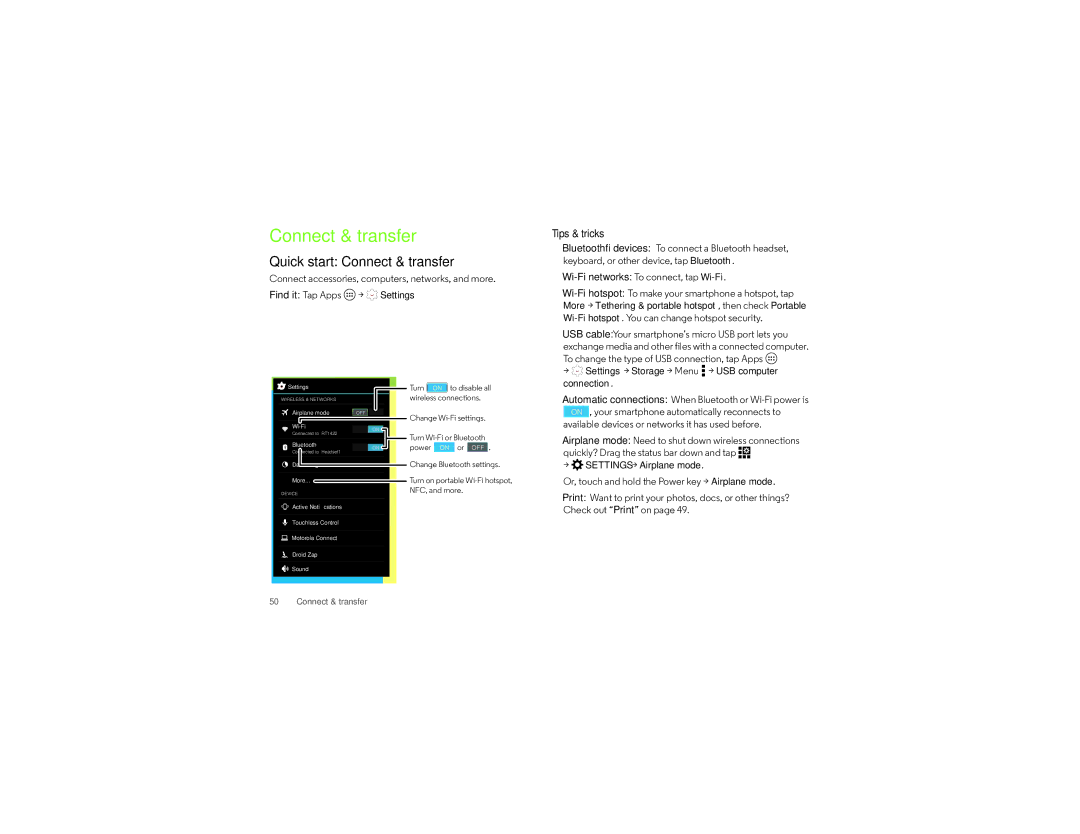Connect & transfer
Quick start: Connect & transfer
Connect accessories, computers, networks, and more. Find it: Tap Apps ![]() >
> ![]() Settings
Settings
| Settings |
|
|
|
|
|
| Turn |
| ON |
| to disable all | |||||
| WIRELESS & NETWORKS |
|
|
|
|
|
| wireless connections. | |||||||||
| Airplane mode |
|
|
|
|
|
|
|
|
|
|
|
|
| |||
| OFF |
|
|
| Change | ||||||||||||
|
|
|
|
|
|
|
|
|
| ||||||||
| ON |
|
|
|
|
|
|
|
|
|
|
|
| ||||
| Connected to “RT1422” |
|
|
|
|
|
| Turn | |||||||||
|
|
|
|
|
|
|
|
|
| ||||||||
| Bluetooth |
|
|
|
|
|
| ||||||||||
|
|
|
|
|
|
| power |
|
|
| or |
| . | ||||
| Connected to “Headset1” | ON |
|
|
|
|
| ON | OFF | ||||||||
|
|
|
|
|
|
| Change Bluetooth settings. | ||||||||||
|
|
|
|
|
|
|
|
|
| ||||||||
| Data usage |
|
|
|
|
|
| ||||||||||
|
|
|
|
|
|
|
|
|
| Turn on portable | |||||||
| More... |
|
|
|
|
|
|
| |||||||||
|
|
|
|
|
|
|
| ||||||||||
| DEVICE |
|
|
|
|
|
| NFC, and more. | |||||||||
|
|
|
|
|
|
|
|
|
|
|
|
|
|
|
|
|
|
| Active Notifications |
|
|
|
|
|
|
|
|
|
|
|
|
|
| ||
Touchless Control
Motorola Connect
Droid Zap
Sound
Tips & tricks
•Bluetooth® devices: To connect a Bluetooth headset, keyboard, or other device, tap Bluetooth.
•
•
More > Tethering & portable hotspot, then check Portable
•USB cable: Your smartphone’s micro USB port lets you
exchange media and other files with a connected computer.
To change the type of USB connection, tap Apps ![]() >
> ![]() Settings > Storage > Menu
Settings > Storage > Menu ![]() > USB computer connection.
> USB computer connection.
•Automatic connections: When Bluetooth or
ON , your smartphone automatically reconnects to available devices or networks it has used before.
•Airplane mode: Need to shut down wireless connections quickly? Drag the status bar down and tap ![]()
![]()
> ![]() SETTINGS > Airplane mode.
SETTINGS > Airplane mode.
Or, touch and hold the Power key > Airplane mode.
•Print: Want to print your photos, docs, or other things? Check out “Print” on page 49.
50Connect & transfer