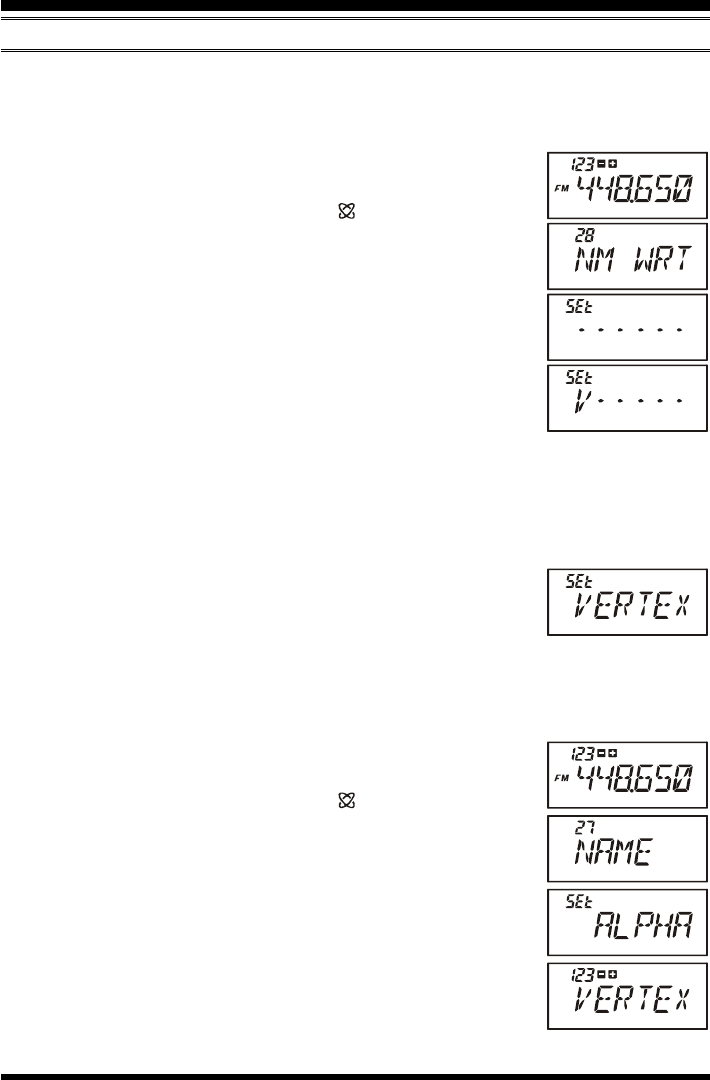
FT-60R OPERATING MANUAL30
LABELING MEMORIESYou may wish to append an alpha-numeric “Tag” (label) to a memory or memories, to aid
in recollection of the channel’s use (such as a club name, etc.). This is easily accomplished
using the Set Mode.
1. Recall the memory channel on which you wish to append a la-
bel.
2. Press the [F/W] key, then press the [0( )SET] key to enter the
Set mode.
3. Rotate the DIAL knob to select Set Mode Item 28: NM WRT.
4. Press the [F/W] key momentarily to display the previously stored
label (if any).
5. Press the [F/W] key again to clear any previous label.
6. Rotate the DIAL knob to select the first digit of the desired la-
bel.
7. Press the [F/W] key to move to the next character.
8. If you make a mistake, press the [(MHz)] key to back-space the cursor, then re-enter
the correct letter, number, or symbol.
9. Repeat steps 5 through 7 to program the remaining letters, numbers, or symbols of the
desired label. A total of six characters may be used in the creation of a label.
10. When you have programmed a label which is under 6 characters, press and hold in the
[F/W] key for one second to confirm the label (if the label is
exactly 6 characters in length, you do not need to press and hold
in [F/W]).
11. When you have completed the creation of the label, press the PTT key to save the
label and exit.
To display the alpha-numeric “Tag” (label):
1. Set the FT-60R to the “MR” (Memory Recall) mode, and recall
the memory channel on which you wish to display its label.
2. Press the [F/W] key, then press the [0( )SET] key to enter the
Set mode.
3. Rotate the DIAL knob to select the Set Mode Item labeled 27:
NAME.
4. Press the [F/W] key momentarily to enable adjustment of this
Item’s setting.
5. Rotate the DIAL knob to set this Set Mode Item to “ALPHA”
(thus enabling the alpha-numeric display).
6. Press the PTT key to save the new setting and activate the al-
pha-numeric Tag.
MEMORY MODE