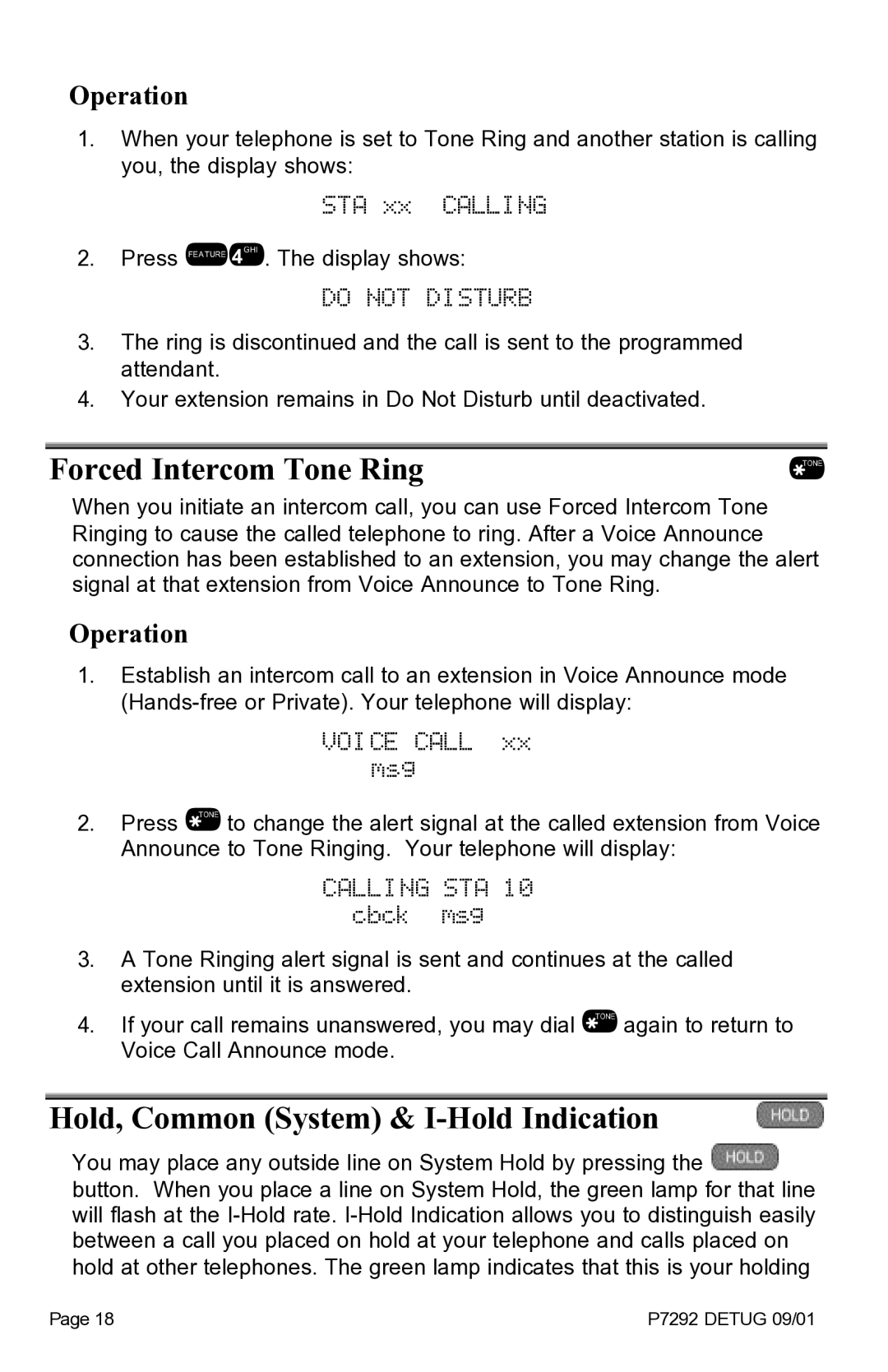Operation
1.When your telephone is set to Tone Ring and another station is calling you, the display shows:
STA xx CALLING
2.Press !4. The display shows:
DO NOT DISTURB
3.The ring is discontinued and the call is sent to the programmed attendant.
4.Your extension remains in Do Not Disturb until deactivated.
Forced Intercom Tone Ring | * |
When you initiate an intercom call, you can use Forced Intercom Tone Ringing to cause the called telephone to ring. After a Voice Announce connection has been established to an extension, you may change the alert signal at that extension from Voice Announce to Tone Ring.
Operation
1.Establish an intercom call to an extension in Voice Announce mode
VOICE CALL xx msg
2.Press * to change the alert signal at the called extension from Voice Announce to Tone Ringing. Your telephone will display:
CALLING STA 10 cbck msg
3.A Tone Ringing alert signal is sent and continues at the called extension until it is answered.
4.If your call remains unanswered, you may dial * again to return to Voice Call Announce mode.
Hold, Common (System) & I-Hold Indication
You may place any outside line on System Hold by pressing the ![]() button. When you place a line on System Hold, the green lamp for that line will flash at the
button. When you place a line on System Hold, the green lamp for that line will flash at the
Page 18 | P7292 DETUG 09/01 |