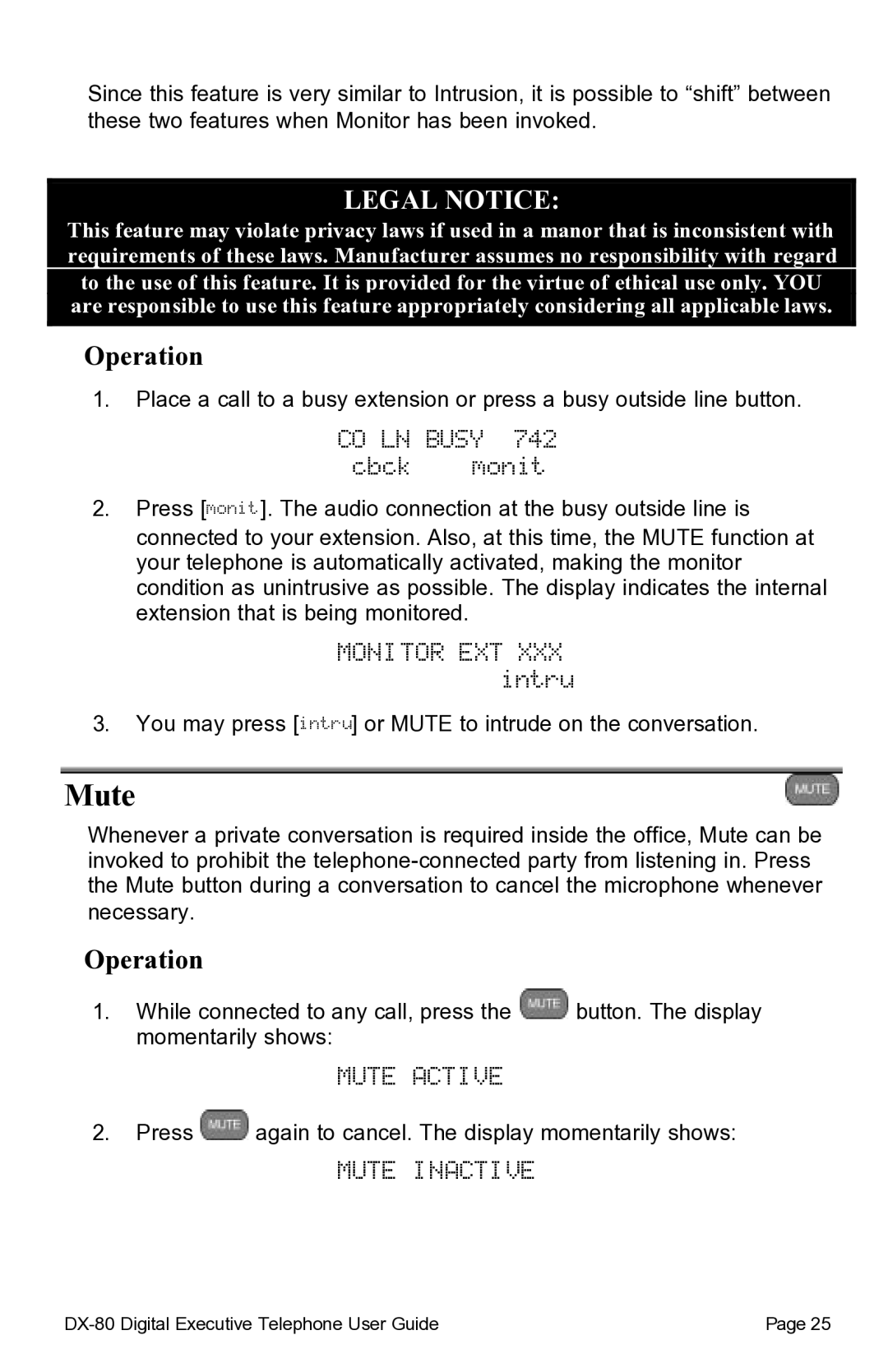Since this feature is very similar to Intrusion, it is possible to “shift” between these two features when Monitor has been invoked.
LEGAL NOTICE:
This feature may violate privacy laws if used in a manor that is inconsistent with requirements of these laws. Manufacturer assumes no responsibility with regard to the use of this feature. It is provided for the virtue of ethical use only. YOU are responsible to use this feature appropriately considering all applicable laws.
Operation
1.Place a call to a busy extension or press a busy outside line button.
CO LN BUSY 742
cbck monit
2.Press [monit]. The audio connection at the busy outside line is connected to your extension. Also, at this time, the MUTE function at your telephone is automatically activated, making the monitor condition as unintrusive as possible. The display indicates the internal extension that is being monitored.
MONITOR EXT XXX intru
3.You may press [intru] or MUTE to intrude on the conversation.
Mute
Whenever a private conversation is required inside the office, Mute can be invoked to prohibit the
Operation
1.While connected to any call, press the ![]() button. The display momentarily shows:
button. The display momentarily shows:
MUTE ACTIVE
2.Press ![]() again to cancel. The display momentarily shows:
again to cancel. The display momentarily shows:
MUTE INACTIVE
Page 25 |