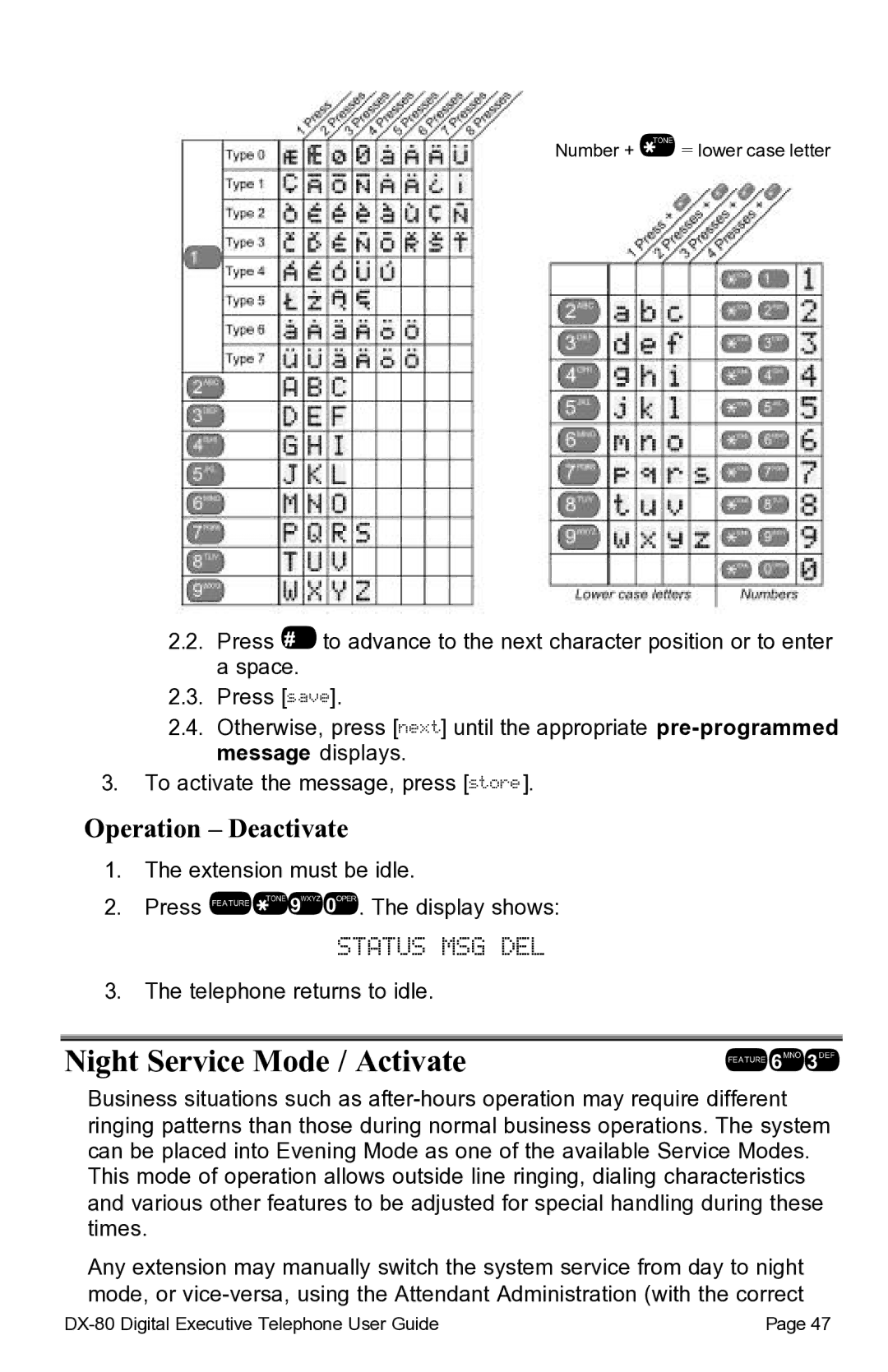Number + * = lower case letter
2.2.Press / to advance to the next character position or to enter a space.
2.3.Press [save].
2.4.Otherwise, press [next] until the appropriate
3.To activate the message, press [store].
Operation – Deactivate
1.The extension must be idle.
2.Press !*90. The display shows:
STATUS MSG DEL
3.The telephone returns to idle.
Night Service Mode / Activate | !63 |
Business situations such as
Any extension may manually switch the system service from day to night mode, or
Page 47 |