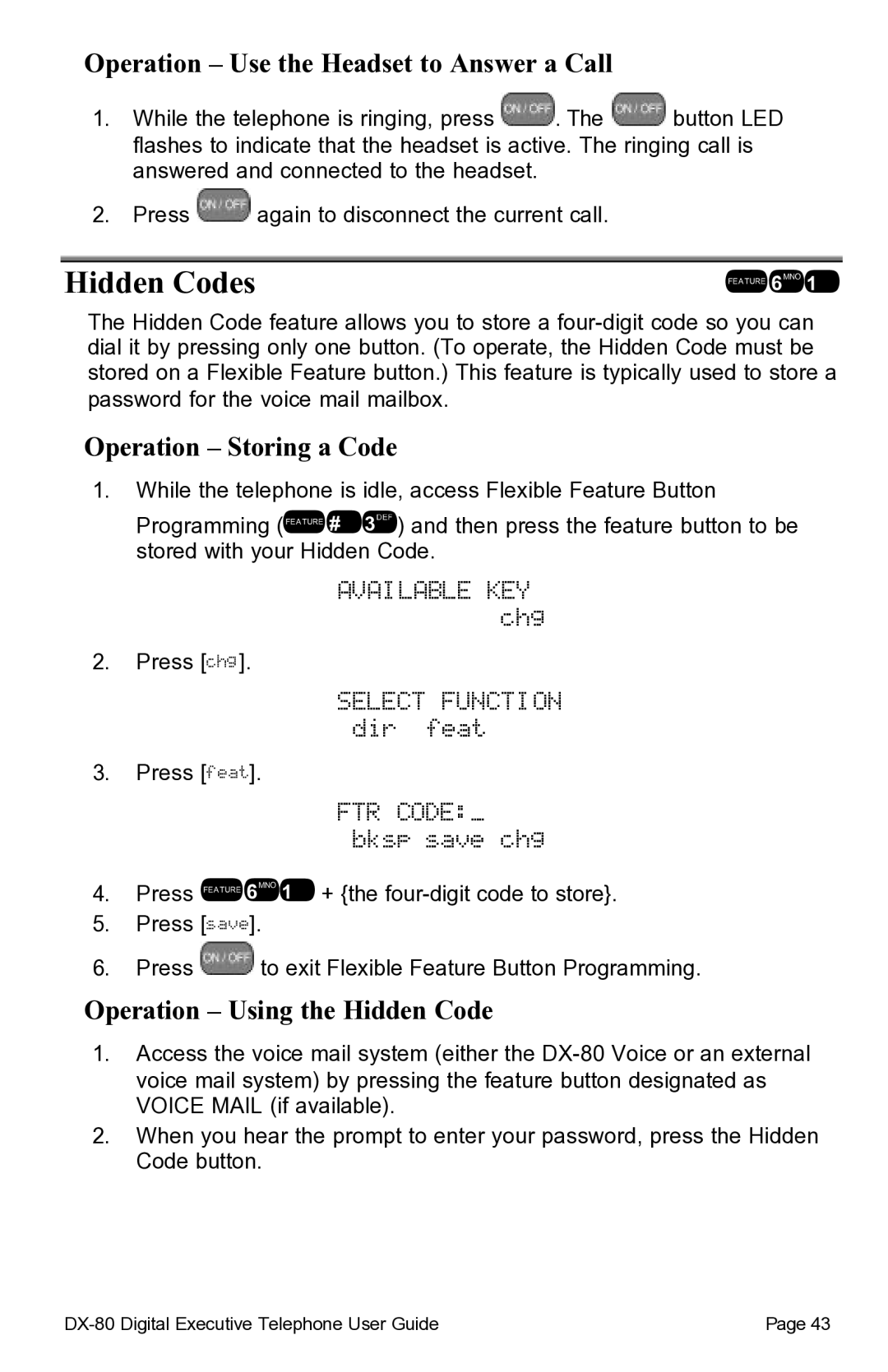Operation – Use the Headset to Answer a Call
1.While the telephone is ringing, press ![]() . The
. The ![]() button LED flashes to indicate that the headset is active. The ringing call is answered and connected to the headset.
button LED flashes to indicate that the headset is active. The ringing call is answered and connected to the headset.
2.Press ![]() again to disconnect the current call.
again to disconnect the current call.
Hidden Codes | !61 |
The Hidden Code feature allows you to store a
Operation – Storing a Code
1.While the telephone is idle, access Flexible Feature Button Programming (!/3) and then press the feature button to be stored with your Hidden Code.
AVAILABLE KEY chg
2.Press [chg].
SELECT FUNCTION dir feat
3.Press [feat].
FTR CODE:_ bksp save chg
4.Press !61 + {the
5.Press [save].
6.Press ![]() to exit Flexible Feature Button Programming.
to exit Flexible Feature Button Programming.
Operation – Using the Hidden Code
1.Access the voice mail system (either the
2.When you hear the prompt to enter your password, press the Hidden Code button.
Page 43 |