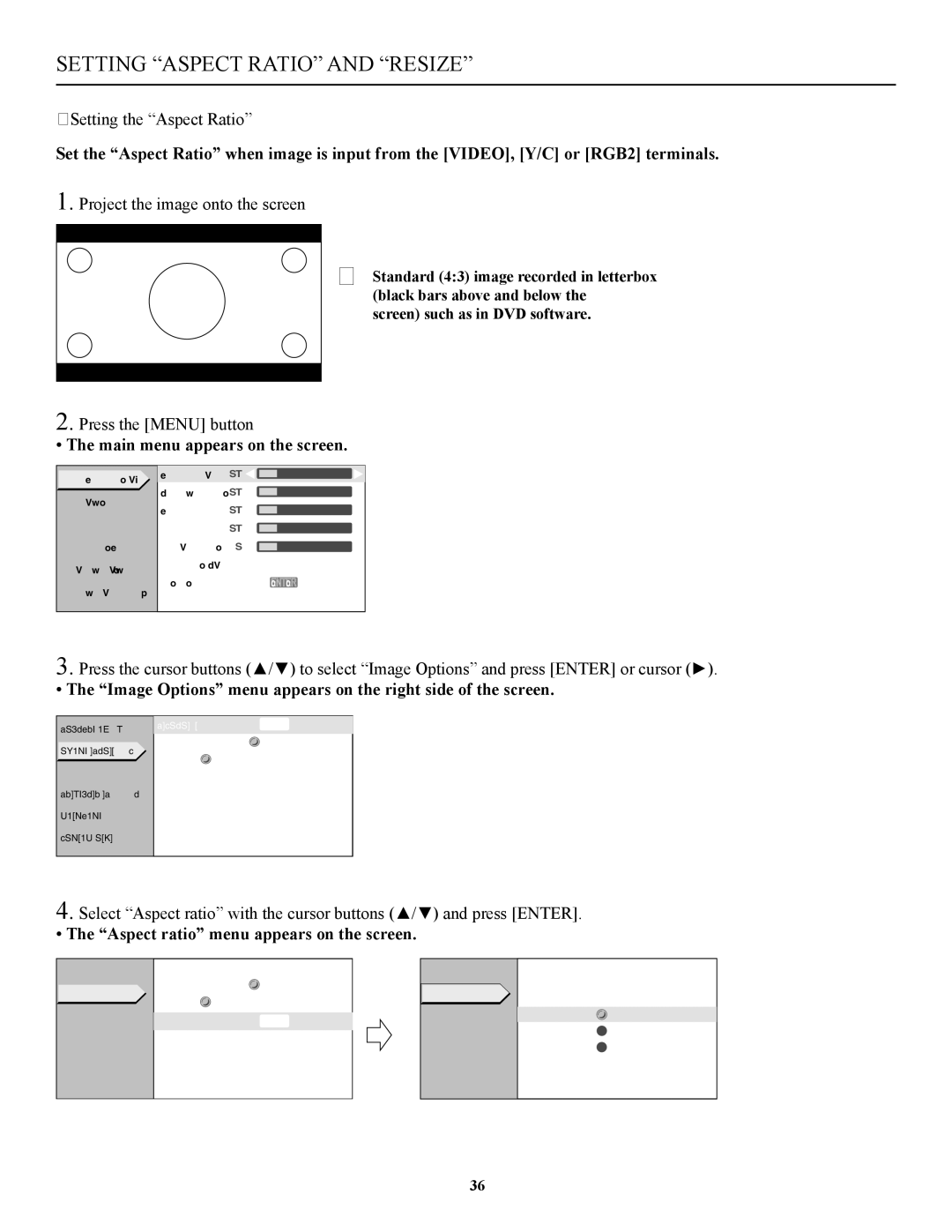SETTING “ASPECT RATIO” AND “RESIZE”
»Setting the “Aspect Ratio”
Set the “Aspect Ratio” when image is input from the [VIDEO], [Y/C] or [RGB2] terminals.
1. Project the image onto the screen
←
2. Press the [MENU] button
• The main menu appears on the screen.
Standard (4:3) image recorded in letterbox (black bars above and below the screen) such as in DVD software.
�����������
�������������
�������������
��������
�����������
�������� �� ![]()
![]()
![]()
���������� ��
�������
������
��������� �
�������������� �����![]()
![]()
����������![]()
![]()
3. Press the cursor buttons (▲/▼) to select “Image Options” and press [ENTER] or cursor (►).
• The “Image Options” menu appears on the right side of the screen.
�����������
�������������
�������������
��������
�����������
�������������![]()
![]()
������������ ![]() ��������������
��������������
����![]() �����������������������������������
�����������������������������������
������������ �����![]()
![]()
�������������� �����![]()
![]()
�������
4. Select “Aspect ratio” with the cursor buttons (▲/▼) and press [ENTER].
• The “Aspect ratio” menu appears on the screen.
�����������
�������������
�������������
��������
�����������
�������������![]()
![]()
������������ ![]() ��������������
��������������
����![]() �����������������������������������
�����������������������������������
������������ �����![]()
![]()
�������������� �����![]()
![]()
�������
����������� | ������������ | |
| ||
������������� |
| |
| ���������� | |
������������� | �������� | |
��������� | ||
�������� | ||
| ||
����������� |
|
36