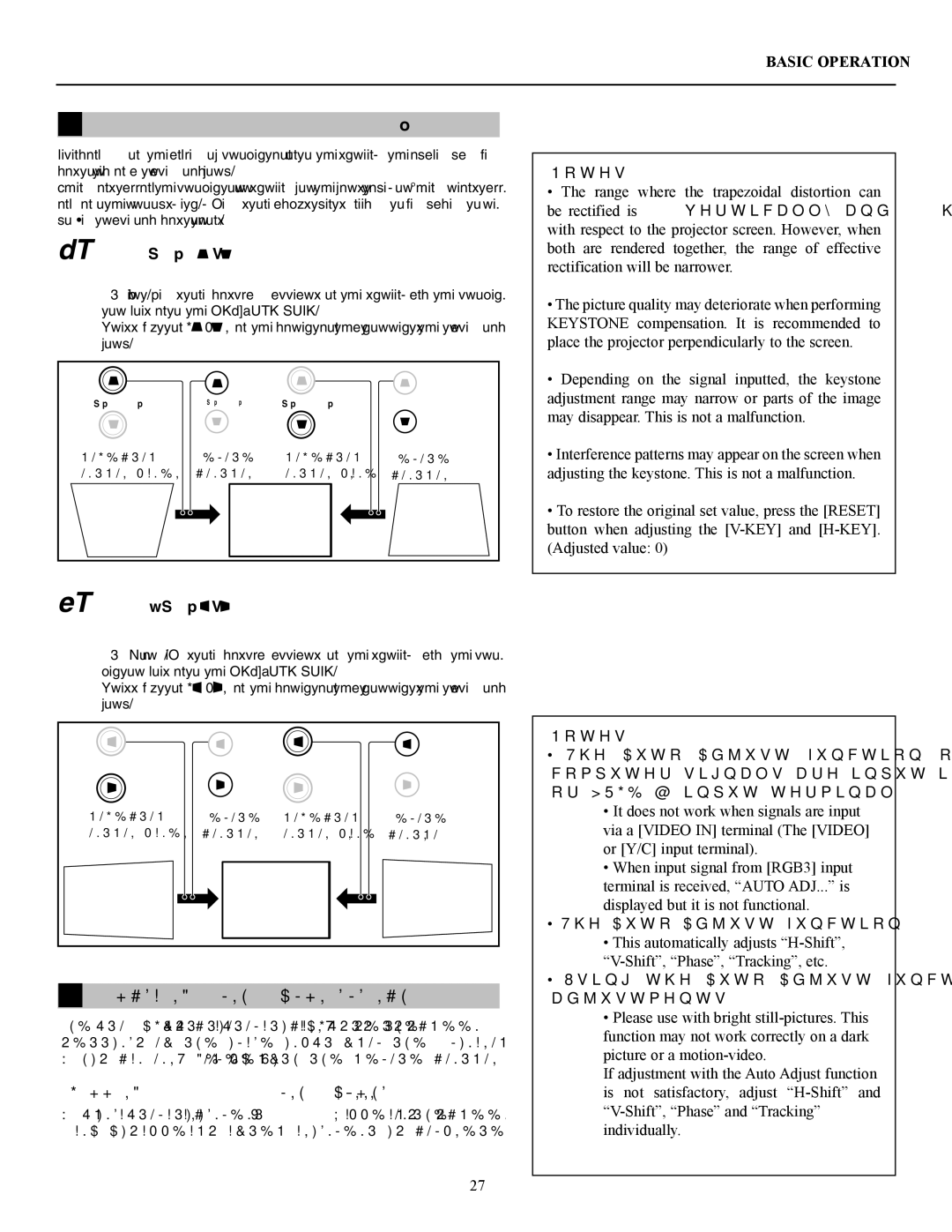BASIC OPERATION
���������������������������������������������������
����������������������������������������������������������������������
������������������������������
������������������������������������������������������������������������������
���������������������������������������������������������������������
���������������������������
�� ��������������![]() �
� ![]() �����������������������������������
�����������������������������������
������������������
�� ��������������������������������������������������������������
��������������������������������
��������������![]() �
�![]() ����������������������������������������������
����������������������������������������������
�����
���������� | ���������� | ���������� | ���������� |
���������� | ������ | ���������� | ������ |
������������� | ������� | ������������� | ������� |
�� �������������� | � | ����������������������������������� | ||
�������������������� |
|
| ||
� � ������������������������������������������������������������ | ||||
����������������������������������� |
| |||
�������������� | � | ���������������������������������������������� | ||
����� |
|
|
|
|
���������� | ���������� | ���������� | ���������� | |
���������� | ������ | ���������� | ������ | |
������������� | ������� | ������������� | ������� | |
���������������������������������
����������������������������������������������������������������
���������������������������������������������������������������������
� ���������������������������������������������������
�������������������������������������������
�����������������������������������������������������������������
�������������������������������������������
27
Notes
•The range where the trapezoidal distortion can be rectified is 30° vertically and 10° horizontally with respect to the projector screen. However, when both are rendered together, the range of effective rectification will be narrower.
•The picture quality may deteriorate when performing KEYSTONE compensation. It is recommended to place the projector perpendicularly to the screen.
•Depending on the signal inputted, the keystone adjustment range may narrow or parts of the image may disappear. This is not a malfunction.
•Interference patterns may appear on the screen when adjusting the keystone. This is not a malfunction.
•To restore the original set value, press the [RESET] button when adjusting the
Notes
•The Auto Adjust function only works when computer signals are input into either the [RGB1] or [RGB2] input terminal.
•It does not work when signals are input via a [VIDEO IN] terminal (The [VIDEO] or [Y/C] input terminal).
•When input signal from [RGB3] input terminal is received, “AUTO ADJ...” is displayed but it is not functional.
•The Auto Adjust function.
•This automatically adjusts
•Using the Auto Adjust function for automatic adjustments.
•Please use with bright
If adjustment with the Auto Adjust function is not satisfactory, adjust