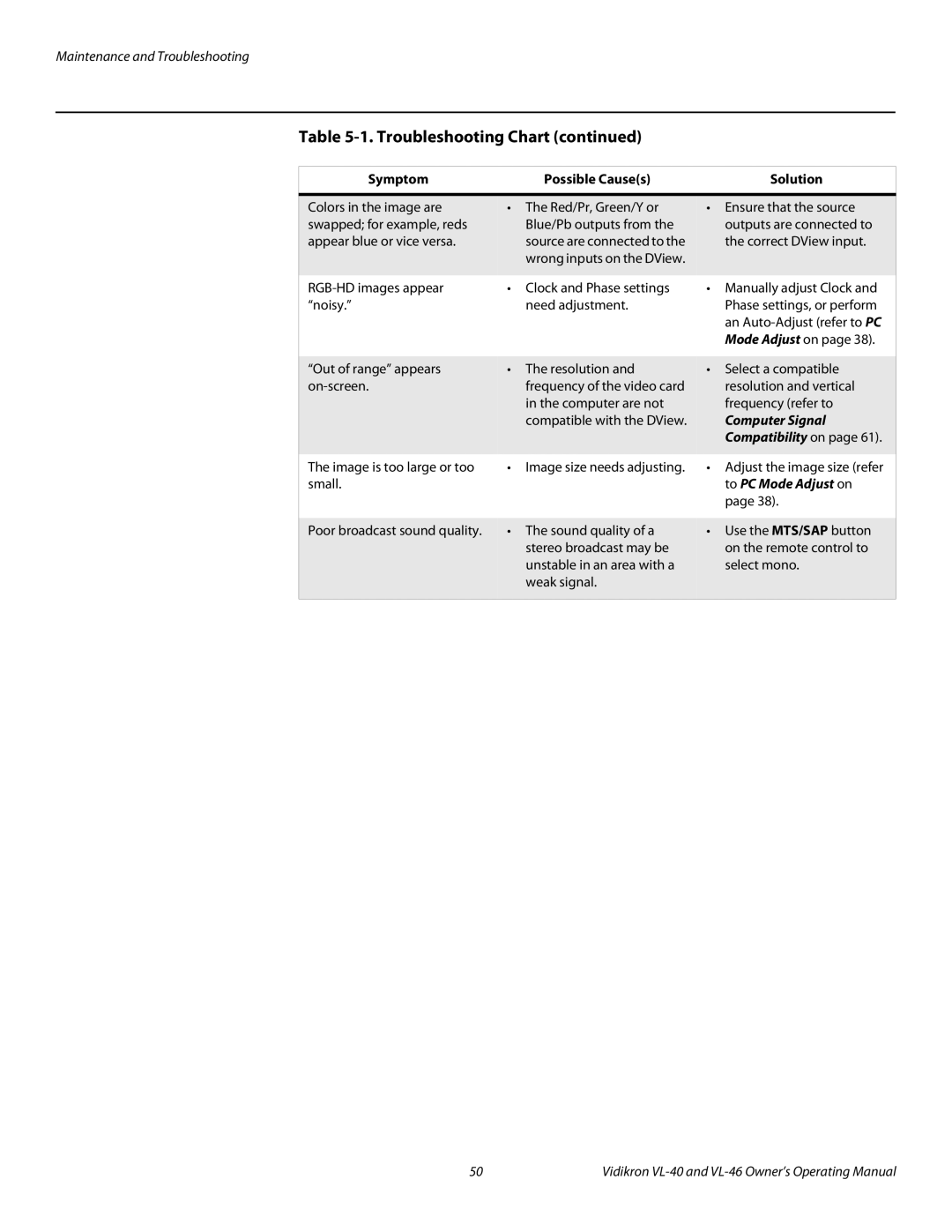Maintenance and Troubleshooting
Table 5-1. Troubleshooting Chart (continued)
Symptom | Possible Cause(s) | Solution |
|
|
|
Colors in the image are | • The Red/Pr, Green/Y or | • Ensure that the source |
swapped; for example, reds | Blue/Pb outputs from the | outputs are connected to |
appear blue or vice versa. | source are connected to the | the correct DView input. |
| wrong inputs on the DView. |
|
|
|
|
• Clock and Phase settings | • Manually adjust Clock and | |
“noisy.” | need adjustment. | Phase settings, or perform |
|
| an |
|
| Mode Adjust on page 38). |
|
|
|
“Out of range” appears | • The resolution and | • Select a compatible |
frequency of the video card | resolution and vertical | |
| in the computer are not | frequency (refer to |
| compatible with the DView. | Computer Signal |
|
| Compatibility on page 61). |
|
|
|
The image is too large or too | • Image size needs adjusting. | • Adjust the image size (refer |
small. |
| to PC Mode Adjust on |
|
| page 38). |
|
|
|
Poor broadcast sound quality. | • The sound quality of a | • Use the MTS/SAP button |
| stereo broadcast may be | on the remote control to |
| unstable in an area with a | select mono. |
| weak signal. |
|
|
|
|
50 | Vidikron |