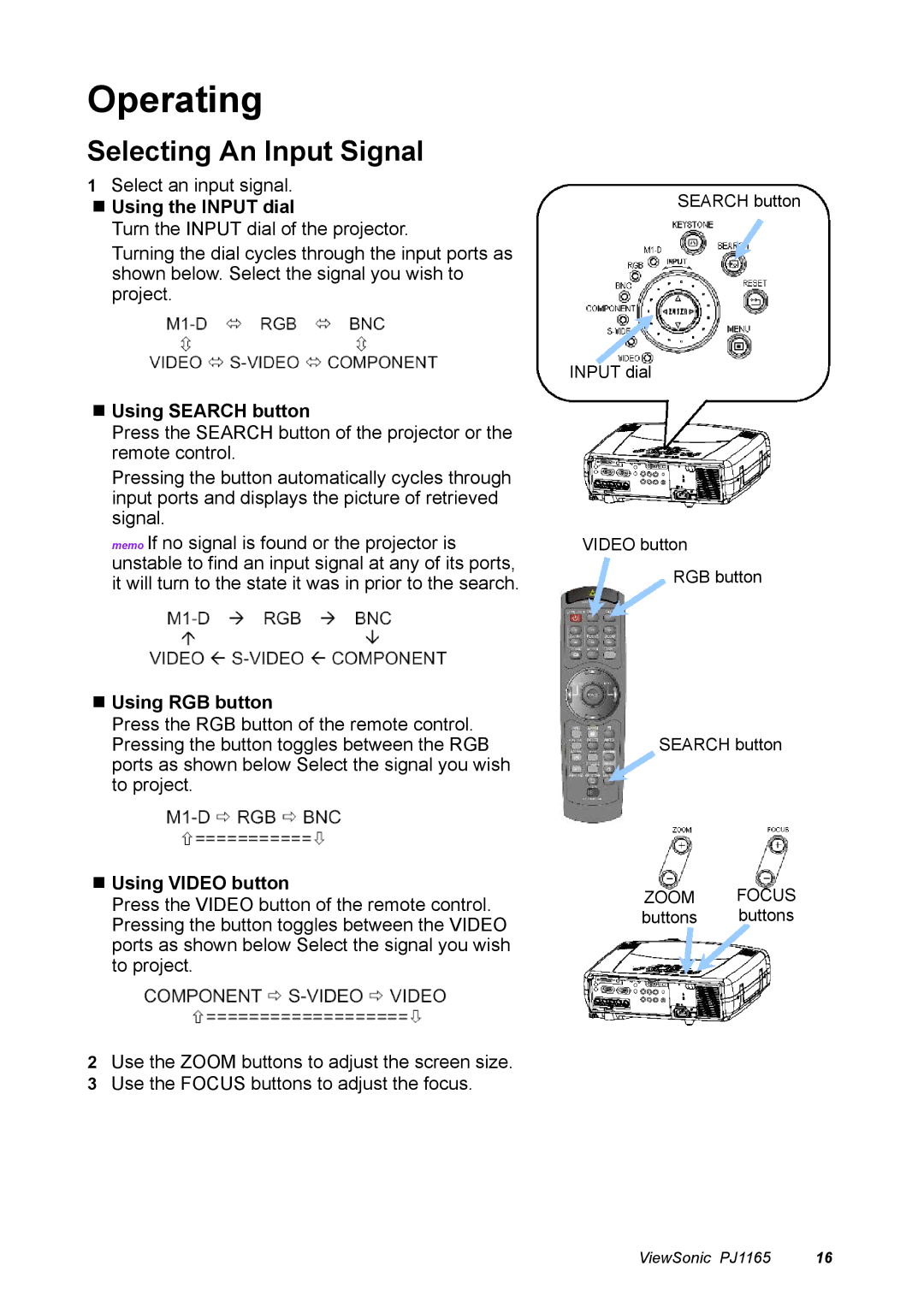Operating
Selecting An Input Signal
1Select an input signal.
Using the INPUT dial
Turn the INPUT dial of the projector.
Turning the dial cycles through the input ports as shown below. Select the signal you wish to project.
Using SEARCH button
Press the SEARCH button of the projector or the remote control.
Pressing the button automatically cycles through input ports and displays the picture of retrieved signal.
memo If no signal is found or the projector is unstable to find an input signal at any of its ports, it will turn to the state it was in prior to the search.
Using RGB button
Press the RGB button of the remote control. Pressing the button toggles between the RGB ports as shown below Select the signal you wish to project.
Using VIDEO button
Press the VIDEO button of the remote control. Pressing the button toggles between the VIDEO ports as shown below Select the signal you wish to project.
2Use the ZOOM buttons to adjust the screen size.
3Use the FOCUS buttons to adjust the focus.
SEARCH button
INPUT dial
VIDEO button
RGB button
SEARCH button
ZOOM FOCUS
buttons buttons
ViewSonic PJ1165 | 16 |