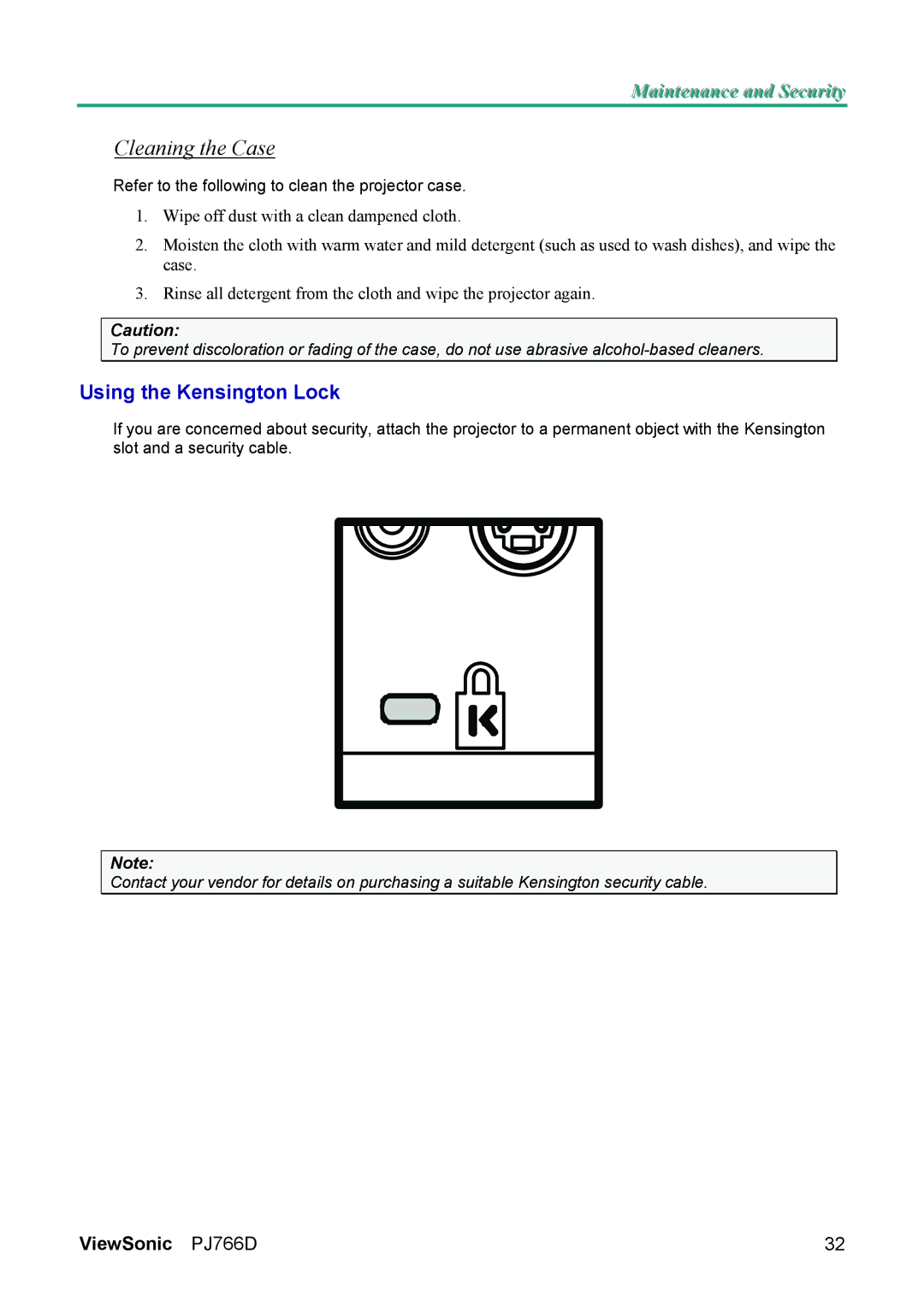Maiinttenance and Securiitty
Cleaning the Case
Refer to the following to clean the projector case.
1.Wipe off dust with a clean dampened cloth.
2.Moisten the cloth with warm water and mild detergent (such as used to wash dishes), and wipe the case.
3.Rinse all detergent from the cloth and wipe the projector again.
Caution:
To prevent discoloration or fading of the case, do not use abrasive
Using the Kensington Lock
If you are concerned about security, attach the projector to a permanent object with the Kensington slot and a security cable.
Note:
Contact your vendor for details on purchasing a suitable Kensington security cable.
ViewSonic PJ766D | 32 |