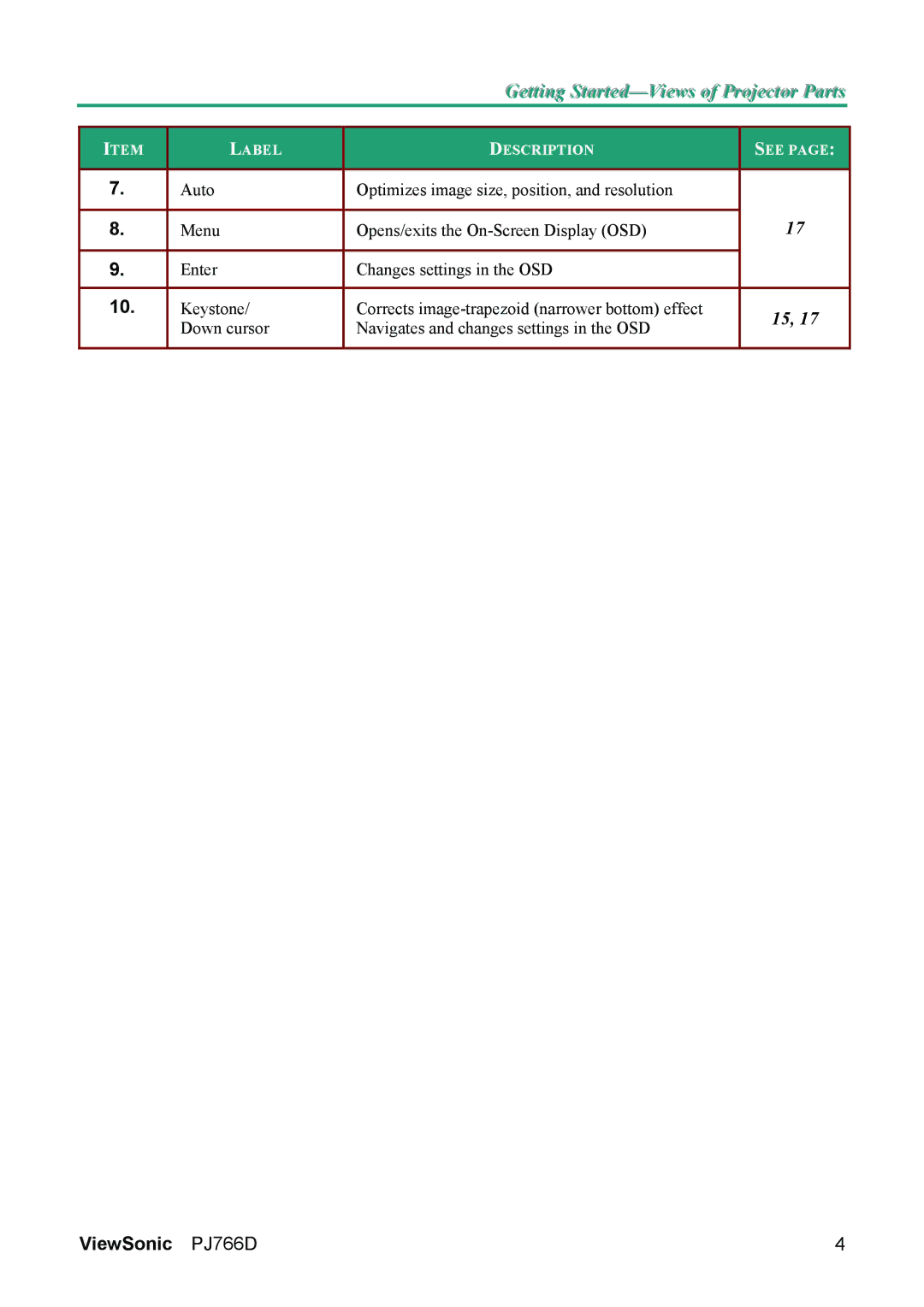Gettttiing
ITEM |
| LABEL |
| DESCRIPTION | SEE PAGE: |
|
|
|
|
|
|
|
|
7. |
| Auto |
| Optimizes image size, position, and resolution |
|
|
|
|
|
|
| 17 |
|
8. |
| Menu |
| Opens/exits the |
| |
|
|
|
|
|
|
|
9. |
| Enter |
| Changes settings in the OSD |
|
|
|
|
|
|
|
|
|
10. |
| Keystone/ |
| Corrects | 15, 17 |
|
|
| Down cursor |
| Navigates and changes settings in the OSD |
| |
|
|
|
|
| ||
|
|
|
|
|
|
|
ViewSonic PJ766D | 4 |