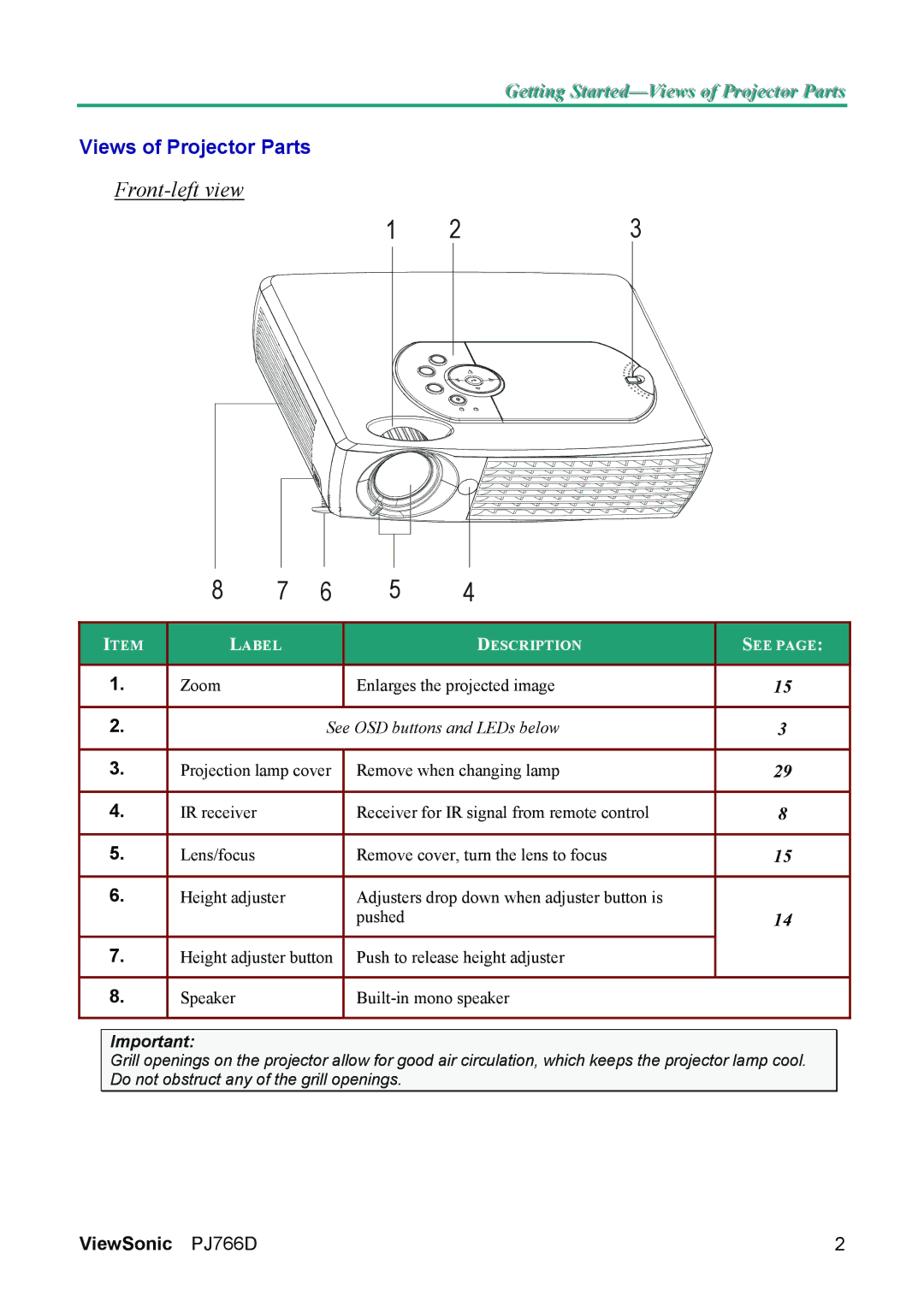Gettttiing
Views of Projector Parts
Front-left view
1 | 2 | 3 |
| 8 | 7 | 6 | 5 | 4 |
|
|
|
|
|
|
| |
ITEM | LABEL |
|
| DESCRIPTION | SEE PAGE: | |
|
|
|
|
|
| |
1. | Zoom |
|
| Enlarges the projected image | 15 | |
|
|
|
|
|
| |
2. |
|
| See OSD buttons and LEDs below | 3 | ||
|
|
|
| |||
3. | Projection lamp cover | Remove when changing lamp | 29 | |||
|
|
|
|
|
| |
4. | IR receiver |
|
| Receiver for IR signal from remote control | 8 | |
|
|
|
|
|
| |
5. | Lens/focus |
|
| Remove cover, turn the lens to focus | 15 | |
|
|
|
|
| ||
6. | Height adjuster |
| Adjusters drop down when adjuster button is |
| ||
|
|
|
| pushed |
| 14 |
|
|
|
| |||
7. | Height adjuster button | Push to release height adjuster |
| |||
|
|
|
|
|
| |
8. | Speaker |
|
|
| ||
|
|
|
|
|
|
|
Important:
Grill openings on the projector allow for good air circulation, which keeps the projector lamp cool. Do not obstruct any of the grill openings.
ViewSonic PJ766D | 2 |