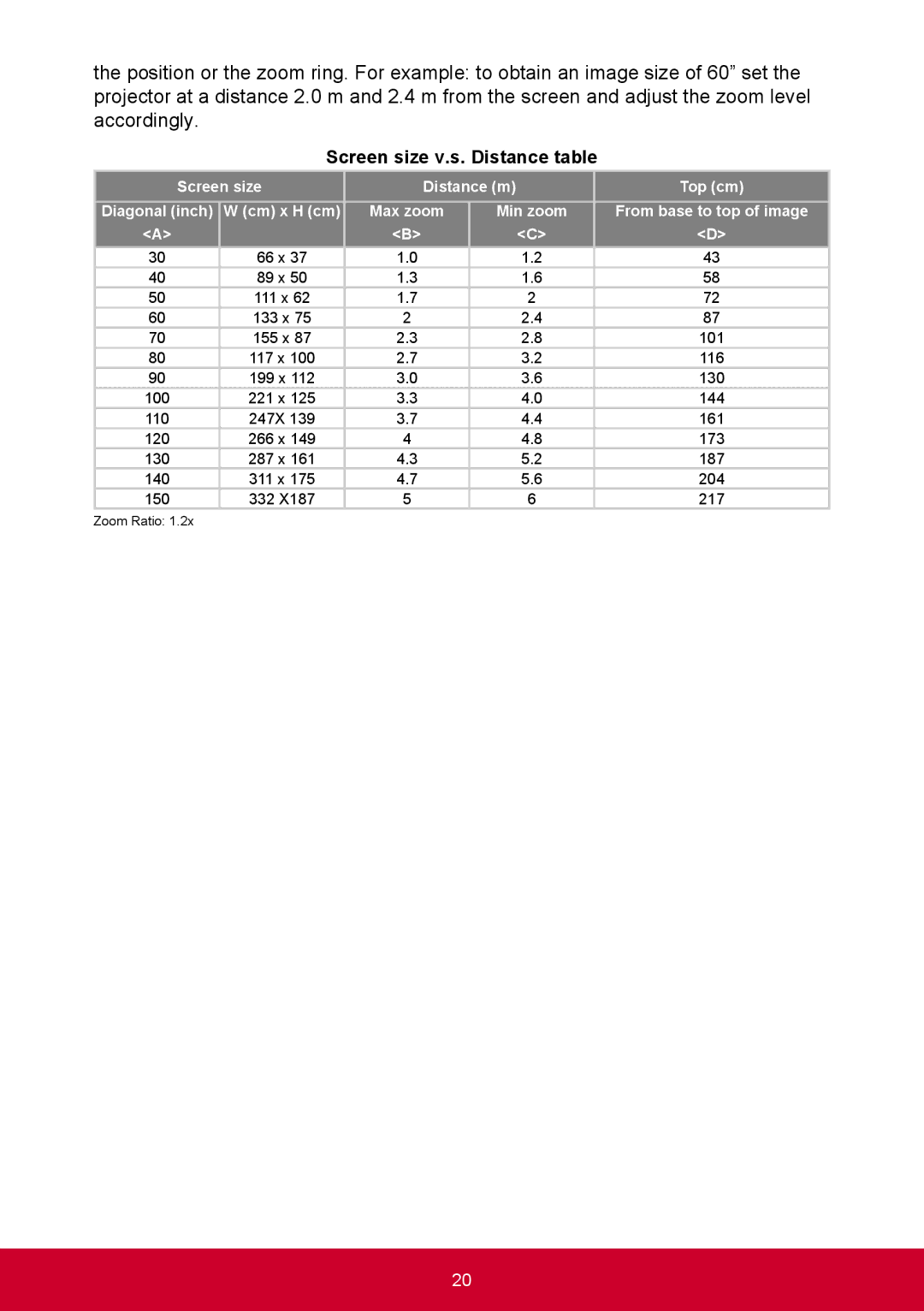the position or the zoom ring. For example: to obtain an image size of 60” set the projector at a distance 2.0 m and 2.4 m from the screen and adjust the zoom level accordingly.
Screen size v.s. Distance table
Screen size | Distance (m) | Top (cm) | ||
|
|
|
|
|
Diagonal (inch) | W (cm) x H (cm) | Max zoom | Min zoom | From base to top of image |
<A> |
| <B> | <C> | <D> |
30 | 66 x 37 | 1.0 | 1.2 | 43 |
40 | 89 x 50 | 1.3 | 1.6 | 58 |
50 | 111 x 62 | 1.7 | 2 | 72 |
60 | 133 x 75 | 2 | 2.4 | 87 |
70 | 155 x 87 | 2.3 | 2.8 | 101 |
80 | 117 x 100 | 2.7 | 3.2 | 116 |
90 | 199 x 112 | 3.0 | 3.6 | 130 |
100 | 221 x 125 | 3.3 | 4.0 | 144 |
110 | 247X 139 | 3.7 | 4.4 | 161 |
120 | 266 x 149 | 4 | 4.8 | 173 |
130 | 287 x 161 | 4.3 | 5.2 | 187 |
140 | 311 x 175 | 4.7 | 5.6 | 204 |
150 | 332 X187 | 5 | 6 | 217 |
Zoom Ratio: 1.2x
20