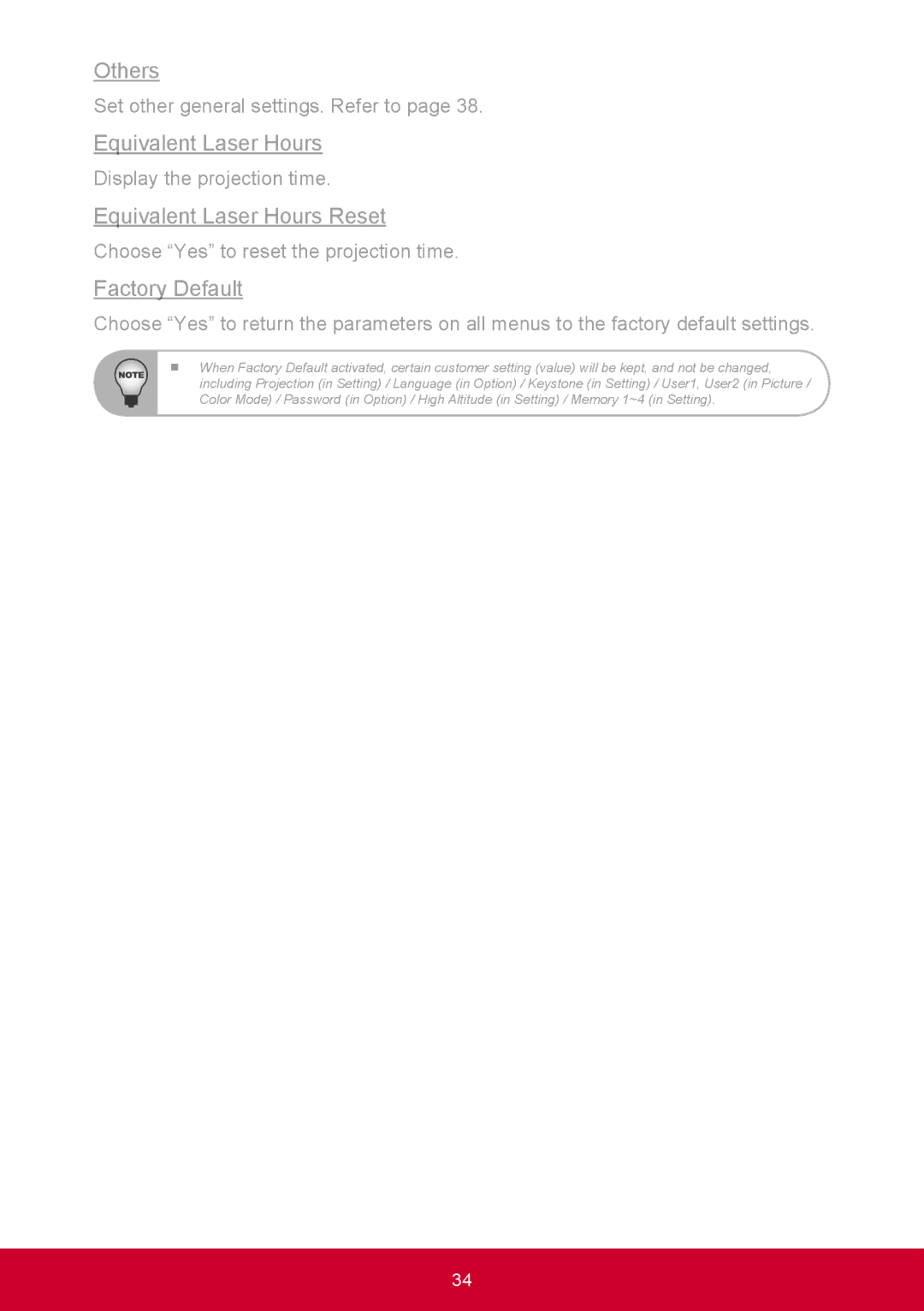Others
Set other general settings. Refer to page 38.
Equivalent Laser Hours
Display the projection time.
Equivalent Laser Hours Reset
Choose “Yes” to reset the projection time.
Factory Default
Choose “Yes” to return the parameters on all menus to the factory default settings.
When Factory Default activated, certain customer setting (value) will be kept, and not be changed, including Projection (in Setting) / Language (in Option) / Keystone (in Setting) / User1, User2 (in Picture / Color Mode) / Password (in Option) / High Altitude (in Setting) / Memory 1~4 (in Setting).
34