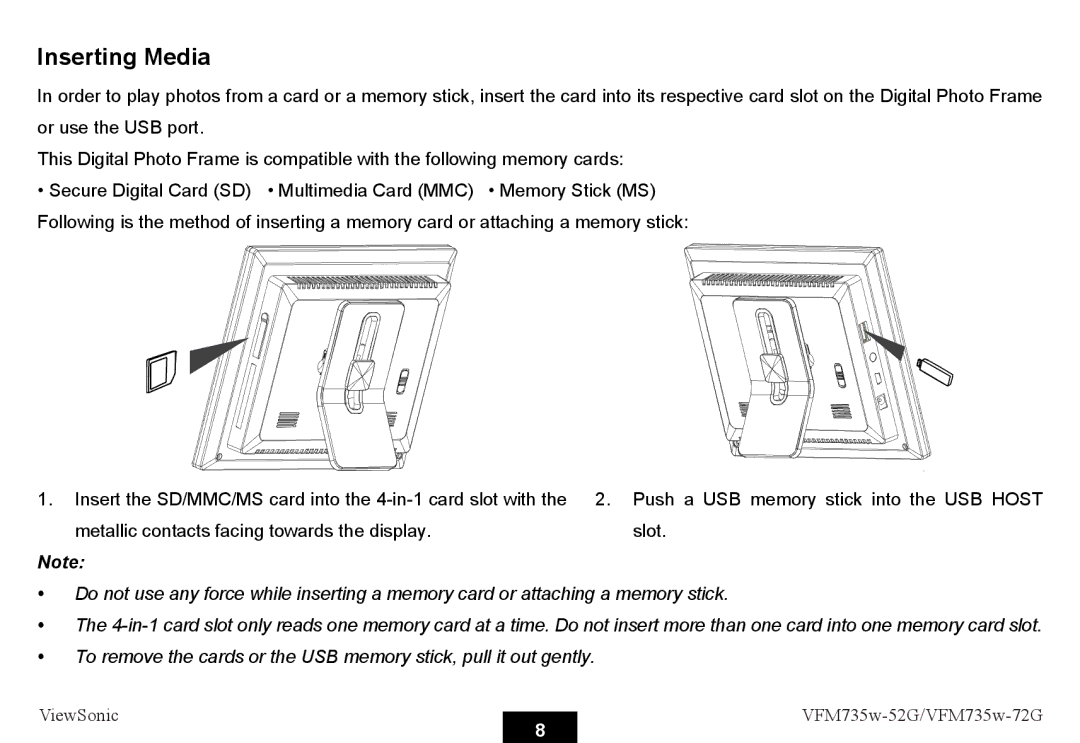Inserting Media
In order to play photos from a card or a memory stick, insert the card into its respective card slot on the Digital Photo Frame or use the USB port.
This Digital Photo Frame is compatible with the following memory cards:
• Secure Digital Card (SD) • Multimedia Card (MMC) • Memory Stick (MS) Following is the method of inserting a memory card or attaching a memory stick:
1.Insert the SD/MMC/MS card into the
Note:
2.Push a USB memory stick into the USB HOST slot.
yDo not use any force while inserting a memory card or attaching a memory stick.
yThe
yTo remove the cards or the USB memory stick, pull it out gently.
ViewSonic |
| ||
8 | |||
|
|