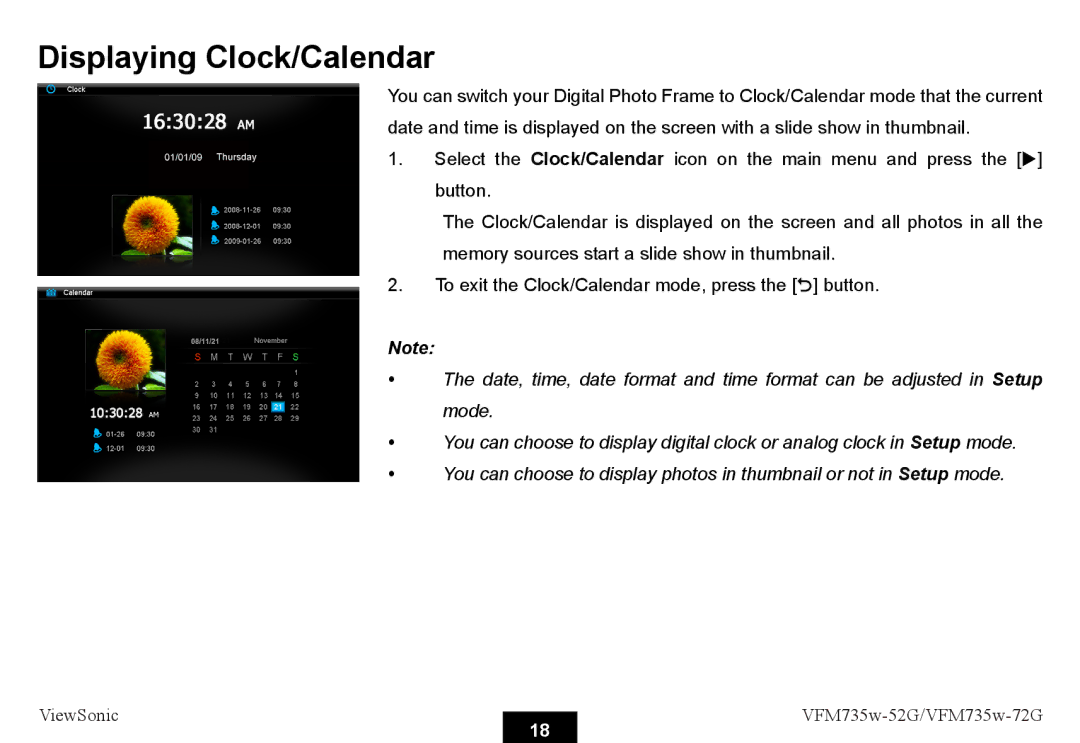Displaying Clock/Calendar
You can switch your Digital Photo Frame to Clock/Calendar mode that the current date and time is displayed on the screen with a slide show in thumbnail.
1.Select the Clock/Calendar icon on the main menu and press the [X] button.
The Clock/Calendar is displayed on the screen and all photos in all the memory sources start a slide show in thumbnail.
2.To exit the Clock/Calendar mode, press the [2] button.
Note:
yThe date, time, date format and time format can be adjusted in Setup mode.
yYou can choose to display digital clock or analog clock in Setup mode.
yYou can choose to display photos in thumbnail or not in Setup mode.
ViewSonic |
| ||
18 | |||
|
|