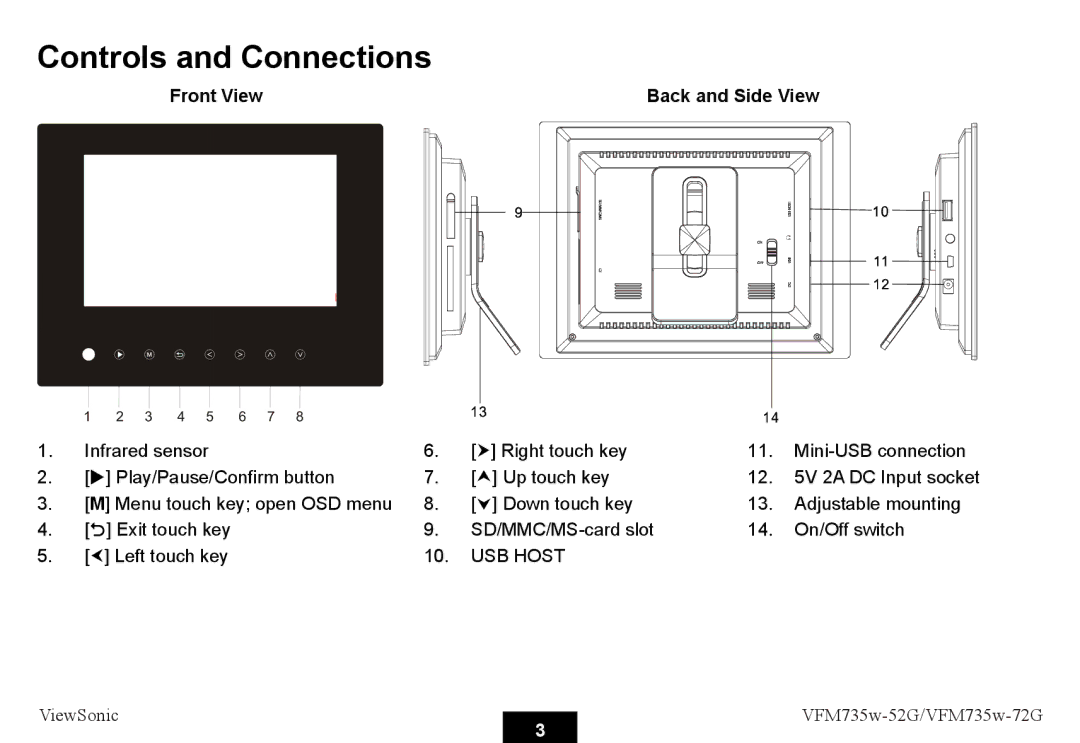Controls and Connections
Front View | Back and Side View |
|
|
1. | Infrared sensor | 6. | [h] Right touch key | 11. | |
2. | [X] Play/Pause/Confirm button | 7. | [i] Up touch key | 12. | 5V 2A DC Input socket |
3. | [M] Menu touch key; open OSD menu | 8. | [j] Down touch key | 13. | Adjustable mounting |
4. | [2] Exit touch key | 9. | 14. | On/Off switch | |
5. | [g] Left touch key | 10. | USB HOST |
|
|
ViewSonic |
| ||
3 | |||
|
|