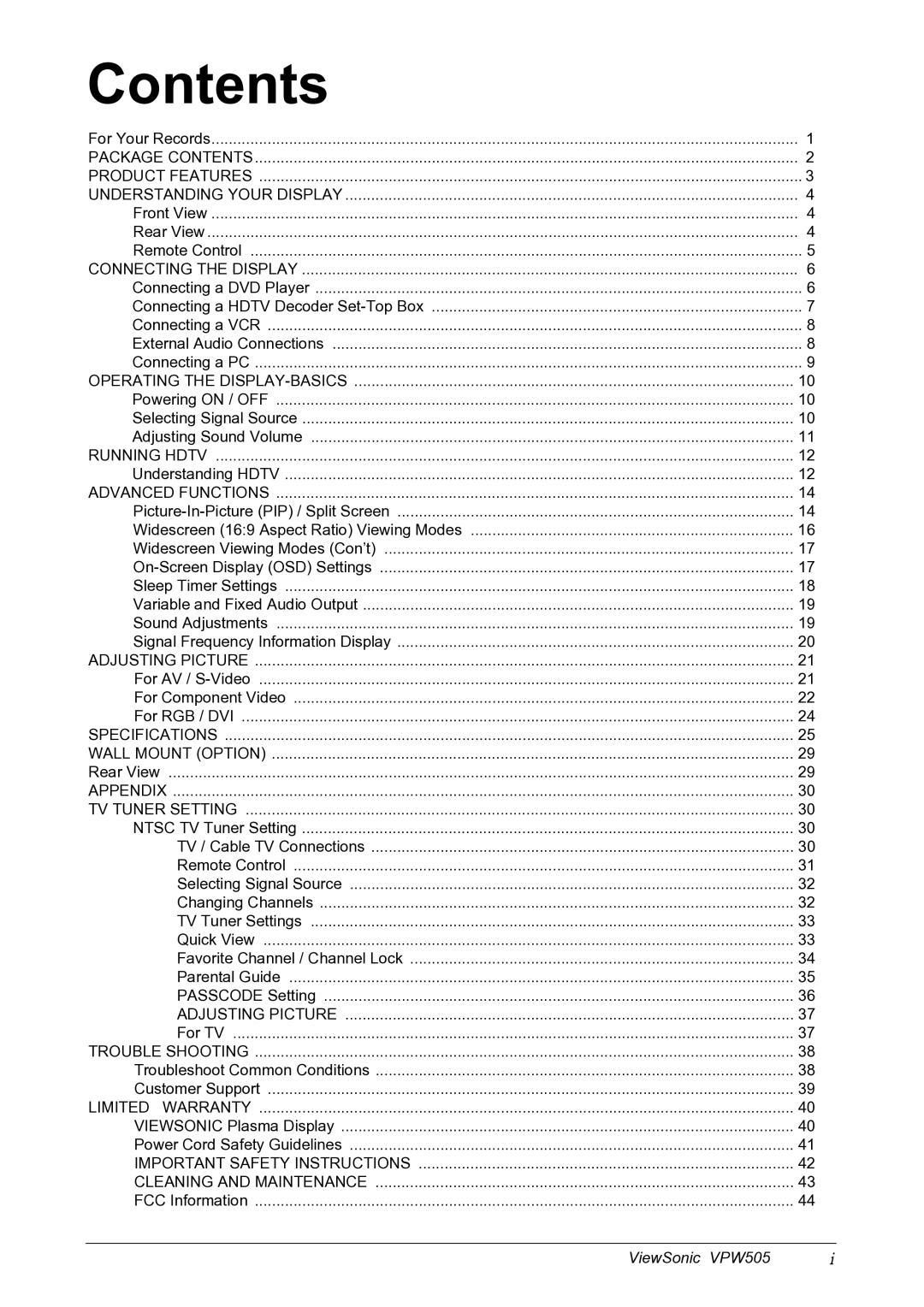Contents |
|
For Your Records | 1 |
PACKAGE CONTENTS | 2 |
PRODUCT FEATURES | 3 |
UNDERSTANDING YOUR DISPLAY | 4 |
Front View | 4 |
Rear View | 4 |
Remote Control | 5 |
CONNECTING THE DISPLAY | 6 |
Connecting a DVD Player | 6 |
Connecting a HDTV Decoder | 7 |
Connecting a VCR | 8 |
External Audio Connections | 8 |
Connecting a PC | 9 |
OPERATING THE | 10 |
Powering ON / OFF | 10 |
Selecting Signal Source | 10 |
Adjusting Sound Volume | 11 |
RUNNING HDTV | 12 |
Understanding HDTV | 12 |
ADVANCED FUNCTIONS | 14 |
14 | |
Widescreen (16:9 Aspect Ratio) Viewing Modes | 16 |
Widescreen Viewing Modes (Con’t) | 17 |
17 | |
Sleep Timer Settings | 18 |
Variable and Fixed Audio Output | 19 |
Sound Adjustments | 19 |
Signal Frequency Information Display | 20 |
ADJUSTING PICTURE | 21 |
For AV / | 21 |
For Component Video | 22 |
For RGB / DVI | 24 |
SPECIFICATIONS | 25 |
WALL MOUNT (OPTION) | 29 |
Rear View | 29 |
APPENDIX | 30 |
TV TUNER SETTING | 30 |
NTSC TV Tuner Setting | 30 |
TV / Cable TV Connections | 30 |
Remote Control | 31 |
Selecting Signal Source | 32 |
Changing Channels | 32 |
TV Tuner Settings | 33 |
Quick View | 33 |
Favorite Channel / Channel Lock | 34 |
Parental Guide | 35 |
PASSCODE Setting | 36 |
ADJUSTING PICTURE | 37 |
For TV | 37 |
TROUBLE SHOOTING | 38 |
Troubleshoot Common Conditions | 38 |
Customer Support | 39 |
LIMITED WARRANTY | 40 |
VIEWSONIC Plasma Display | 40 |
Power Cord Safety Guidelines | 41 |
IMPORTANT SAFETY INSTRUCTIONS | 42 |
CLEANING AND MAINTENANCE | 43 |
FCC Information | 44 |
ViewSonic VPW505 | i |