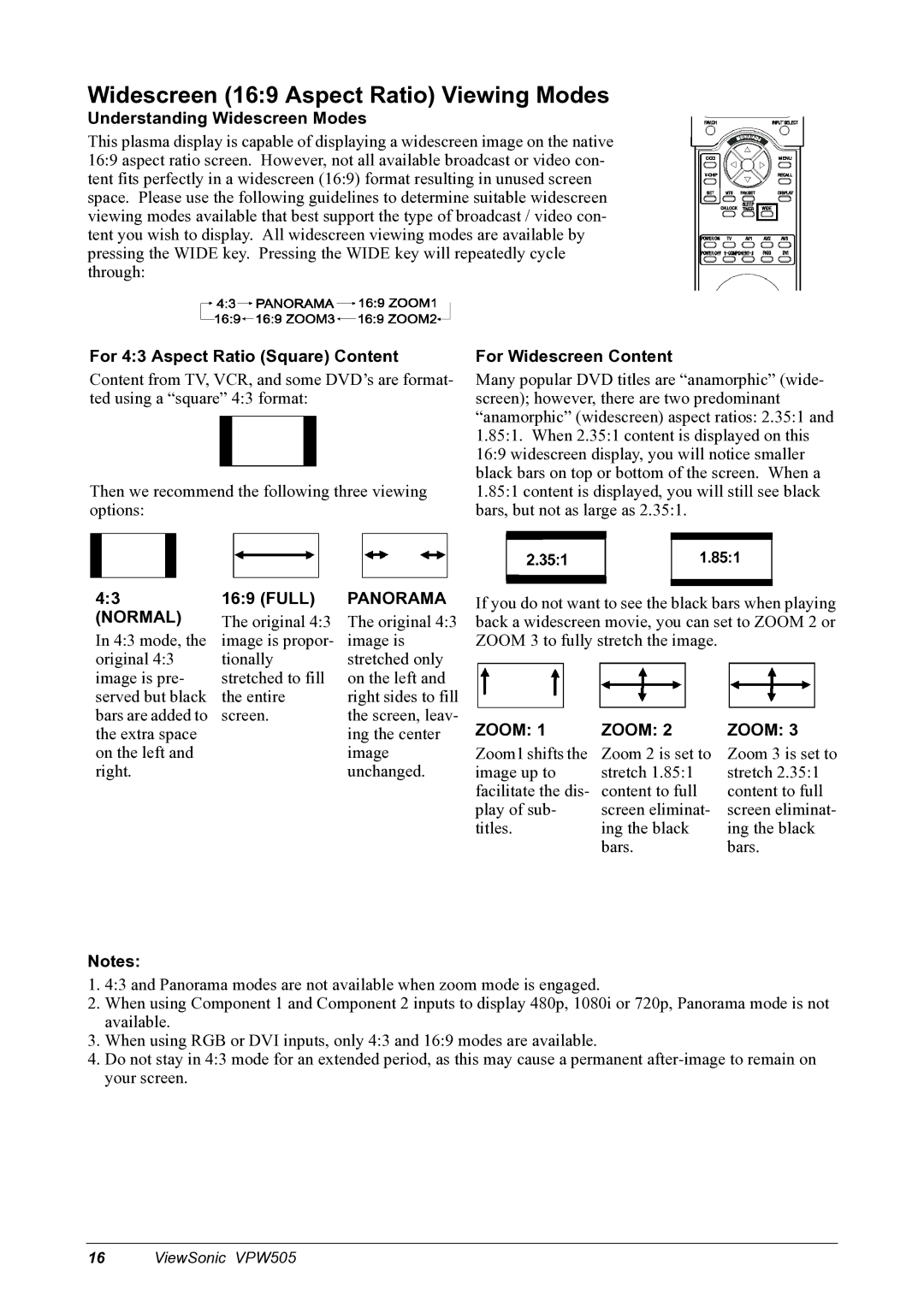Widescreen (16:9 Aspect Ratio) Viewing Modes
Understanding Widescreen Modes
This plasma display is capable of displaying a widescreen image on the native 16:9 aspect ratio screen. However, not all available broadcast or video con- tent fits perfectly in a widescreen (16:9) format resulting in unused screen space. Please use the following guidelines to determine suitable widescreen viewing modes available that best support the type of broadcast / video con- tent you wish to display. All widescreen viewing modes are available by pressing the WIDE key. Pressing the WIDE key will repeatedly cycle through:
For 4:3 Aspect Ratio (Square) Content
Content from TV, VCR, and some DVD’s are format- ted using a “square” 4:3 format:
Then we recommend the following three viewing options:
For Widescreen Content
Many popular DVD titles are “anamorphic” (wide- screen); however, there are two predominant “anamorphic” (widescreen) aspect ratios: 2.35:1 and 1.85:1. When 2.35:1 content is displayed on this 16:9 widescreen display, you will notice smaller black bars on top or bottom of the screen. When a 1.85:1 content is displayed, you will still see black bars, but not as large as 2.35:1.
4:3 | 16:9 (FULL) | PANORAMA |
(NORMAL) | The original 4:3 | The original 4:3 |
In 4:3 mode, the | image is propor- | image is |
original 4:3 | tionally | stretched only |
image is pre- | stretched to fill | on the left and |
served but black | the entire | right sides to fill |
bars are added to | screen. | the screen, leav- |
the extra space |
| ing the center |
on the left and |
| image |
right. |
| unchanged. |
Notes:
If you do not want to see the black bars when playing back a widescreen movie, you can set to ZOOM 2 or ZOOM 3 to fully stretch the image.
ZOOM: 1 | ZOOM: 2 | ZOOM: 3 |
Zoom1 shifts the | Zoom 2 is set to | Zoom 3 is set to |
image up to | stretch 1.85:1 | stretch 2.35:1 |
facilitate the dis- | content to full | content to full |
play of sub- | screen eliminat- | screen eliminat- |
titles. | ing the black | ing the black |
| bars. | bars. |
1.4:3 and Panorama modes are not available when zoom mode is engaged.
2.When using Component 1 and Component 2 inputs to display 480p, 1080i or 720p, Panorama mode is not available.
3.When using RGB or DVI inputs, only 4:3 and 16:9 modes are available.
4.Do not stay in 4:3 mode for an extended period, as this may cause a permanent
16ViewSonic VPW505