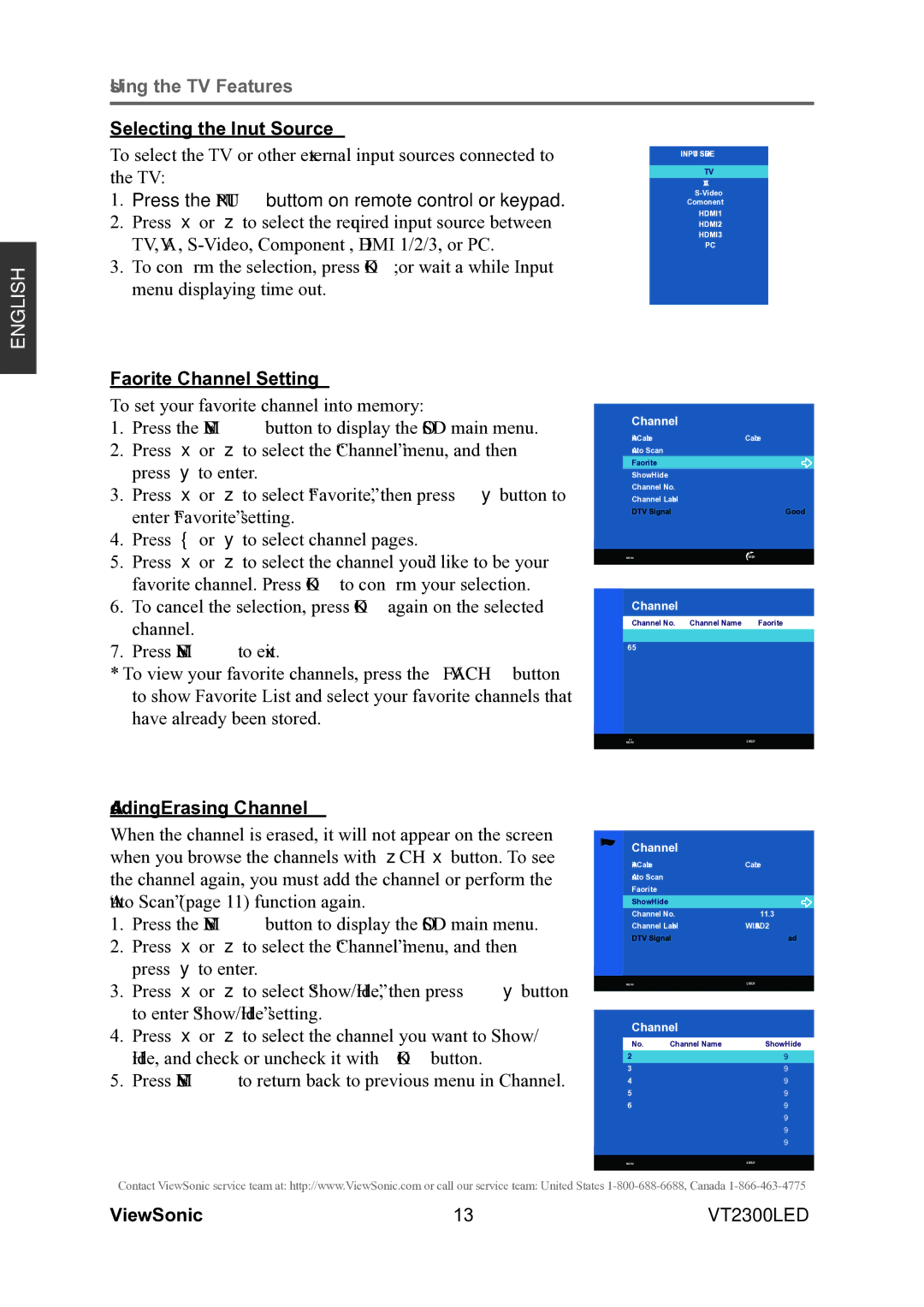ENGLISH
Using the TV Features |
|
| |
Selecting the Input Source |
|
| |
To select the TV or other external input sources connected to |
|
| |
INPUT SOURCE |
| ||
|
|
| |
the TV: |
|
|
|
| AV |
| |
|
| TV |
|
1. Press the INPUT buttom on remote control or keypad. |
| ||
Component |
| ||
2. Press ▲ or ▼ to select the required input source between | HDMI1 |
| |
HDMI2 |
| ||
TV, AV , | HDMI3 |
| |
PC |
| ||
|
|
| |
3. To confirm the selection, press OK; or wait a while Input |
|
| |
menu displaying time out. |
|
| |
|
|
|
|
Favorite Channel Setting
To set your favorite channel into memory:
1. | Press the MENU button to display the OSD main menu. |
| Channel |
|
| Air/Cable | Cable | ||
2. | Press ▲ or ▼ to select the “Channel” menu, and then |
| ||
| Auto Scan |
| ||
|
|
|
| |
| press ► to enter. |
| Favorite |
|
|
| Show/Hide |
| |
3. | Press ▲ or ▼ to select “Favorite”, then press ► button to |
| Channel No. | 8 |
| Channel Label |
| ||
| enter “Favorite” setting. |
| DTV Signal | Good |
|
|
| ||
4. | Press ◄ or ► to select channel pages. |
|
|
|
|
|
| ||
5. | Press ▲ or ▼ to select the channel you’d like to be your |
| MENU | ENTER |
| favorite channel. Press OK to confirm your selection. |
|
|
|
|
|
|
| |
|
|
|
| |
6. | To cancel the selection, press OK again on the selected |
| Channel |
|
| channel. |
| 8 | Channel Name Favorite |
|
|
| Channel No. | |
7. | Press MENU to exit. |
|
|
|
| 65 |
| ||
|
|
|
| |
* | To view your favorite channels, press the FAV.CH button |
|
|
|
| to show Favorite List and select your favorite channels that |
|
|
|
| have already been stored. |
|
|
|
|
|
|
|
|
Adding/Erasing Channel
When the channel is erased, it will not appear on the screen when you browse the channels with ▼CH▲ button. To see the channel again, you must add the channel or perform the “Auto Scan” (page 11) function again.
1.Press the MENU button to display the OSD main menu.
2.Press ▲ or ▼ to select the “Channel” menu, and then press ► to enter.
3.Press ▲ or ▼ to select “Show/Hide”, then press ► button to enter “Show/Hide” setting.
4.Press ▲ or ▼ to select the channel you want to Show/ Hide, and check or uncheck it with OK button.
5.Press MENU to return back to previous menu in Channel.
TV | ENTER |
MENU |
Channel
| Air/Cable |
| Cable |
| Auto Scan |
|
|
| Favorite |
|
|
| Show/Hide |
|
|
| Channel No. | 11.3 | |
| Channel Label | WXIASD2 | |
| DTV Signal | Bad | |
|
|
|
|
| MENU |
| ENTER |
|
|
| |
| Channel |
| |
|
|
|
|
| No. | Channel Name | Show/Hide |
29
39
49
59
69
79
89
99
MENU | ENTER |
|
|
Contact ViewSonic service team at: http://www.ViewSonic.com or call our service team: United States
ViewSonic13VT2300LED