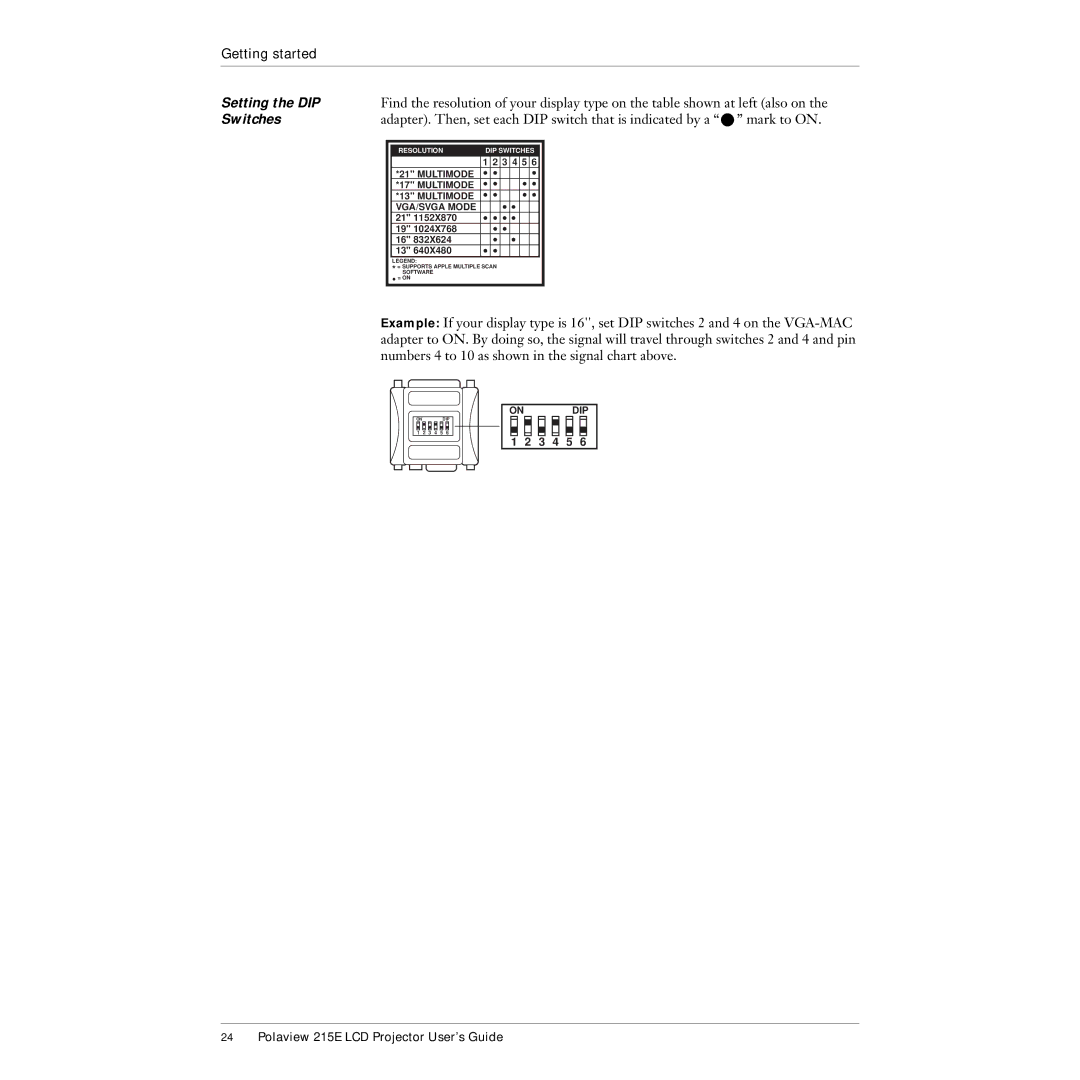Getting started
Setting the DIP | Find the resolution of your display type on the table shown at left (also on the | ||||||||||
Switches | adapter). Then, set each DIP switch that is indicated by a “ ” mark to ON. | ||||||||||
|
|
|
|
|
|
|
|
|
|
|
|
|
|
| RESOLUTION | DIP SWITCHES |
|
| |||||
|
|
|
| 1 | 2 | 3 | 4 | 5 | 6 |
|
|
|
|
| *21" MULTIMODE | • | • |
|
|
| • |
|
|
|
|
| *17" MULTIMODE | • | • |
|
| • | • |
|
|
|
|
| *13" MULTIMODE | • | • |
|
| • | • |
|
|
|
|
| VGA/SVGA MODE |
|
| • | • |
|
|
|
|
|
|
| 21" 1152X870 | • | • | • | • |
|
|
|
|
|
|
| 19" 1024X768 |
| • | • |
|
|
|
|
|
|
|
| 16" 832X624 |
| • |
| • |
|
|
|
|
|
|
| 13" 640X480 | • | • |
|
|
|
|
|
|
|
|
| LEGEND: |
|
|
|
|
|
|
|
|
|
|
| * = SUPPORTSSOFTWAREAPPLE MULTIPLE SCAN |
|
|
|
|
|
| ||
|
|
| • = ON |
|
|
|
|
|
|
|
|
Example: If your display type is 16'', set DIP switches 2 and 4 on the
ONDIP
1 2 3 4 5 6
ONDIP
1 2 3 4 5 6
24Polaview 215E LCD Projector User’s Guide