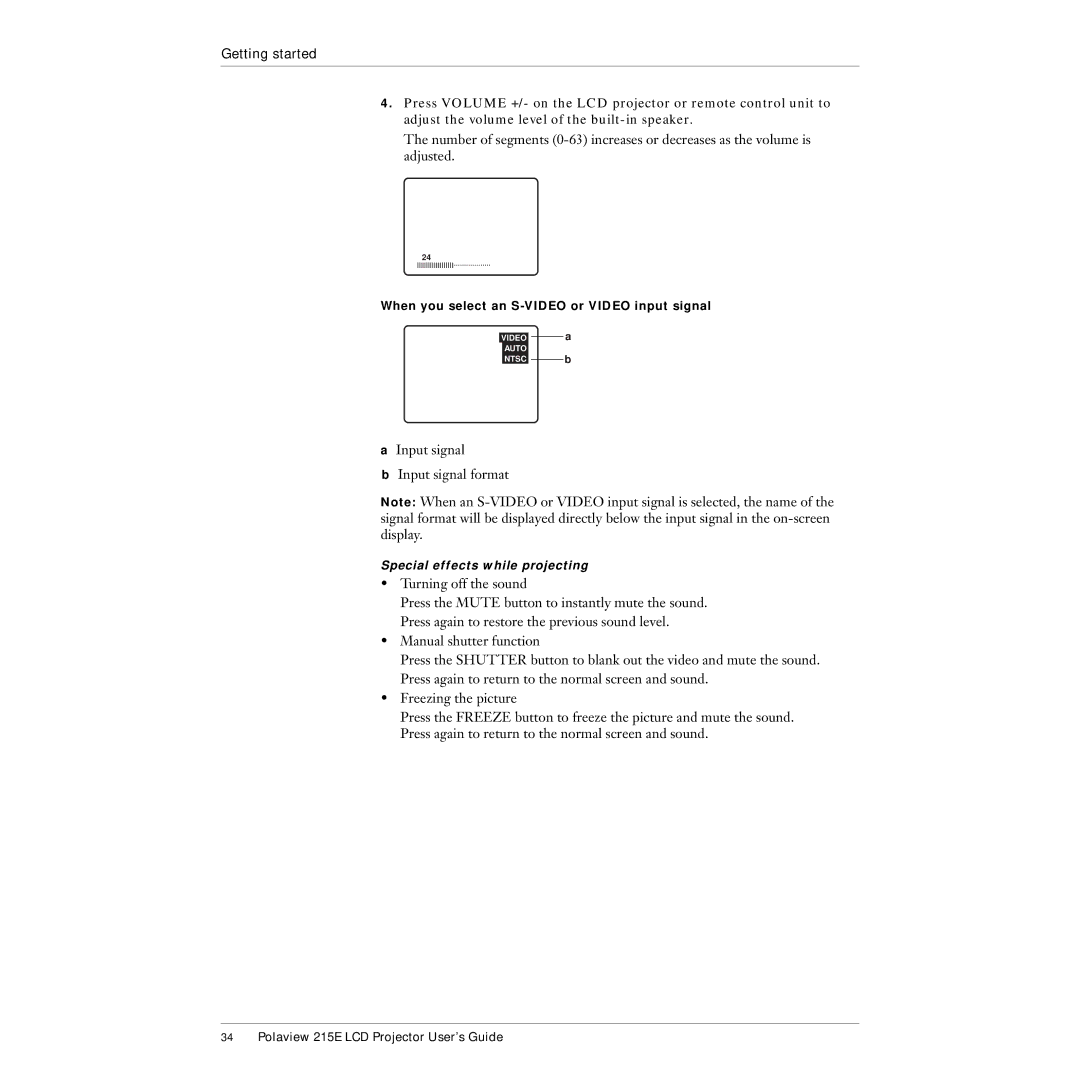Getting started
4.Press VOLUME +/- on the LCD projector or remote control unit to adjust the volume level of the
The number of segments
24
When you select an
VIDEOa
AUTO
NTSCb
aInput signal
bInput signal format
Note: When an
Special effects while projecting
•Turning off the sound
Press the MUTE button to instantly mute the sound. Press again to restore the previous sound level.
•Manual shutter function
Press the SHUTTER button to blank out the video and mute the sound. Press again to return to the normal screen and sound.
•Freezing the picture
Press the FREEZE button to freeze the picture and mute the sound. Press again to return to the normal screen and sound.
34Polaview 215E LCD Projector User’s Guide