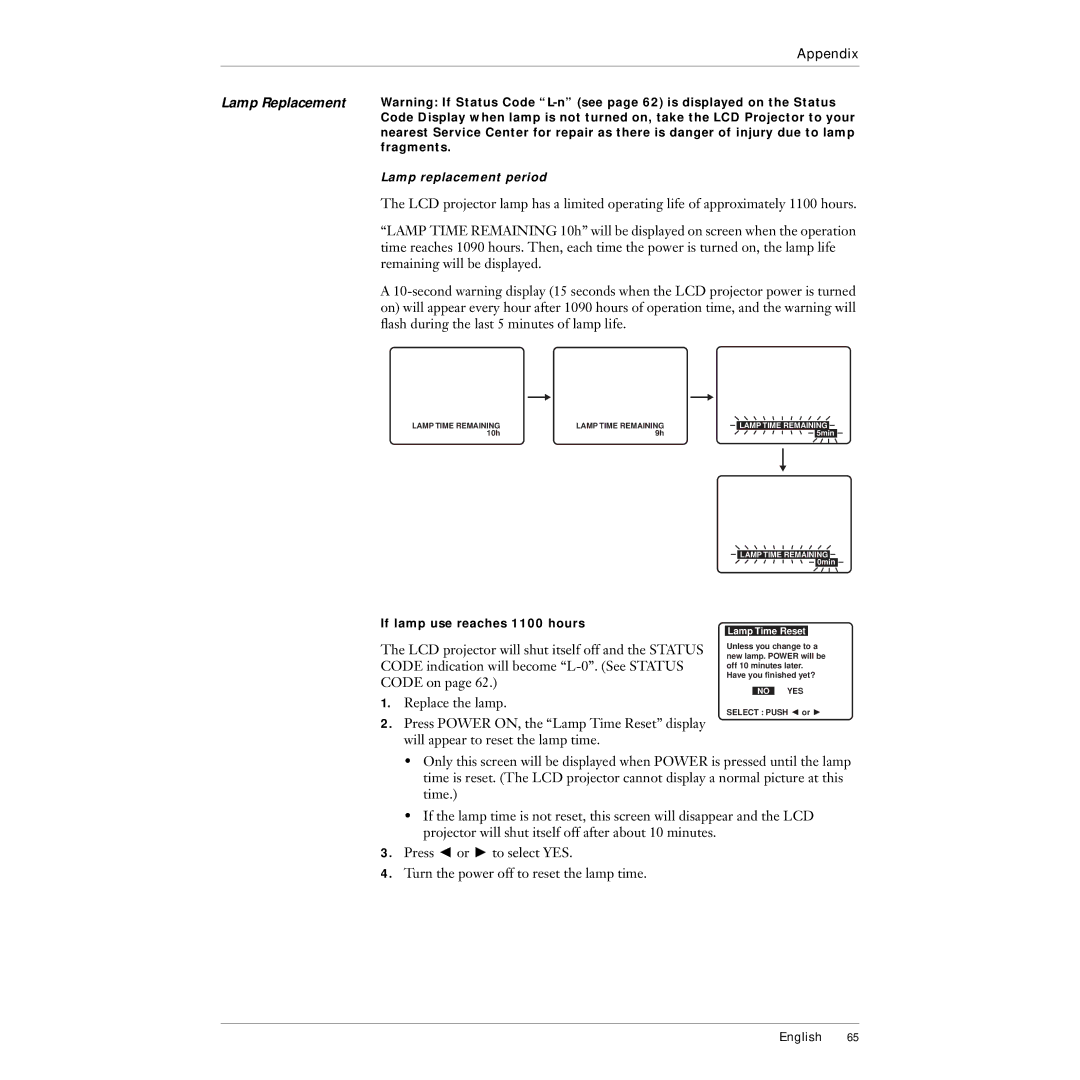Appendix
Lamp Replacement Warning: If Status Code
Lamp replacement period
The LCD projector lamp has a limited operating life of approximately 1100 hours.
“LAMP TIME REMAINING 10h” will be displayed on screen when the operation time reaches 1090 hours. Then, each time the power is turned on, the lamp life remaining will be displayed.
A
LAMP TIME REMAINING | LAMP TIME REMAINING | LAMP TIME REMAINING |
| |||
10h | 9h |
|
|
| 5min | |
|
|
| ||||
|
|
|
|
|
|
|
LAMP TIME REMAINING 0min
If lamp use reaches 1100 hours
The LCD projector will shut itself off and the STATUS CODE indication will become
Lamp Time Reset
Unless you change to a new lamp. POWER will be off 10 minutes later. Have you finished yet?
NO YES
1.Replace the lamp.
SELECT : PUSH C or V
2.Press POWER ON, the “Lamp Time Reset” display will appear to reset the lamp time.
•Only this screen will be displayed when POWER is pressed until the lamp time is reset. (The LCD projector cannot display a normal picture at this time.)
•If the lamp time is not reset, this screen will disappear and the LCD projector will shut itself off after about 10 minutes.
3.Press C or V to select YES.
4.Turn the power off to reset the lamp time.
English 65