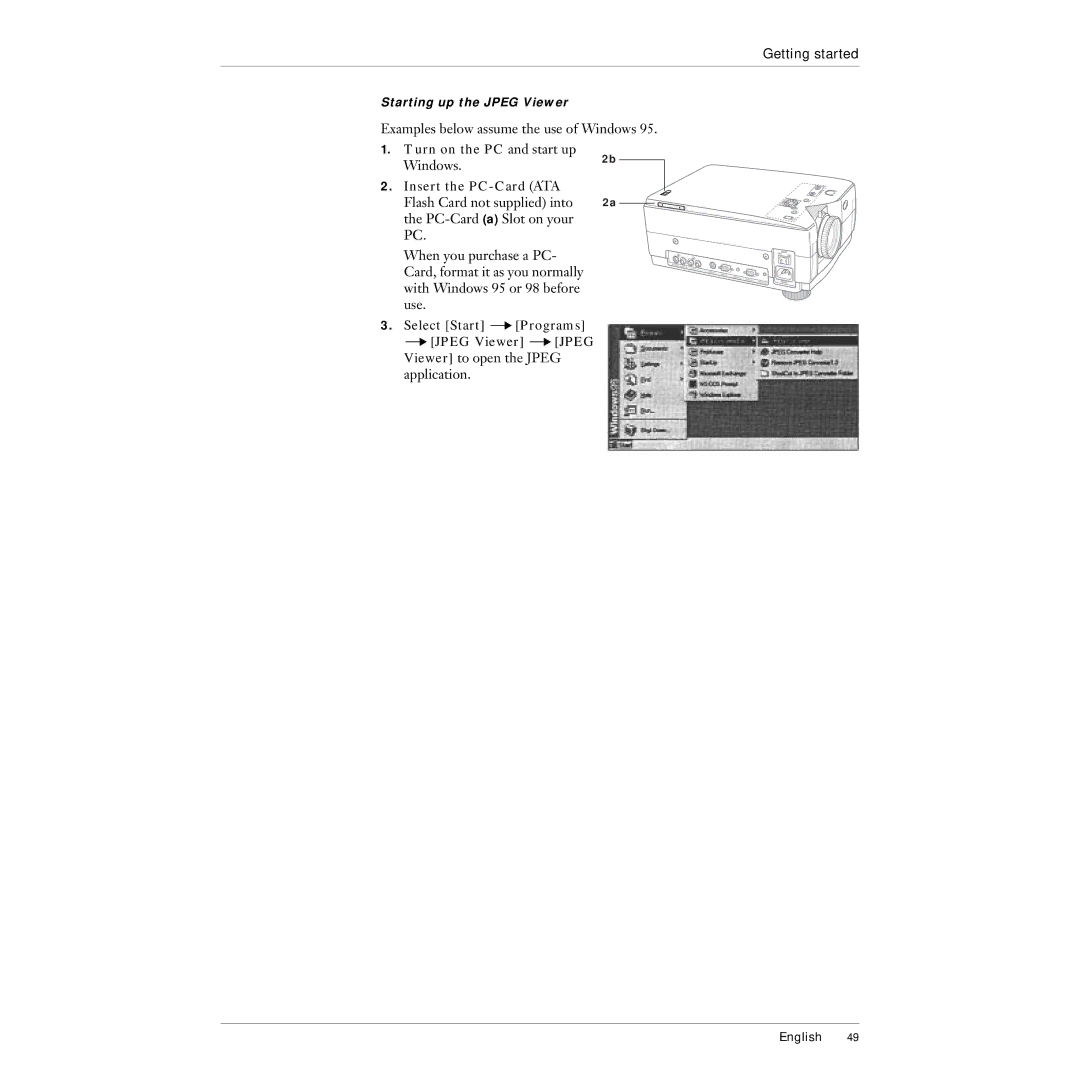Getting started
Starting up the JPEG Viewer
Examples below assume the use of Windows 95.
1.Turn on the PC and start up
Windows.2b
2. Insert the |
|
Flash Card not supplied) into | 2a |
the
When you purchase a PC- Card, format it as you normally with Windows 95 or 98 before use.
3.Select [Start] ![]() [Programs]
[Programs]
![]() [JPEG Viewer]
[JPEG Viewer] ![]() [JPEG Viewer] to open the JPEG application.
[JPEG Viewer] to open the JPEG application.
VIDEO IN |
| |
| L- | |
|
|
RS232C
RGB IN
AUDIO IN |
|
RGB OUT | AUDIO OUT |
|
MAIN |
|
OFF | ON |
MAIN
English 49