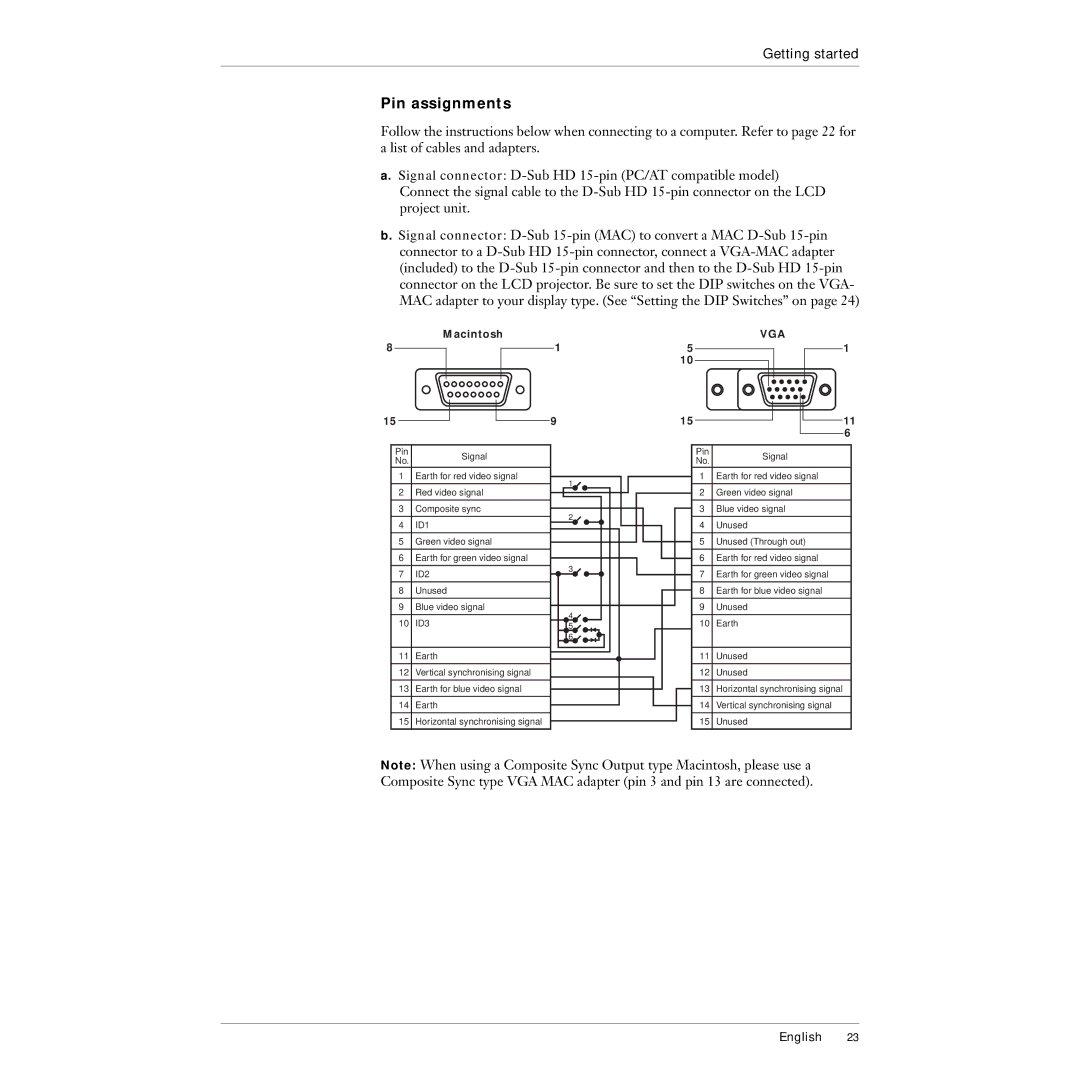Getting started
Pin assignments
Follow the instructions below when connecting to a computer. Refer to page 22 for a list of cables and adapters.
a.Signal connector:
b.Signal connector:
Macintosh
VGA |
8
15
Pin | Signal | |
No. | ||
|
1Earth for red video signal
2Red video signal
3Composite sync
4ID1
5Green video signal
6Earth for green video signal
7ID2
8Unused
9Blue video signal
10ID3
11Earth
12Vertical synchronising signal
13Earth for blue video signal
14Earth
15Horizontal synchronising signal
1 |
9 |
1 |
2 |
3 |
4 |
5 |
6 |
|
|
|
|
| 5 |
|
|
|
|
|
| 1 |
| ||||||
|
|
|
|
| 10 |
|
|
|
|
|
|
|
|
| |||||
|
|
|
|
|
|
|
|
|
|
|
|
|
| ||||||
|
|
|
|
| 15 |
|
|
|
|
|
| 11 | |||||||
|
|
|
|
|
|
|
|
|
|
| |||||||||
|
|
|
|
|
|
|
|
|
| ||||||||||
|
|
|
|
|
|
|
|
|
| ||||||||||
|
|
|
|
|
|
|
|
|
| ||||||||||
|
|
|
|
|
|
|
|
|
| ||||||||||
|
|
|
|
|
|
|
|
|
|
|
|
|
|
|
|
| 6 |
| |
|
|
|
|
|
|
|
|
|
|
|
|
|
|
|
|
| |||
|
|
|
|
|
|
|
|
|
|
|
|
|
|
|
|
|
|
|
|
|
|
|
|
|
|
|
|
|
|
| Pin | Signal |
| ||||||
|
|
|
|
|
|
|
|
|
|
| No. |
| |||||||
|
|
|
|
|
|
|
|
|
|
|
|
|
|
|
|
|
|
| |
|
|
|
|
|
|
|
|
|
| 1 | Earth for red video signal |
| |||||||
|
|
|
|
|
|
|
|
|
| 2 | Green video signal |
| |||||||
|
|
|
|
|
|
|
|
|
| 3 | Blue video signal |
| |||||||
|
|
|
|
|
|
|
|
|
| ||||||||||
|
|
|
|
|
|
|
|
|
|
| |||||||||
|
|
|
|
|
|
|
|
|
| 4 | Unused |
| |||||||
|
|
|
|
|
|
|
|
|
| 5 | Unused (Through out) |
| |||||||
|
|
|
|
|
|
|
|
|
| ||||||||||
|
|
|
|
|
|
|
|
|
|
|
|
| |||||||
|
|
|
|
|
|
|
|
|
| 6 | Earth for red video signal |
| |||||||
|
|
|
|
|
|
|
|
|
| 7 | Earth for green video signal |
| |||||||
|
|
|
|
|
|
|
|
|
| ||||||||||
|
|
|
|
|
|
|
|
|
|
|
|
| |||||||
|
|
|
|
|
|
|
|
|
| 8 | Earth for blue video signal |
| |||||||
|
|
|
|
|
|
|
|
|
| ||||||||||
|
|
|
|
|
|
|
|
|
|
| |||||||||
|
|
|
|
|
|
|
| 9 | Unused |
| |||||||||
|
|
|
|
|
| ||||||||||||||
|
|
|
|
|
|
|
|
| |||||||||||
|
|
|
|
|
|
|
|
|
| 10 | Earth |
| |||||||
|
|
|
|
|
|
|
|
| |||||||||||
|
|
|
|
|
|
|
|
|
| 11 | Unused |
| |||||||
|
|
|
|
|
|
|
|
| |||||||||||
|
|
|
|
|
|
|
|
|
| 12 | Unused |
| |||||||
|
|
|
|
|
|
|
| 13 | Horizontal synchronising signal |
| |||||||||
|
|
|
|
|
|
|
|
|
| 14 | Vertical synchronising signal |
| |||||||
|
|
|
|
|
|
|
| ||||||||||||
|
|
|
|
|
|
|
|
|
|
| |||||||||
|
|
|
|
|
|
|
| 15 | Unused |
| |||||||||
|
|
|
|
|
| ||||||||||||||
|
|
|
|
|
|
|
|
|
|
|
|
|
|
|
|
|
|
|
|
Note: When using a Composite Sync Output type Macintosh, please use a Composite Sync type VGA MAC adapter (pin 3 and pin 13 are connected).
English 23