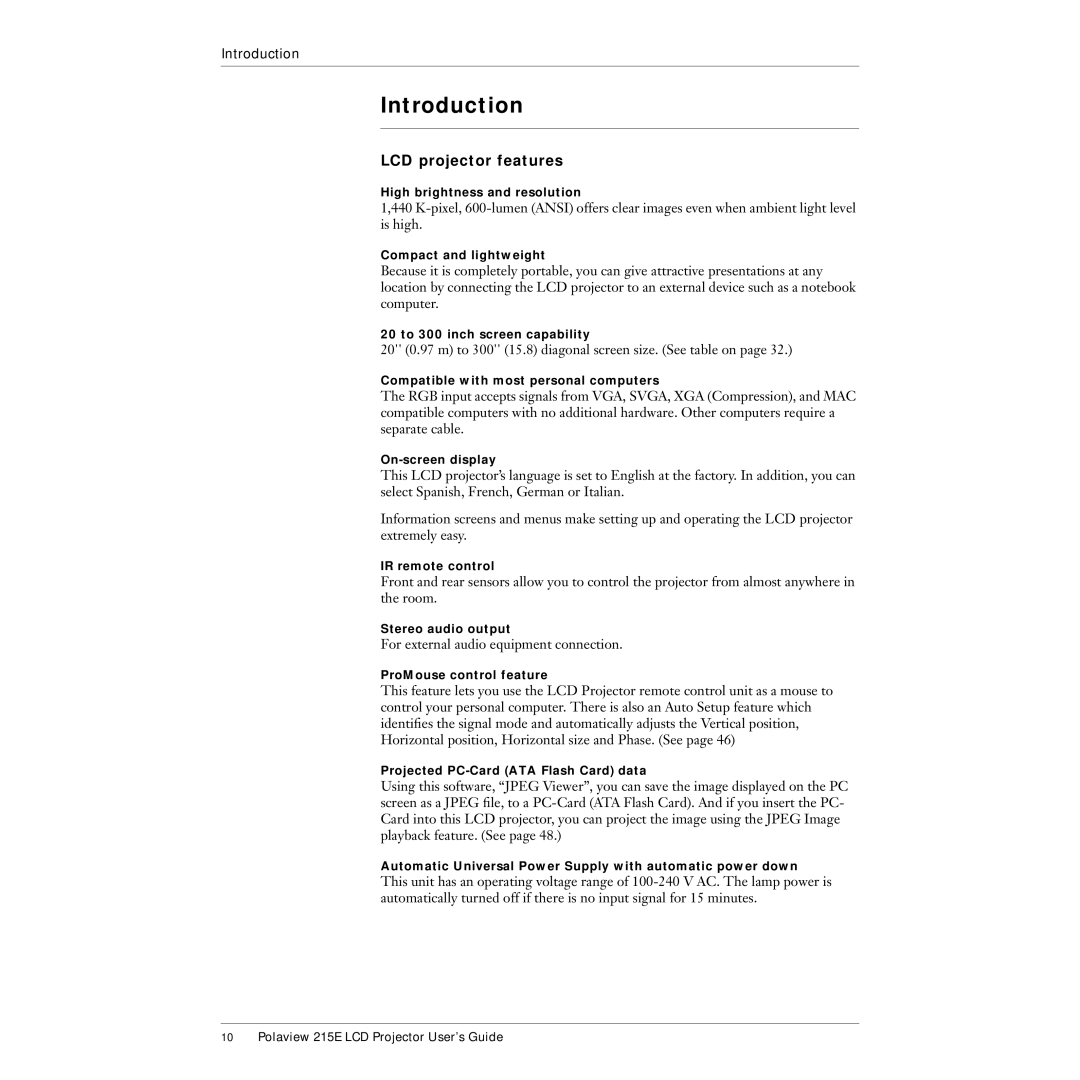Introduction
Introduction
LCD projector features
High brightness and resolution
1,440
Compact and lightweight
Because it is completely portable, you can give attractive presentations at any location by connecting the LCD projector to an external device such as a notebook computer.
20 to 300 inch screen capability
20'' (0.97 m) to 300'' (15.8) diagonal screen size. (See table on page 32.)
Compatible with most personal computers
The RGB input accepts signals from VGA, SVGA, XGA (Compression), and MAC compatible computers with no additional hardware. Other computers require a separate cable.
This LCD projector’s language is set to English at the factory. In addition, you can select Spanish, French, German or Italian.
Information screens and menus make setting up and operating the LCD projector extremely easy.
IR remote control
Front and rear sensors allow you to control the projector from almost anywhere in the room.
Stereo audio output
For external audio equipment connection.
ProMouse control feature
This feature lets you use the LCD Projector remote control unit as a mouse to control your personal computer. There is also an Auto Setup feature which identifies the signal mode and automatically adjusts the Vertical position, Horizontal position, Horizontal size and Phase. (See page 46)
Projected
Using this software, “JPEG Viewer”, you can save the image displayed on the PC screen as a JPEG file, to a
Automatic Universal Power Supply with automatic power down
This unit has an operating voltage range of
10Polaview 215E LCD Projector User’s Guide