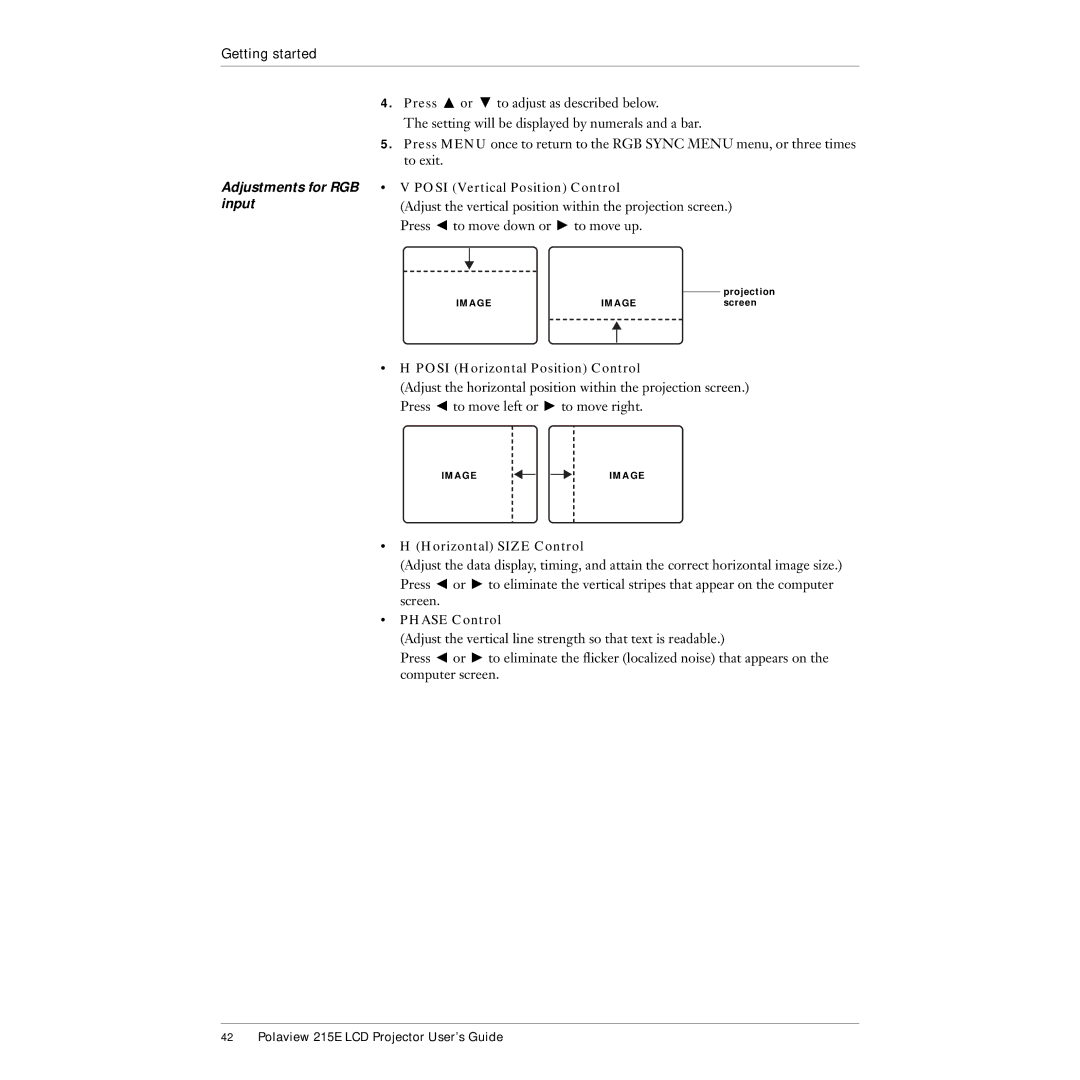Getting started
Adjustments for RGB input
4.Press Z or X to adjust as described below.
The setting will be displayed by numerals and a bar.
5.Press MENU once to return to the RGB SYNC MENU menu, or three times to exit.
•V POSI (Vertical Position) Control
(Adjust the vertical position within the projection screen.) Press C to move down or V to move up.
|
|
| projection |
|
|
| |
IMAGE | IMAGE |
| screen |
•H POSI (Horizontal Position) Control
(Adjust the horizontal position within the projection screen.) Press C to move left or V to move right.
IMAGE | IMAGE |
•H (Horizontal) SIZE Control
(Adjust the data display, timing, and attain the correct horizontal image size.) Press C or V to eliminate the vertical stripes that appear on the computer screen.
•PHASE Control
(Adjust the vertical line strength so that text is readable.)
Press C or V to eliminate the flicker (localized noise) that appears on the computer screen.
42Polaview 215E LCD Projector User’s Guide