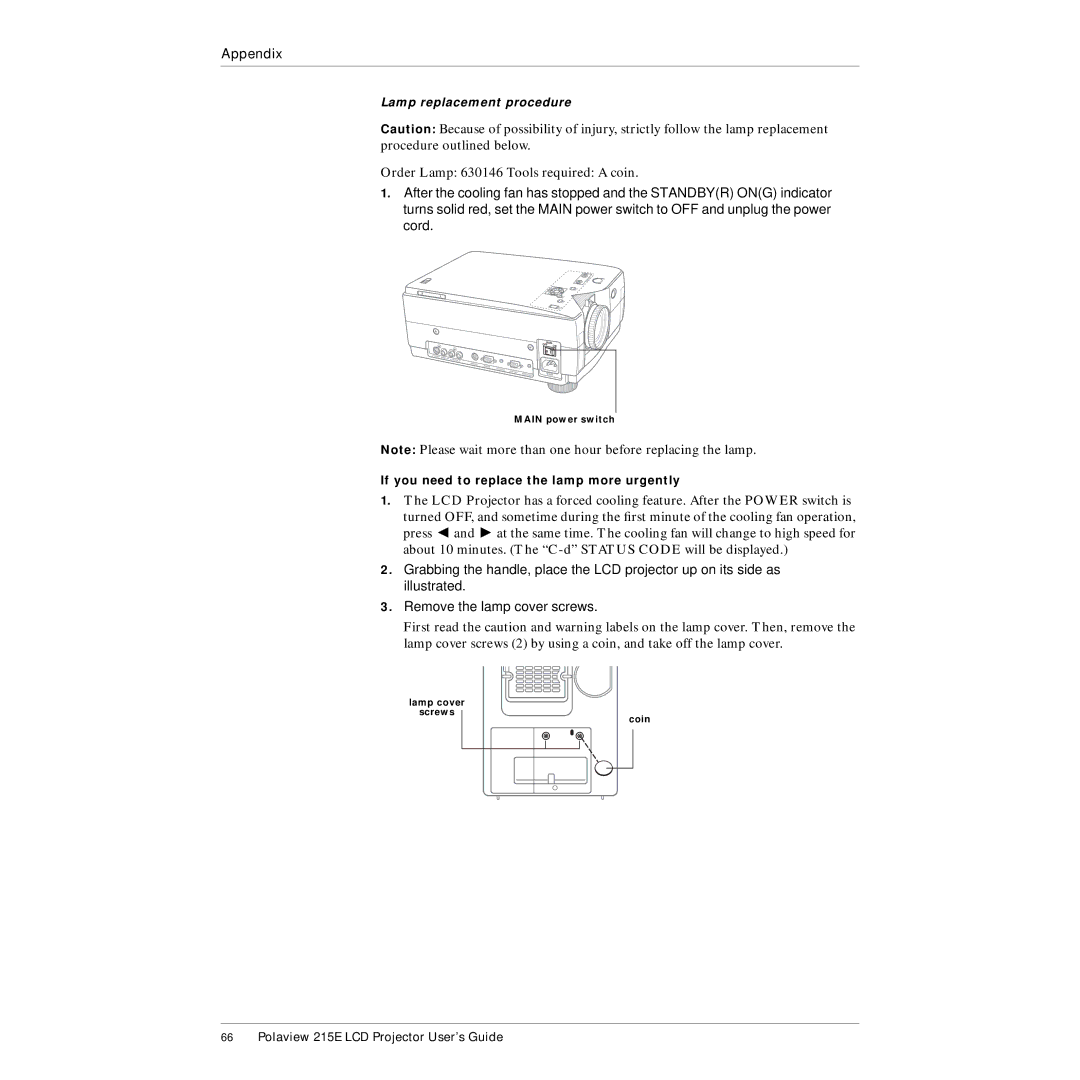Appendix
Lamp replacement procedure
Caution: Because of possibility of injury, strictly follow the lamp replacement procedure outlined below.
Order Lamp: 630146 Tools required: A coin.
1.After the cooling fan has stopped and the STANDBY(R) ON(G) indicator turns solid red, set the MAIN power switch to OFF and unplug the power cord.
VIDEO IN |
| |
| L- | |
|
|
RS232C
RGB IN
AUDIO IN | RGB OUT |
|
| AUDIO OUT | |
|
|
MAIN |
|
OFF | ON |
MAIN
MAIN power switch
Note: Please wait more than one hour before replacing the lamp.
If you need to replace the lamp more urgently
1.The LCD Projector has a forced cooling feature. After the POWER switch is turned OFF, and sometime during the first minute of the cooling fan operation, press C and V at the same time. The cooling fan will change to high speed for about 10 minutes. (The
2.Grabbing the handle, place the LCD projector up on its side as illustrated.
3.Remove the lamp cover screws.
First read the caution and warning labels on the lamp cover. Then, remove the lamp cover screws (2) by using a coin, and take off the lamp cover.
lamp cover |
screws |
coin |
66Polaview 215E LCD Projector User’s Guide