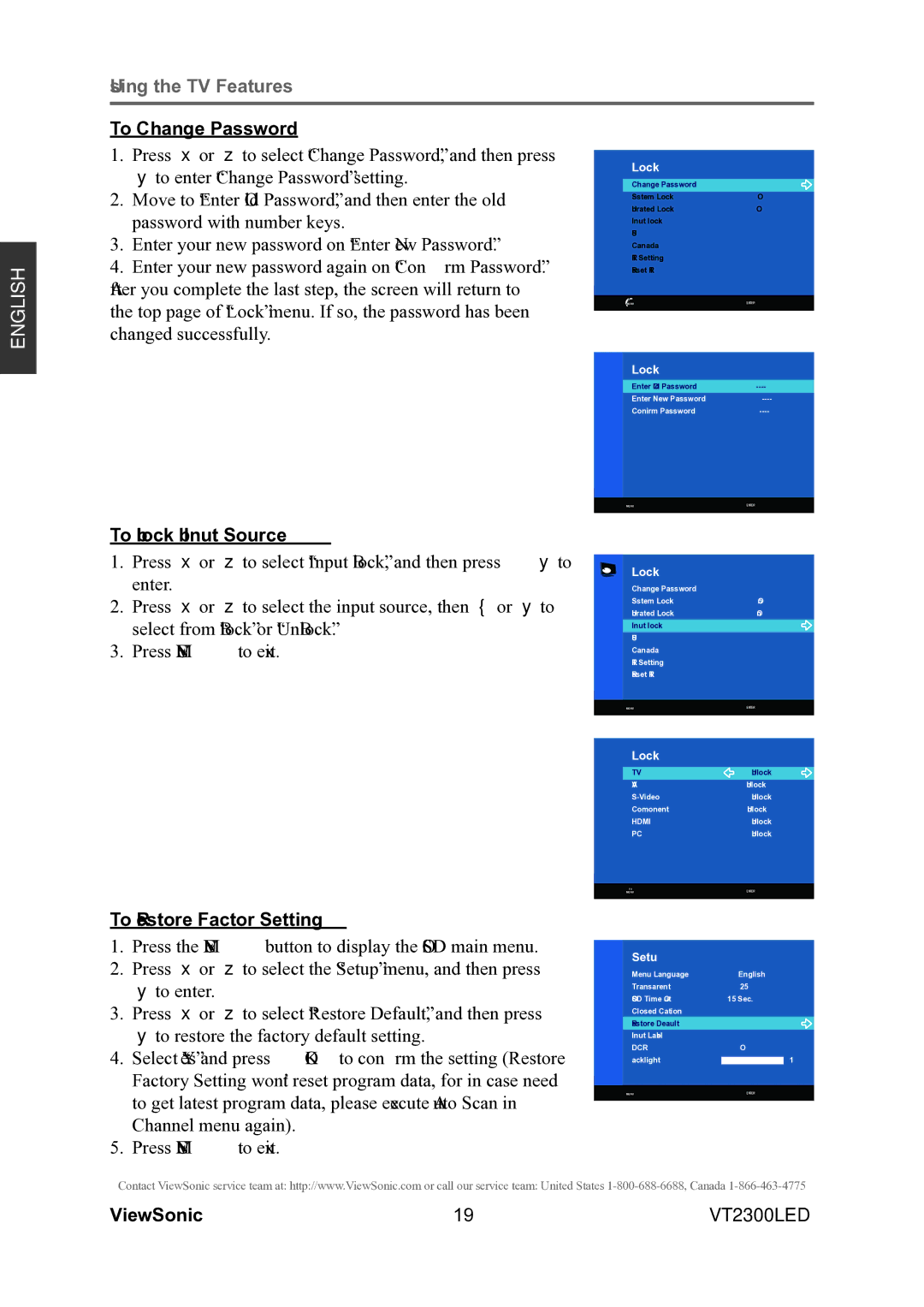ENGLISH
Using the TV Features |
|
|
|
To Change Password |
|
|
|
1. Press ▲ or ▼ to select “Change Password”, and then press |
|
|
|
| Lock |
| |
► to enter “Change Password” setting. |
|
| |
| Change Password |
| |
2. Move to “Enter Old Password”, and then enter the old |
| System Lock | Off |
|
| ||
password with number keys. |
| Unrated Lock | Off |
| Input Block |
| |
|
|
| |
3. Enter your new password on “Enter New Password”. |
| US |
|
| Canada |
| |
4. Enter your new password again on “Confirm Password”. |
| RRT Setting |
|
| Reset RRT |
| |
After you complete the last step, the screen will return to |
|
|
|
the top page of “Lock” menu. If so, the password has been |
| MENU | ENTER |
changed successfully. |
|
|
|
|
|
| |
|
|
|
|
|
| Lock |
|
|
| Enter Old Password | |
|
| Enter New Password | |
|
| Confirm Password | |
|
|
|
|
MENU | ENTER |
To block by Input Source
1.Press ▲ or ▼ to select “Input Block”, and then press ► to enter.
2.Press ▲ or ▼ to select the input source, then ◄ or ► to select from “Block” or “UnBlock”.
3.Press MENU to exit.
To Restore Factory Setting
1.Press the MENU button to display the OSD main menu.
2.Press ▲ or ▼ to select the “Setup” menu, and then press
►to enter.
3.Press ▲ or ▼ to select “Restore Default”, and then press
►to restore the factory default setting.
4.Select “Yes” and press OK to confirm the setting (Restore Factory Setting won’t reset program data, for in case need to get latest program data, please execute Auto Scan in Channel menu again).
5.Press MENU to exit.
Lock
| Change Password |
|
| System Lock | On |
| Unrated Lock | On |
| Input Block |
|
| US |
|
| Canada |
|
| RRT Setting |
|
| Reset RRT |
|
|
|
|
| MENU | ENTER |
|
|
|
Lock
TV | UnBlock |
AV | UnBlock |
UnBlock | |
Component | UnBlock |
HDMI | UnBlock |
PC | UnBlock |
TV | ENTER |
MENU |
Setup
| Menu Language | English | |
| Transparent | 25% |
|
| OSD Time Out | 15 Sec. | |
| Closed Caption |
|
|
| Restore Default |
|
|
| Input Label |
|
|
| DCR | Off | |
| Backlight |
| 100 |
|
| ||
|
|
|
|
| MENU | ENTER | |
|
|
|
|
Contact ViewSonic service team at: http://www.ViewSonic.com or call our service team: United States
ViewSonic | 19 | VT2300LED |