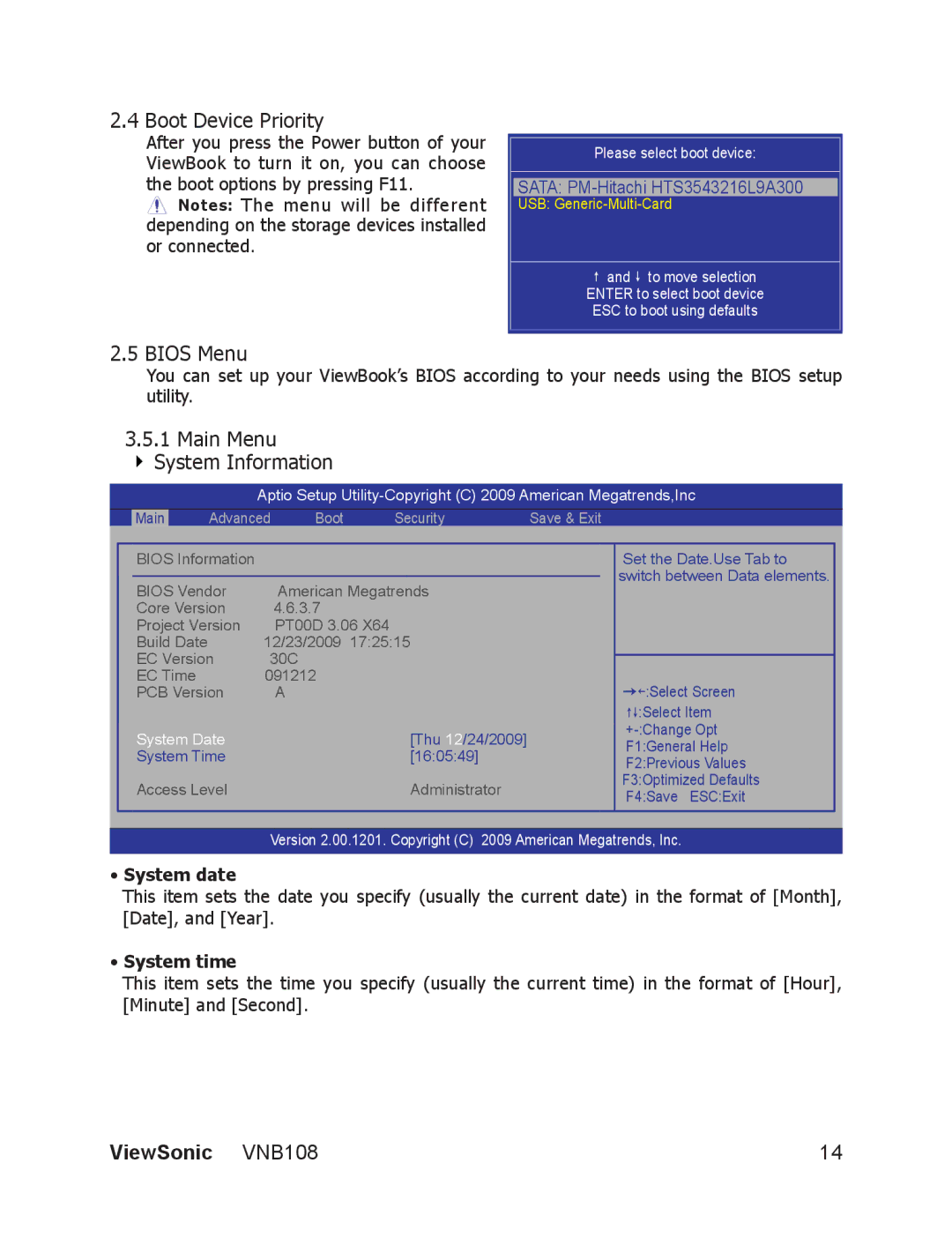2.4Boot Device Priority
After you press the Power button of your ViewBook to turn it on, you can choose the boot options by pressing F11.
![]() Notes: The menu will be different depending on the storage devices installed or connected.
Notes: The menu will be different depending on the storage devices installed or connected.
Please select boot device:
SATA: PM-Hitachi HTS3543216L9A300
USB:
↑and↓ to move selection ENTER to select boot device ESC to boot using defaults
2.5BIOS Menu
You can set up your ViewBook’s BIOS according to your needs using the BIOS setup utility.
3.5.1Main Menu
►System Information
|
|
|
|
| Aptio Setup | |||||||
|
|
|
|
|
|
|
|
|
|
|
| |
|
| Main |
| Advanced | Boot | Security | Save & Exit | |||||
|
|
|
|
|
|
|
|
|
| |||
|
| BIOS Information |
|
|
|
|
| Set the Date.Use Tab to |
| |||
|
|
|
|
|
|
|
|
|
| switch between Data elements. |
| |
|
| BIOS Vendor |
| American Megatrends |
|
|
| |||||
|
|
|
|
|
|
|
| |||||
|
| Core Version |
| 4.6.3.7 |
|
|
|
|
|
| ||
|
| Project Version |
| PT00D 3.06 X64 |
|
|
|
|
| |||
|
| Build Date |
| 12/23/2009 | 17:25:15 |
|
|
|
|
| ||
|
| EC Version | 30C |
|
|
|
|
|
| |||
|
| EC Time |
| 091212 |
|
|
| →←:Select Screen |
|
| ||
|
| PCB Version |
| A |
|
|
|
| ||||
|
|
|
|
|
|
|
|
|
| :Select Item |
| |
|
|
|
|
|
|
|
|
|
| ↑↓ |
| |
|
| System Date |
|
| [Thu 12/24/2009] |
|
|
| ||||
|
|
|
|
|
| F1:General Help |
|
| ||||
|
| System Time |
|
| [16:05:49] |
|
|
| ||||
|
|
|
|
|
| F2:Previous Values |
|
| ||||
|
| Access Level |
|
| Administrator |
|
| F3:Optimized Defaults |
| |||
|
|
|
|
|
| F4:Save ESC:Exit |
|
| ||||
|
|
|
|
|
|
|
|
|
|
| ||
|
|
|
|
|
|
|
|
|
|
|
|
|
Version 2.00.1201. Copyright (C) 2009 American Megatrends, Inc.
•System date
This item sets the date you specify (usually the current date) in the format of [Month], [Date], and [Year].
•System time
This item sets the time you specify (usually the current time) in the format of [Hour], [Minute] and [Second].
ViewSonic VNB108 | 14 |