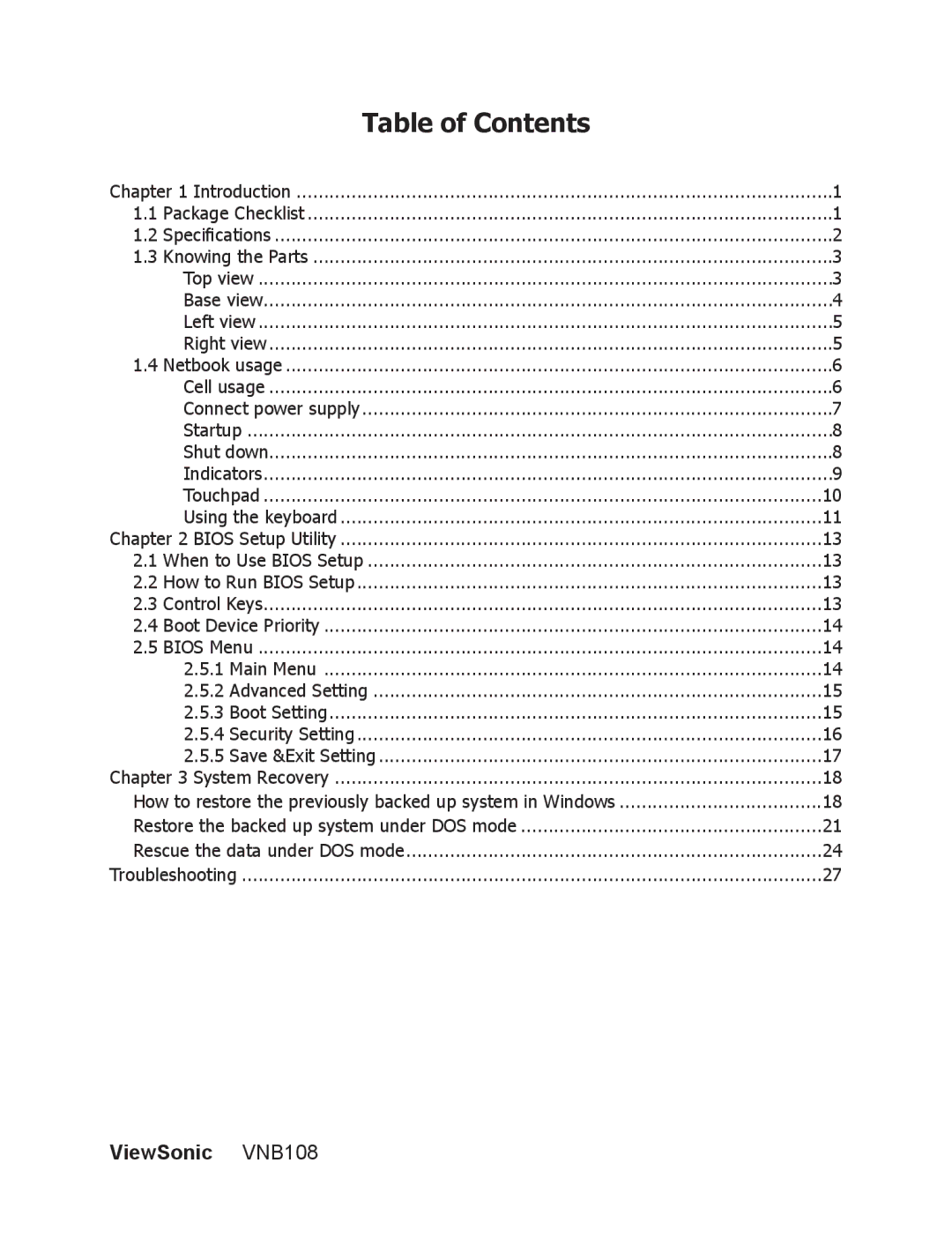| Table of Contents |
|
Chapter 1 Introduction | 1 | |
1.1 | Package Checklist | 1 |
1.2 | Specifications | 2 |
1.3 | Knowing the Parts | 3 |
| Top view | 3 |
| Base view | 4 |
| Left view | 5 |
| Right view | 5 |
1.4 | Netbook usage | 6 |
| Cell usage | 6 |
| Connect power supply | 7 |
| Startup | 8 |
| Shut down | 8 |
| Indicators | 9 |
| Touchpad | 10 |
| Using the keyboard | 11 |
Chapter 2 BIOS Setup Utility | 13 | |
2.1 | When to Use BIOS Setup | 13 |
2.2 | How to Run BIOS Setup | 13 |
2.3 | Control Keys | 13 |
2.4 | Boot Device Priority | 14 |
2.5 | BIOS Menu | 14 |
| 2.5.1 Main Menu | 14 |
| 2.5.2 Advanced Setting | 15 |
| 2.5.3 Boot Setting | 15 |
| 2.5.4 Security Setting | 16 |
| 2.5.5 Save &Exit Setting | 17 |
Chapter 3 System Recovery | 18 | |
How to restore the previously backed up system in Windows | 18 | |
Restore the backed up system under DOS mode | 21 | |
Rescue the data under DOS mode | 24 | |
Troubleshooting | 27 | |
Page 6
Image 6