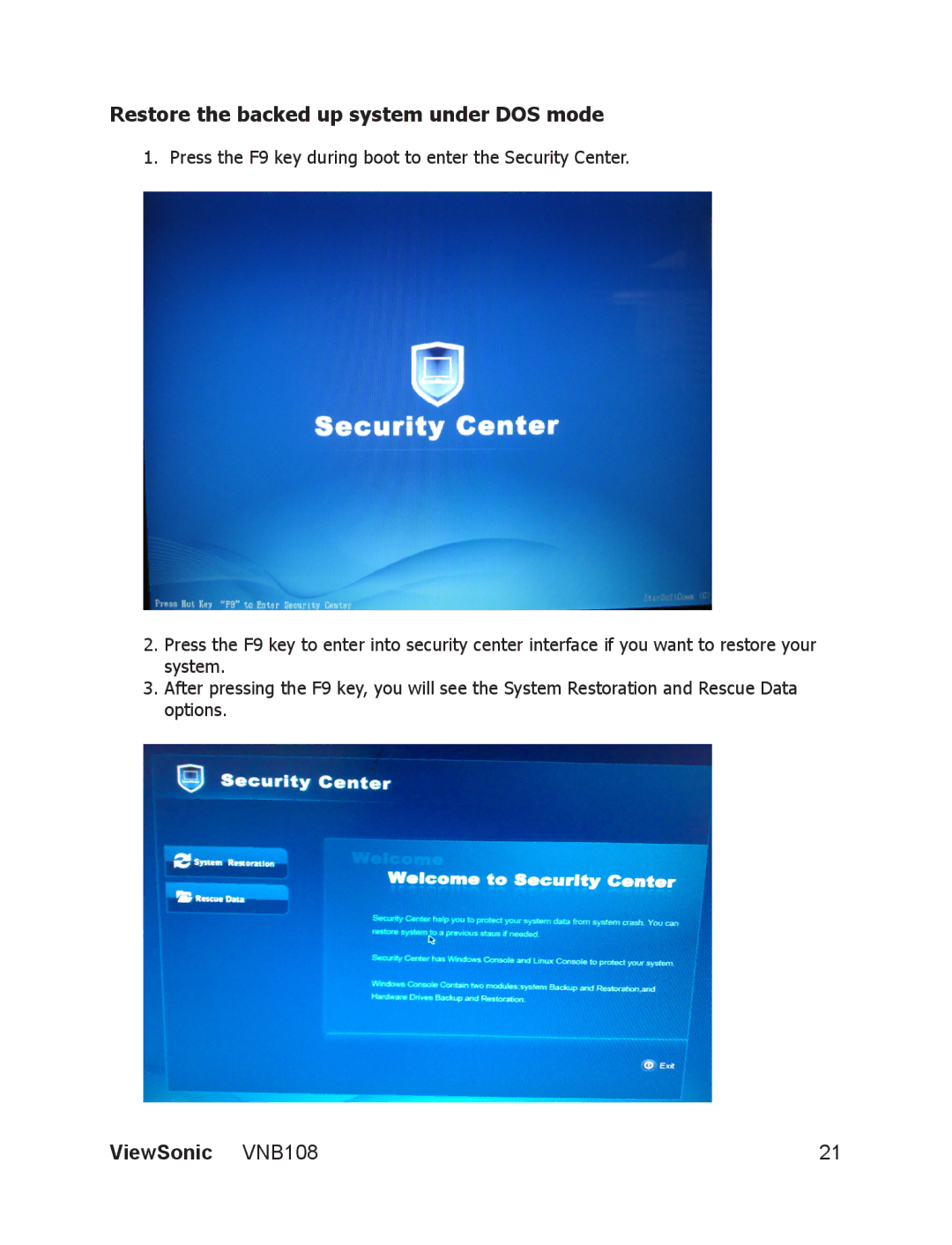Restore the backed up system under DOS mode
1. Press the F9 key during boot to enter the Security Center.
2.Press the F9 key to enter into security center interface if you want to restore your system.
3.After pressing the F9 key, you will see the System Restoration and Rescue Data options.
ViewSonic VNB108 | 21 |