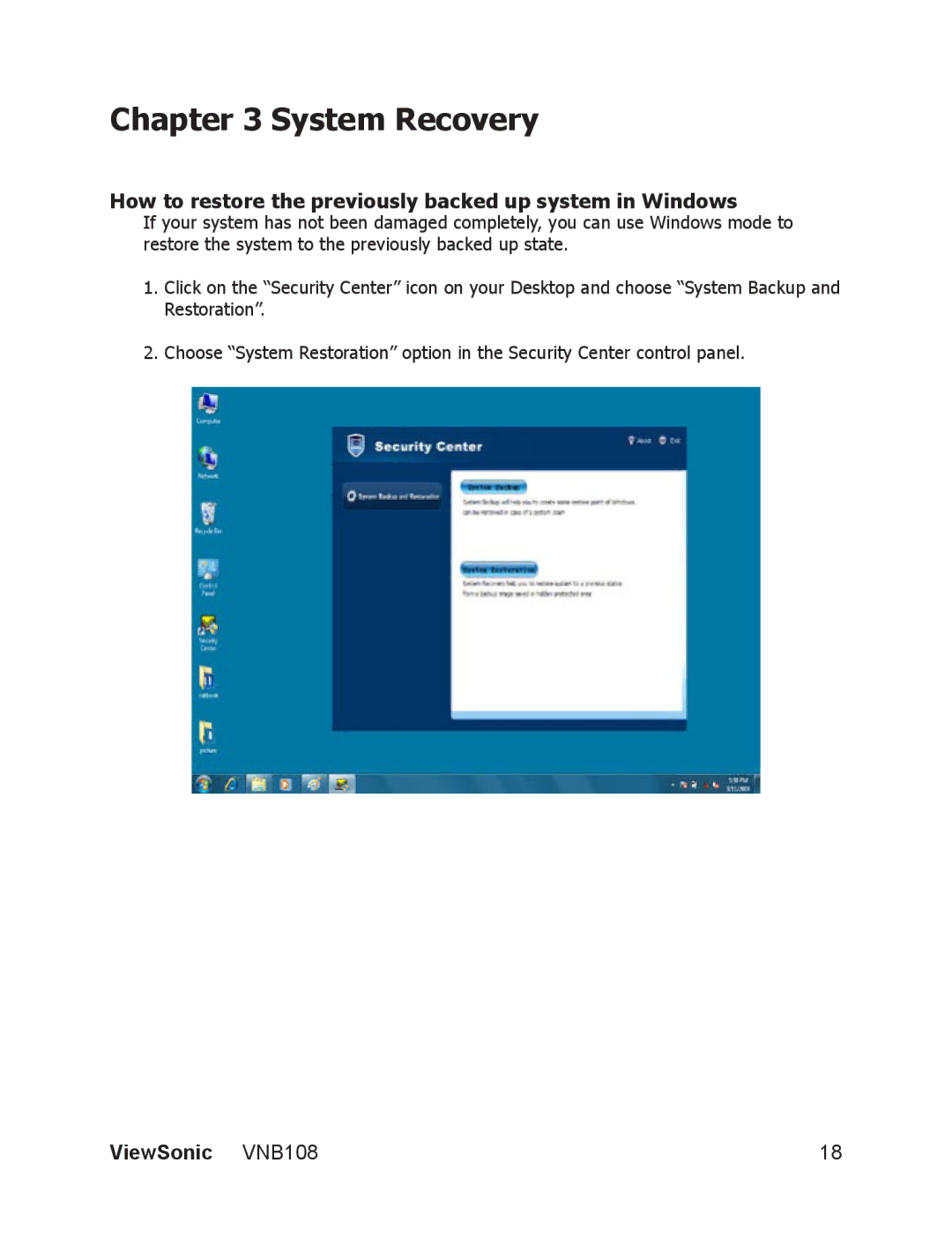Chapter 3 System Recovery
How to restore the previously backed up system in Windows
If your system has not been damaged completely, you can use Windows mode to restore the system to the previously backed up state.
1.Click on the “Security Center” icon on your Desktop and choose “System Backup and Restoration”.
2.Choose “System Restoration” option in the Security Center control panel.
ViewSonic VNB108 | 18 |