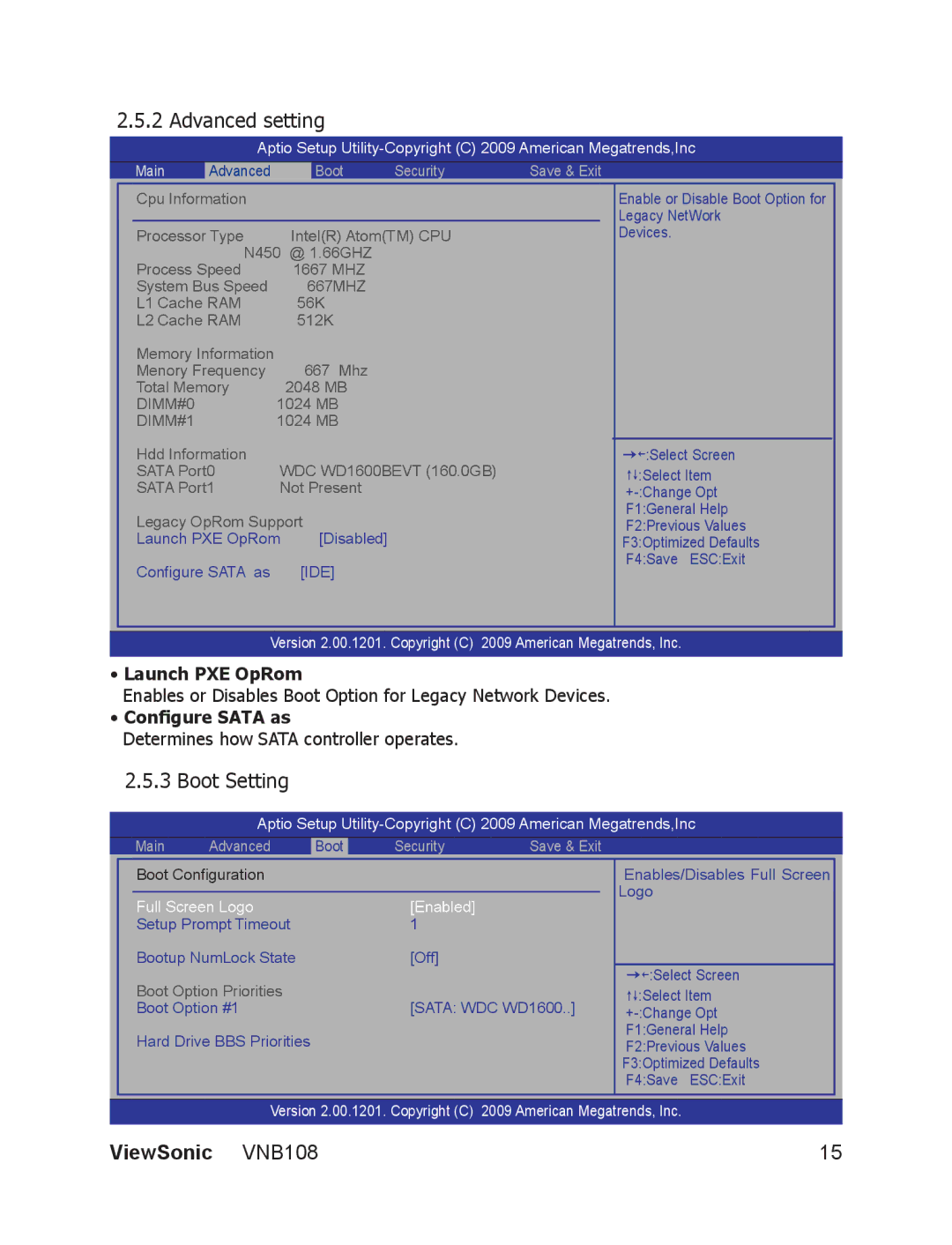2.5.2 Advanced setting
|
|
| Aptio Setup | ||||||
|
|
|
|
|
|
|
|
|
|
|
| Main | Advanced |
| Boot | Security | Save & Exit | ||
|
| Cpu Information |
|
|
|
|
| Enable or Disable Boot Option for | |
|
|
|
|
|
|
|
|
| Legacy NetWork |
|
| Processor Type |
| Intel(R) Atom(TM) CPU |
|
| Devices. | ||
|
|
| N450 @ 1.66GHZ |
|
|
|
| ||
|
| Process Speed |
| 1667 MHZ |
|
|
|
| |
|
| System Bus Speed |
| 667MHZ |
|
|
|
| |
|
| L1 Cache RAM |
| 56K |
|
|
|
| |
|
| L2 Cache RAM |
| 512K |
|
|
|
| |
|
| Memory Information |
|
|
|
|
|
| |
|
| Menory Frequency |
| 667 Mhz |
|
|
|
| |
|
| Total Memory |
| 2048 MB |
|
|
|
| |
|
| DIMM#0 |
| 1024 MB |
|
|
|
| |
|
| DIMM#1 |
| 1024 MB |
|
|
|
| |
|
| Hdd Information | WDC WD1600BEVT (160.0GB) |
|
| →←:Select Screen | |||
|
| SATA Port0 |
|
| ↑↓ | ||||
|
| SATA Port1 | Not Present |
|
|
| :Select Item | ||
|
|
|
|
| |||||
|
| Legacy OpRom Support |
|
|
| F1:General Help | |||
|
|
|
|
| F2:Previous Values | ||||
|
| Launch PXE OpRom | [Disabled] |
|
|
| F3:Optimized Defaults | ||
|
| Configure SATA as |
| [IDE] |
|
|
| F4:Save ESC:Exit | |
|
|
|
|
|
|
| |||
|
|
|
|
|
|
|
|
|
|
|
|
|
|
|
|
|
|
|
|
Version 2.00.1201. Copyright (C) 2009 American Megatrends, Inc.
•Launch PXE OpRom
Enables or Disables Boot Option for Legacy Network Devices.
•Configure SATA as
Determines how SATA controller operates.
2.5.3 Boot Setting
|
|
| Aptio Setup | ||||||
|
| Main | Advanced | Boot | Security | Save & Exit |
|
| |
|
| Boot Configuration |
|
|
|
| Enables/Disables Full Screen |
| |
|
|
|
|
|
|
|
| Logo |
|
|
| Full Screen Logo |
| [Enabled] |
|
|
| ||
|
|
|
|
|
|
| |||
|
| Setup Prompt Timeout |
| 1 |
|
|
|
| |
|
| Bootup NumLock State |
| [Off] |
|
|
|
| |
|
| Boot Option Priorities |
|
|
|
| →←:Select Screen |
| |
|
|
|
|
|
| ↑↓ |
| ||
|
| Boot Option #1 |
| [SATA: WDC WD1600..] | :Select Item |
| |||
|
|
|
| ||||||
|
| Hard Drive BBS Priorities |
|
|
|
| F1:General Help |
| |
|
|
|
|
|
| F2:Previous Values |
| ||
|
|
|
|
|
|
|
| F3:Optimized Defaults |
|
|
|
|
|
|
|
|
| F4:Save ESC:Exit |
|
|
|
| Version 2.00.1201. Copyright (C) | 2009 American Megatrends, Inc. | |||||
|
|
|
|
|
|
|
|
|
|
ViewSonic VNB108 | 15 |