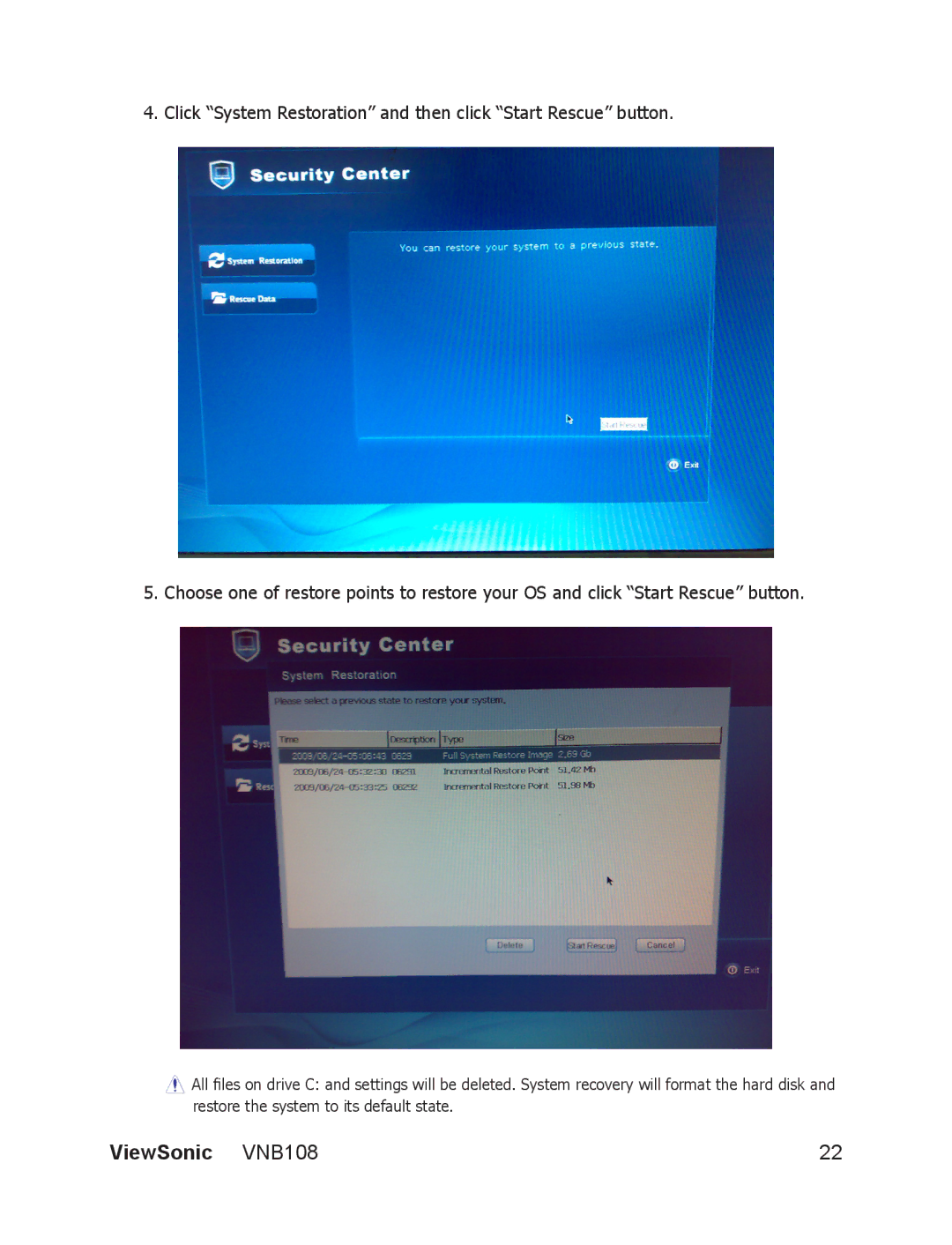4. Click “System Restoration” and then click “Start Rescue” button.
5. Choose one of restore points to restore your OS and click “Start Rescue” button.
![]() All files on drive C: and settings will be deleted. System recovery will format the hard disk and restore the system to its default state.
All files on drive C: and settings will be deleted. System recovery will format the hard disk and restore the system to its default state.
ViewSonic VNB108 | 22 |